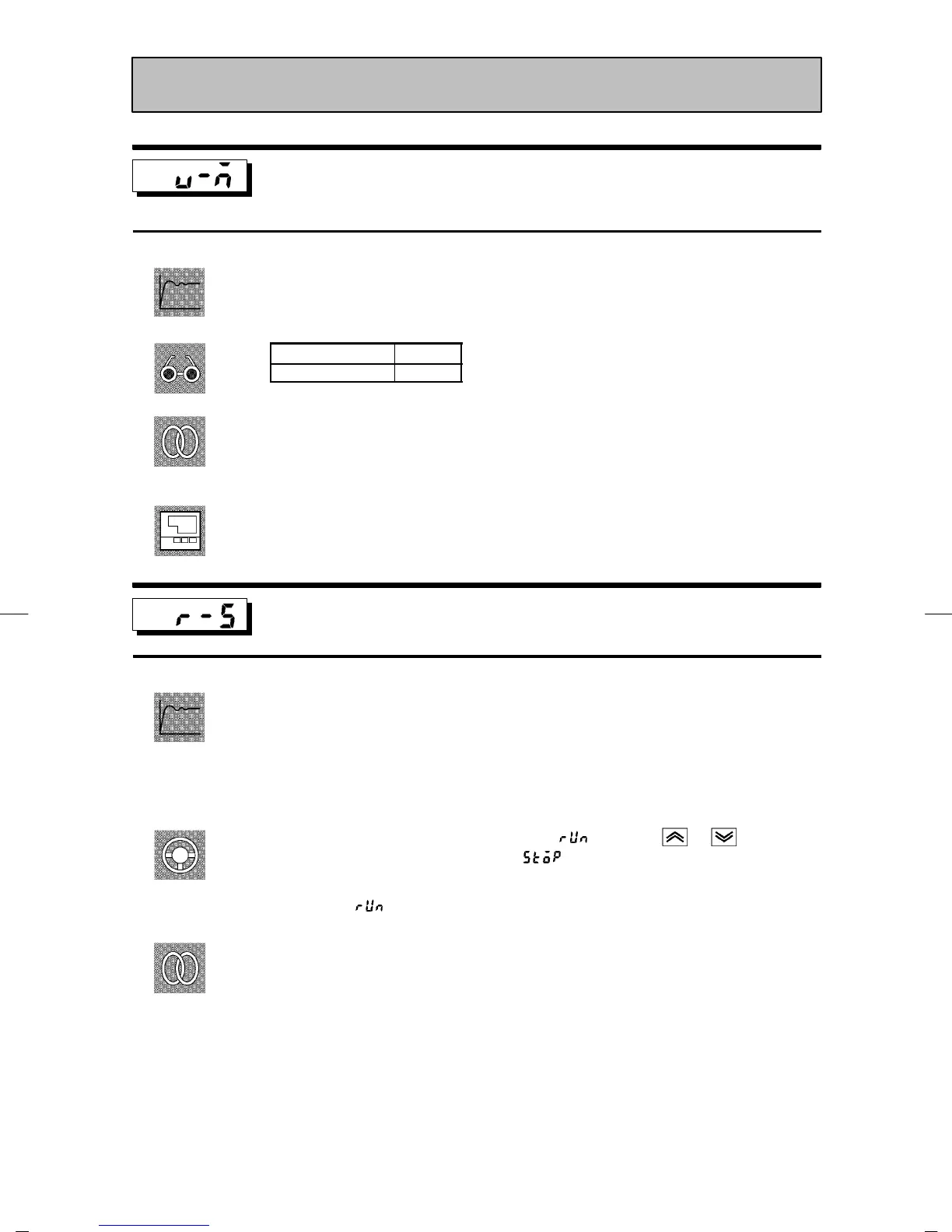E5EK
5--9
Valve opening monitor
Conditions of Use
Control must be position-proportional
control
• Monitors the valve opening during position-proportional control.
Monitor Range
Unit
-10to+110 EU
F Related article
4.1 Selecting the Control Method/Position-proportional control (page 4-3)
E5EK-PRR2 AC100-240
E5EK-PRR2 AC/DC24
Run/Stop
• This parameter is used for checking the operating status of the controller, and for
specifying start and stop of operation.
• When the “run/stop” function is assigned to event input, “stop” is set when event
input is ON, and “run” is set when event input is OFF. There is no order of prior-
ity in key operations.
• To start operation, set this parameter to [
]pressthe or keys. T o
stop operation, set this parameter to [ ]. When operation is stopped, the
“STOP” LED lights.
• Default is [
]
F Related article
3.6 Starting and Stopping Operation (page 3 -13)
Level 0 Mode
Function
Monitor
See
Model
Function
Example
of use
See