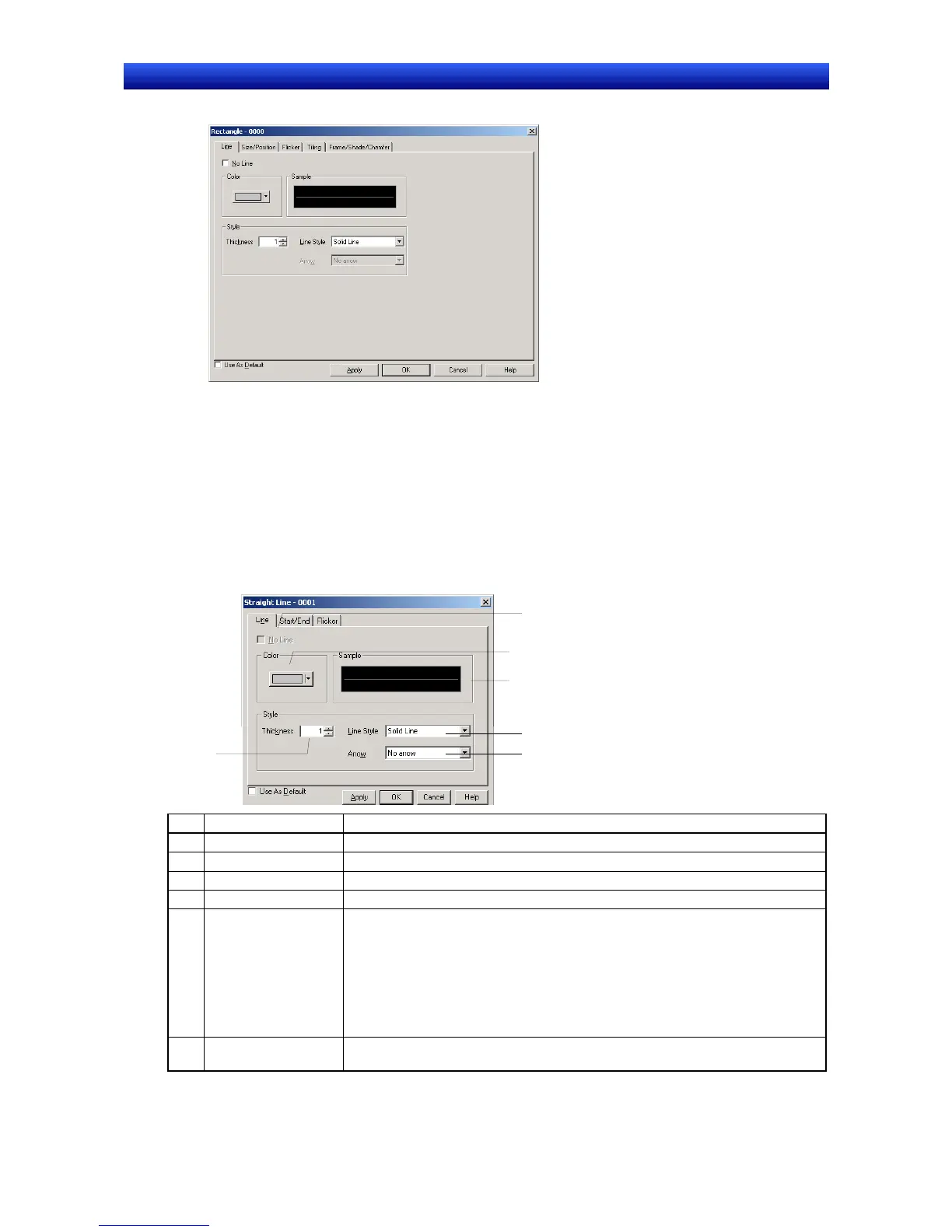Section 2 NS Series Functions 2-6 Fixed Objects
2-59
NS Series Programming Manual
Fixed Object Property
Line: Set the line color and type.
Size/position: Set the position and size of the fixed object. (Displayed for fixed objects other than lines.)
Start/end: Set the start and end points for lines. (Displayed only for lines.)
Flicker: Set the flicker display.
Tiling: Set the display color for the fixed object. (Displayed for fixed objects other than lines, polylines,
and arcs.)
Frame/shade/
chamfer:
Set frames, shading, colors, and beveling for these. (Displayed for fixed objects other than lines,
polylines, and arcs.)
Line
Set the type of lines for the fixed object.
1
2
3
4
5
6
No. Setting Details
1 No line Select whether or not to use frame lines.
2 Color Set the line color.
3 Sample Displays the current selected combination.
4 Thickness Set the line thickness.
5 Line style Set the line type.
Select from the 5 types of lines shown in the list.
Solid lines
Broken lines
Dotted lines
1-dot chain lines
2-dot chain lines
6 Arrow Select one of the following:
No arrow, Start arrow, End arrow, Both ends arrow
