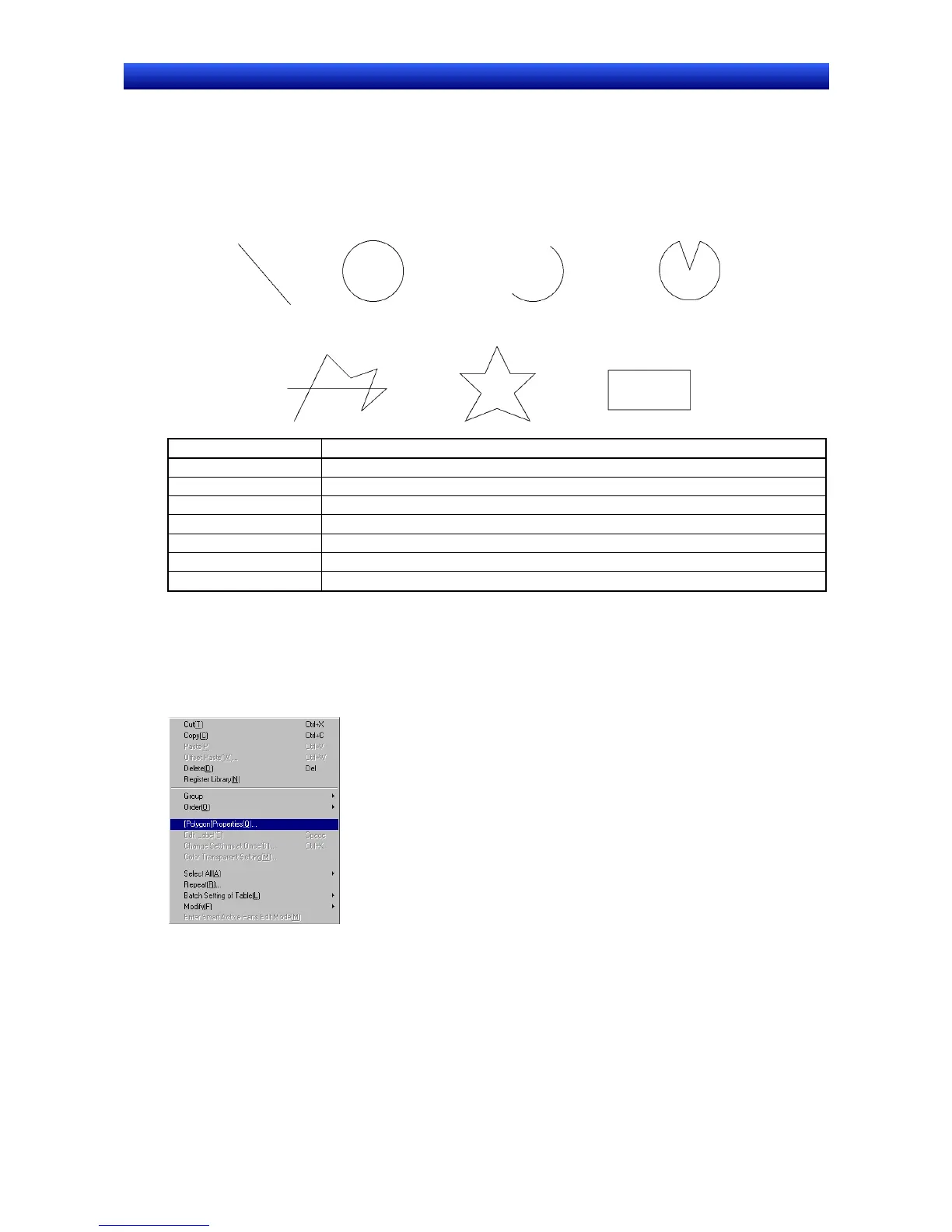Section 2 NS Series Functions 2-6 Fixed Objects
2-58
NS Series Programming Manual
2-6 Fixed Objects
2-6-1 Common Fixed Object Settings
Unlike functional objects, fixed objects do not have many functions. Fixed objects display fixed data.
The following seven types of fixed objects can be used.
Line Circle/oval Arc
Sector
Polyline
Polygon Rectangle
Name Details
Rectangle Draws a rectangle.
Circle/Oval Draws an inscribed circle or oval within a specified rectangle.
Line Draws a straight line or arrow.
Polyline Draws a series of specified lines.
Polygon Draws a polygon from a series of specified lines.
Sector Draws a circle and then a sector from a specified angle in that circle.
Arc Draws a circle and then an arc from a specified angle in that circle.
All display properties for fixed objects, such as color and size, are set in the Fixed Object Property Set-
ting Dialog Box. The properties for each fixed object are displayed, with the items that cannot be set for
that particular fixed object shown in gray (i.e., invalid).
Select the object for which the properties are to be set and then select PT – Functional Object Prop-
erties or click the right mouse button and select Properties from the pop-up menu. The menu items on
the pop-up menu will depend on the selected fixed object.
