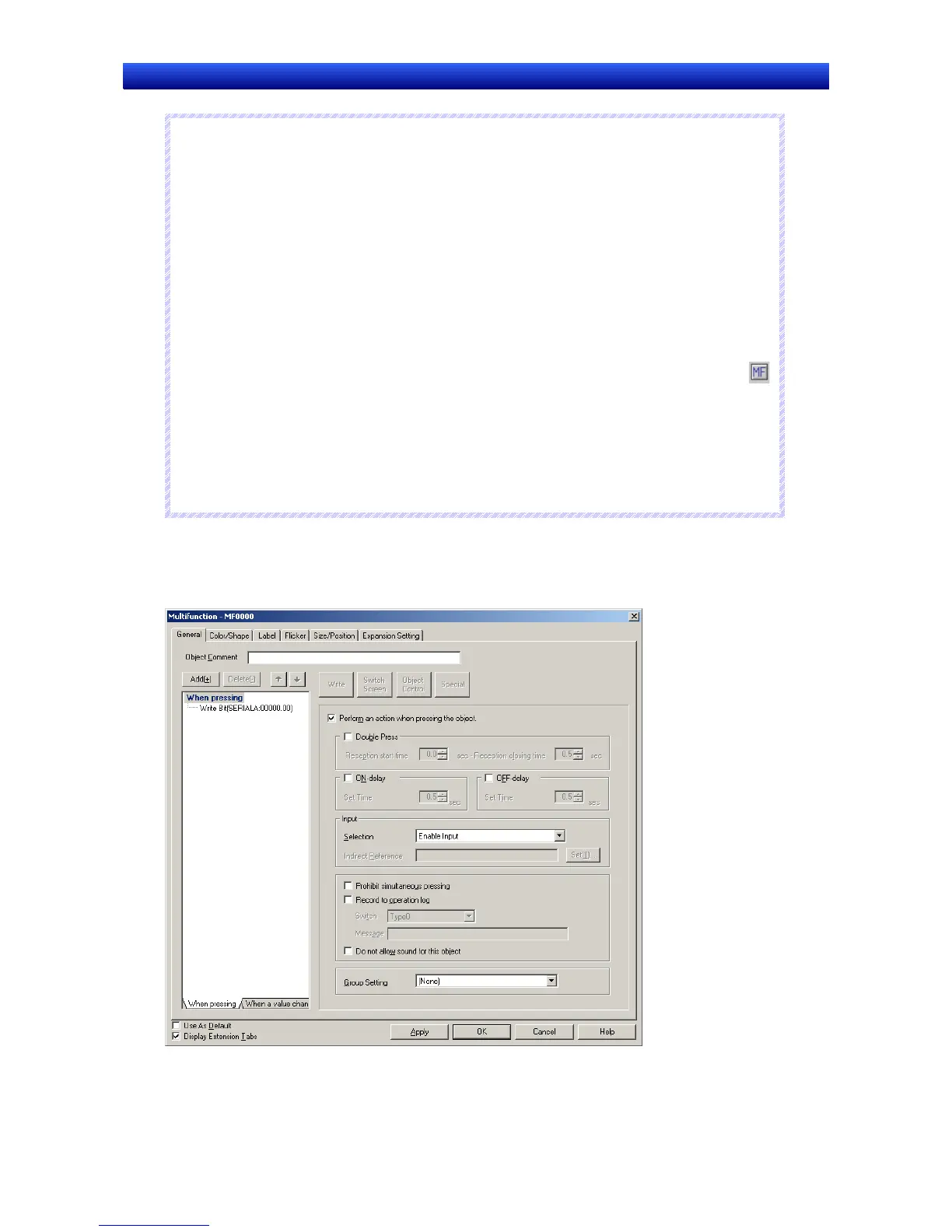Section 2 NS Series Functions 2-11 Multifunction Objects
2-170
NS Series Programming Manual
N
N
N
o
o
o
t
t
t
e
e
e
♦
The settings for the functional object prior to conversion will be used for the Multifunction Object as
is, except in the following cases.
• Word lamps that fulfill all of the following conditions cannot be converted.
• Switch label according to address value is selected.
• A vector font is set.
• There are two or more labels.
• ON/OFF buttons and word buttons can be converted to Multifunction Objects with the write ad-
dress field left blank, but the Write Bit and Write Word operations will not be set.
• If a command button has None set when it is converted to a Multifunction Object, the None speci-
fication will not be set in the Multifunction Object property settings. All other settings will be con-
verted as is for the Multifunction Object.
♦
ON/OFF buttons, word buttons, command buttons, bit lamps, and word lamps in tables cannot be
converted to Multifunction Objects. Select Functional Objects – Multifunction or click the
icon to create a Multifunction Object.
♦
Even if the screen display is incomplete, such as when switching screens to a screen with a lot of
functional objects, inputting to Multifunction Objects is possible by clicking the Multifunction Object
position. In such cases, the functions will be executed once the screen display has been com-
pleted, so execution of the functions may take some time.
♦
ON/OFF buttons, word buttons, command buttons, bit lamps, and word lamps can be converted to
Multifunction Objects.
2-11-7 Functional Object Property Settings
This section describes the setting items in the functional object property dialog box for Multifunction
Objects.
