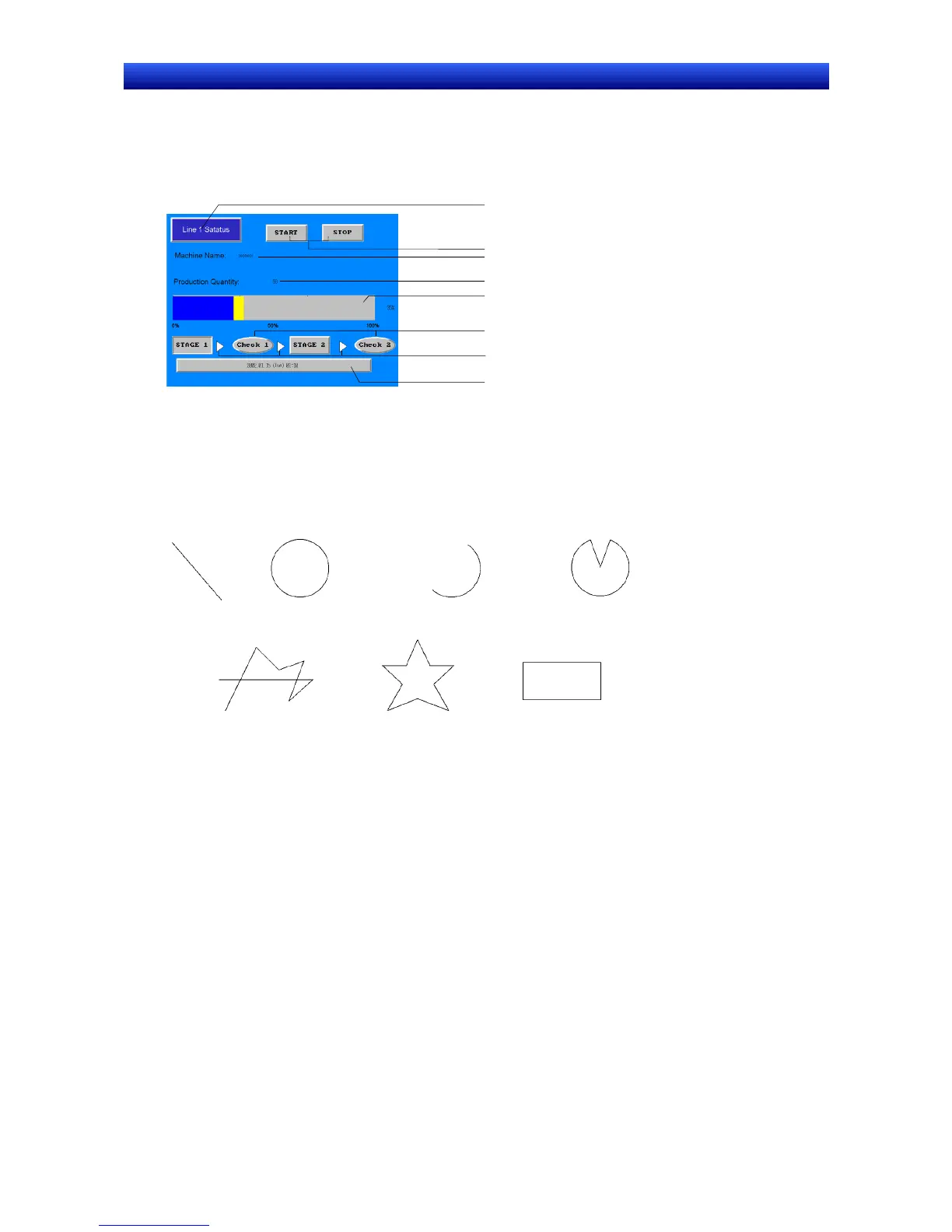Section 1 Overview 1-2 NS-series PT Functions
1-11
NS Series Programming Manual
1-2-4 NS-series Displays
A variety of elements can be displayed on one screen, including character strings, numerals, graphs,
lamps, and buttons. The screen data displayed on NS-series PTs is created using CX-Designer.
Characters (text)
Characters (string display and input)
Numerals (numeral display and input)
Graphs (level meter)
Lamps (bit lamps)
Fixed objects
Alarm objects
(Alarm/event display)
ON/OFF buttons
Fixed Objects
A fixed object is merely graphic data displayed on the screen. Unlike functional objects, fixed objects
cannot exchange data with the host, execute operations, or change display attributes (except for flick-
ering). There are seven types of fixed objects: Lines, circles/ovals, arcs, sectors, polylines, polygons,
and rectangles.
Arc Sector
P
o
lyline
Polygon Rectangle
Line
Circle or Oval
Buttons
Button can be registered to the screens as required. There are three types of buttons: ON/OFF buttons,
word buttons, and command buttons. The following functions can be executed by touching the buttons
on the screen.
• Turn bits ON or OFF (ON/OFF buttons).
• Write numerals to words (word buttons).
• Switch the displayed screen (command buttons).
• Transfer numeral or character string data (command buttons).
• Open, close, or move pop-up screens (command buttons).
• Display the System Menu (command buttons).
• Stop the buzzer (command buttons).
Buttons can be lit depending on the status of the allocated address.
Also, inputs from the host can be controlled (enabled or disabled) by allocating the address of a control
flag.
There are three display shapes for buttons: Rectangle, select shape (ON/OFF buttons and word but-
tons), and circle (for ON/OFF buttons only). When the select shape option is used, the display shape is
specified for the ON and OFF status of the allocated address.
There are two types of button labels: Fixed string display and ON/OFF switch display (for ON/OFF
buttons only). In addition, the label can be displayed on multiple lines.
