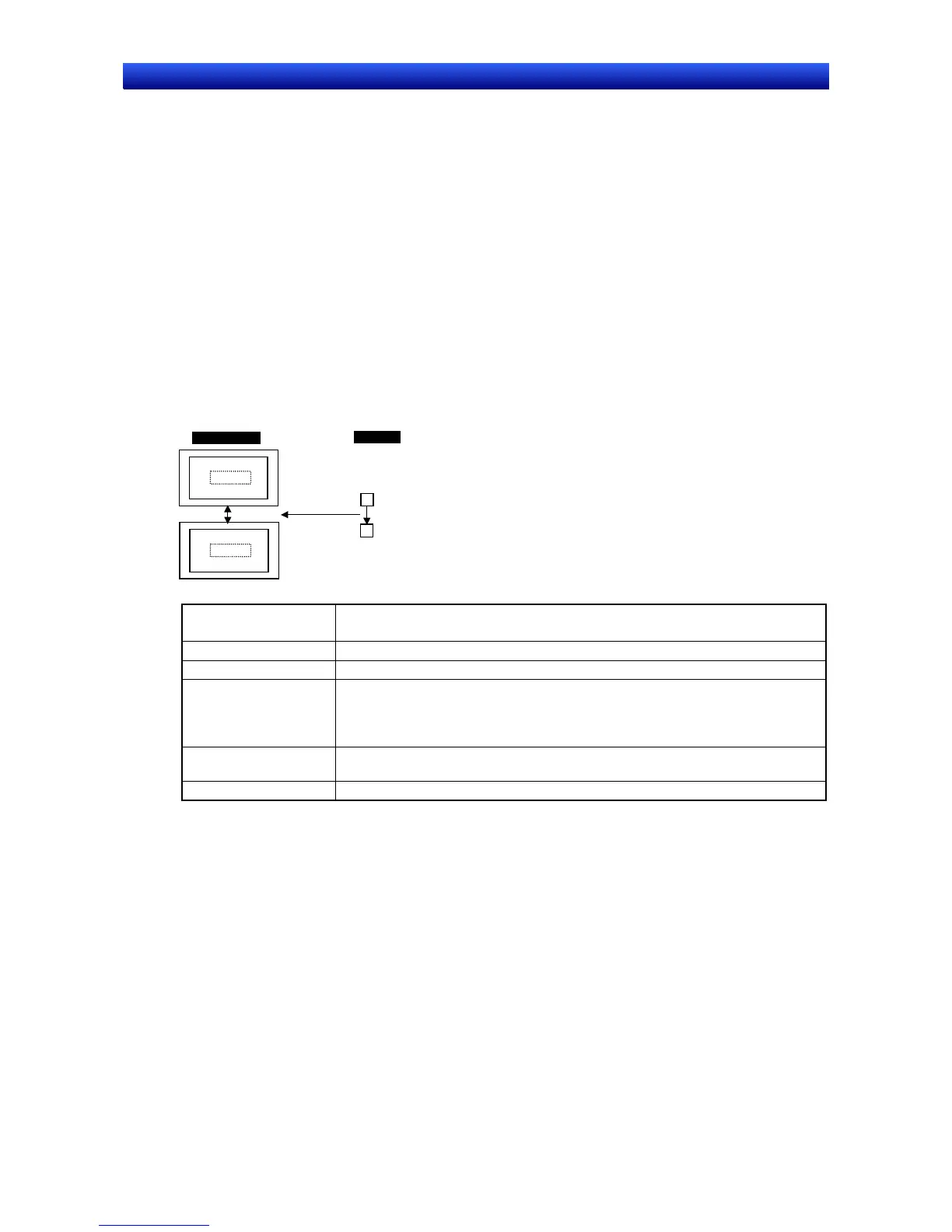Section 4 Using Functions 4-1 Application
4-8
NS Series Programming Manual
Suggestions
• Macros cannot directly specify PLC addresses. Use READCMEM() to store the address at $W.
• A numeral display and input object can be used to display word contents. Set the scale and offset
under Unit & scale setting to display an automatically scaled result without executing a macro opera-
tion.
• Word contents can be judged because operators can use logical and comparative operands in addi-
tion to arithmetic operands.
• If word lamp display is not required, change the settings to no display or move the word lamp outside
the screen.
4-1-3 Changed Bit Status
Prohibiting/Allowing Button Operation Based on Bit Status of Device Operation
Status
Example: To display Initializing on an ON/OFF Button and prohibit operation while the device is ini-
tializing and to display Ready on the ON/OFF Button and allow input (with the password
“NS” required) when the initialization has been completed.
OFF
ON
ON/OFF
Bit (control flag)
OFF
ON
0
1
Initializing
Ready
NS-series PT
PLC
1. Create an ON/OFF Button on the screen with the following settings.
Address
(write address)
PLC bit number manipulated using the ON/OFF Button
OFF label Initializing
ON label Ready
Switch label for address
ON/OFF
Select Switch label for address ON/OFF and Link with the Specified address
ON/OFF.
Specify as the address the PLC bit number that reflects the device operation
status.
Control flag – Input –
Indirect
PLC bit number that reflects the device operation status. This bit turns OFF during
device initialization and ON when device ready.
Password Select Level 1 and set NS under password level 1 settings.
With these settings, the ON/OFF Button display will depend on the device operation status and opera-
tion is prohibited or allowed.
The write address turns ON when input is allowed, the ON/OFF button is pressed, and the password
NS is input.
Suggestions
Input can be prohibited or allowed for the entire screen by manipulating system memory.
