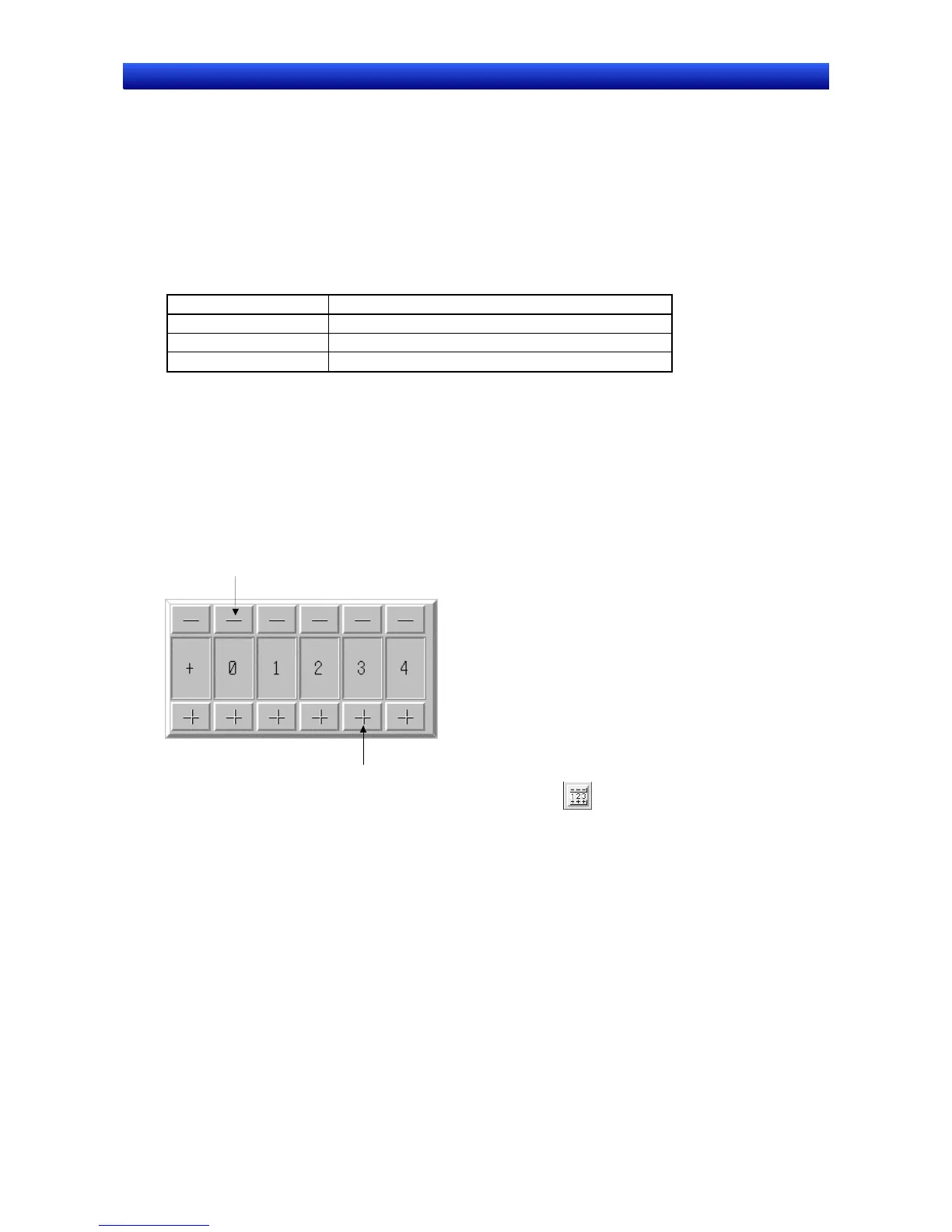Section 2 NS Series Functions 2-12 Display and Input Objects
2-252
NS Series Programming Manual
Control Flag Tab Page
Control flags control the input and display of functional objects. Use control flags to enable display or
input when the contents of an address turn ON or OFF. Refer to Control Flags under 2-8 Common
Functional Object Functions for details.
To display but not input characters strings, change the control flag settings to Disable input.
Macro Tab Page
Macros can be specified for string display and input objects.
Macros executed by the following triggers can be registered.
Trigger
Details
Before inputting string Executes macro before string input starts.
Before writing string Executes macro immediately before the string is written.
When changing string Executes macro when the string changes.
Refer to NS-series Macro Reference in the CX-Designer for information on setting methods.
Size/Position Tab Page
Displays and sets the functional object size and position. Refer to Size/Position under 2-8 Common
Functional Object Functions for details.
2-12-3 Thumbwheel Switches
Thumbwheel switches are objects that increase or decrease numeric data when + or – (increase or
decrease) Buttons are pressed and display and set the data. The values of single digits are increased
or decreased and the contents of the allocated address is updated each time the value changes.
Decrease
Increase
Select Functional objects - Thumbwheel switch or the
icon in CX-Designer to create a
thumbwheel switch.
Settings for Functional Object Properties
This section describes the settings items in the Functional Object Properties Dialog Box for thumb-
wheel switches.
