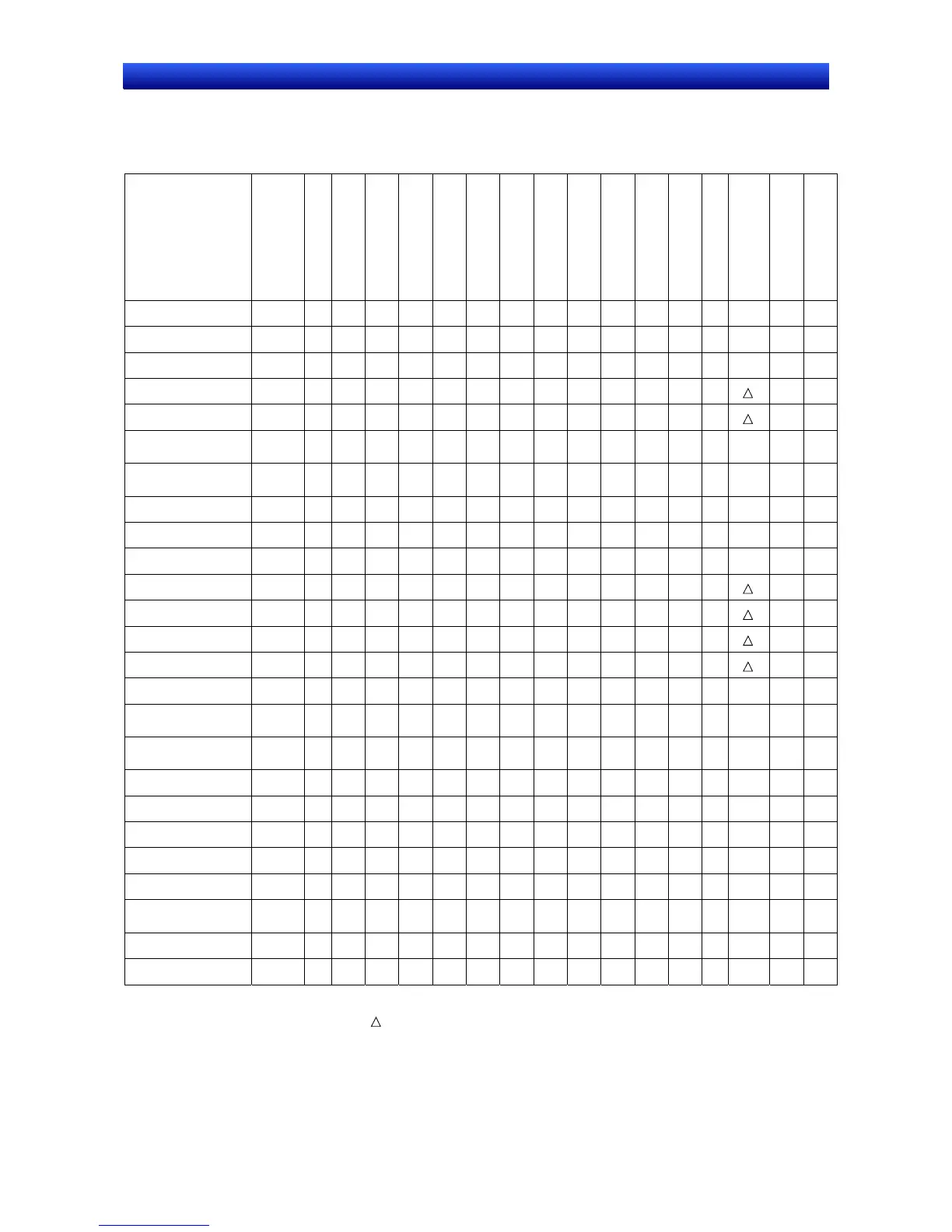Section 2 NS Series Functions 2-8 Common Functional Object Functions
2-65
NS Series Programming Manual
2-8 Common Functional Object Functions
2-8-1 Table of Functional Object Settings
Communications
Address (See note 1.)
Unit and Scale
Numeral Display Type
Date and Time
Text Attributes
Color
Background
Shape
Label
Scroll Bar
Frame
Flicker
Write Settings
Password
Control Flag
(See note 2.)
Macro
Size/Position
ON/OFF Buttons − − − − − −
Word Buttons − − − − − −
Command Buttons − − − − − − − −
Bit lamps − − − − − − − −
Word lamps − − − − − − − −
Numeral display and
input objects
− − − − −
String display and input
objects
− − − − − − −
Temporary input − − − − − − − − − − − − −
Thumbwheel switches − − − − −
List selection objects − − − − − − −
Labels − − − − − − − − −
−
Bitmaps − − − − − − − − − − −
−
Level display objects − − − − − − − −
−
Analog meters − − − − − − − −
−
Video Display − − − − − − − − − − − − − − −
Alarm/Event display
objects
− − − − − − −
Alarm/Event summary
and history objects
− − − − − −
Data log graphs − − − − − − − −
Broken-line graphs − − − − − − − − −
Data Block Table − − − − − −
Date objects − − − − − − −
Time objects − − − − − − −
Consecutive line
drawings
− − − − − − − − − − − − − −
Multifunction Object
− − −
Contents display − − − − − − − − − − −
: Supported, −: Not supported
Note 1: Communications address can be set in the General Tab Page as well as other Tab Pages.
Note 2: : Controls input and display. : Controls display only.
