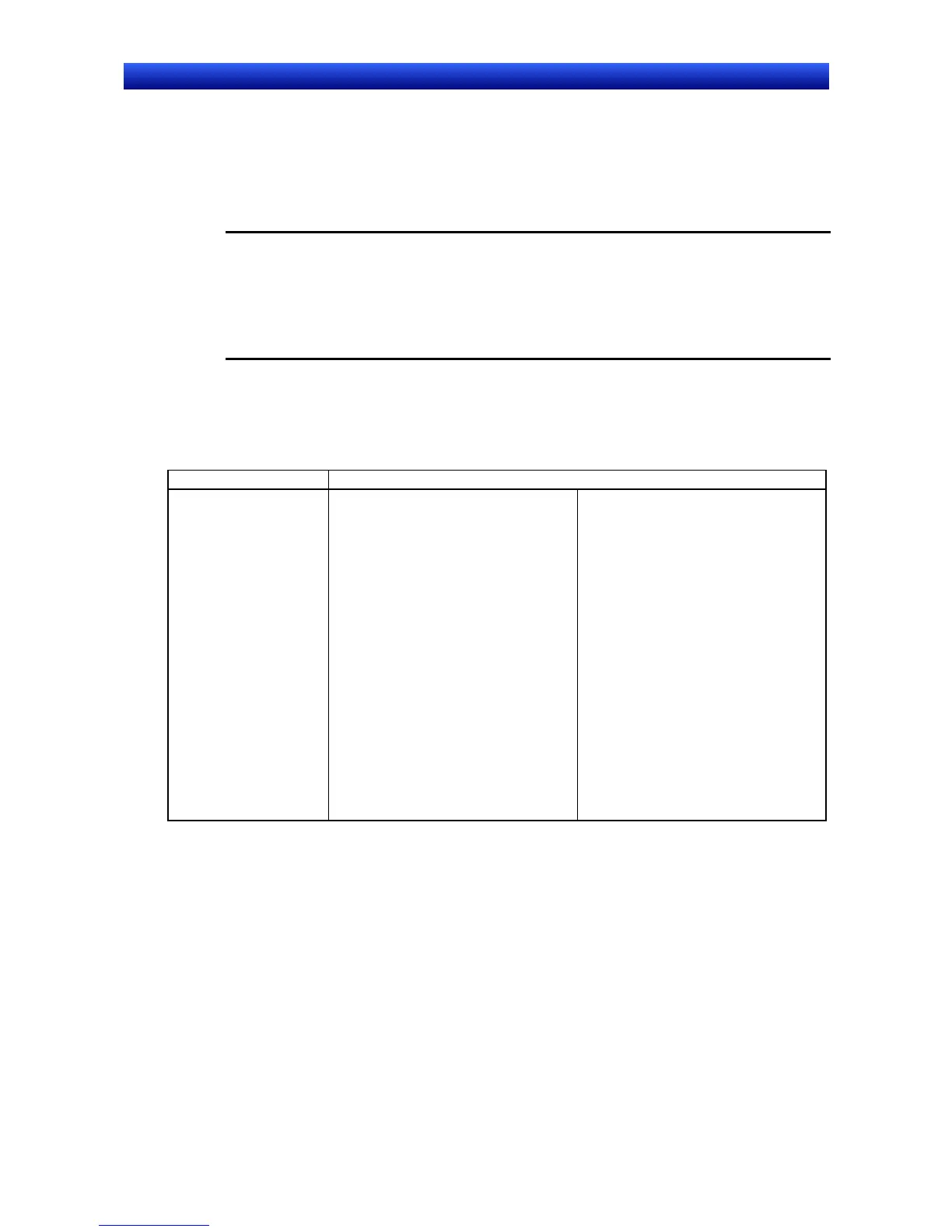Section 2 NS Series Functions 2-20 Special Functions
2-455
NS Series Programming Manual
2-20-9 Device Monitor Function
NS-series PTs have, as standard, a device monitor function that displays in a list and changes the
contents of PLC words and displays error data (details of PLC errors).
With CS/CJ Series PLCs only, NS-series switch box files exported from the CX-Designer’s Switch Box
Utility can be read to monitor or make changes to the data while viewing bit comments (using a Switch
Box Screen). Error displays (such as details of errors in the PLC) can also be displayed.
Note When using the device monitor, check system safety before performing the
following operations.
• Changing monitor data or timer/counter current values
• Switching operating mode
• Forced set/reset
• Changing timer/counter settings
Systems That Can Be Used
The combinations of PLCs and communications modes that can use the device monitor function are
listed on the following table. Only PLCs marked with “*1” can be used with the Switch Box Screens
within the device monitor function.
Communications mode Applicable PLCs
1:1 NT Link C200HS-CPU21
C200HS-CPU23
C200HS-CPU31
C200HS-CPU33
C200HE-CPU32-E/-ZE
C200HE-CPU42-E/-ZE
C200HG-CPU33-E/-ZE
C200HG-CPU43-E/-ZE
C200HG-CPU53-E/-ZE
C200HG-CPU63-E/-ZE
C200HX-CPU34-E/-ZE
C200HX-CPU44-E/-ZE
C200HX-CPU54-E/-ZE
C200HX-CPU64-E/-ZE
C200HX-CPU65-E/-ZE
C200HX-CPU85-E/-ZE
CQM1-CPU4 -V1
CQM1H-CPU21
CQM1H-CPU51
CQM1H-CPU61
CPM1A-10CD@-@ (-V1)
CPM1A-20CD@-@ (-V1)
CPM1A-30CD@-@ (-V1)
CPM1A-40CD@-@ (-V1)
CPM2A-30CP@@-@
CPM2A-40CP@@-@
CPM2A-60CP@@-@
CPM2C-10@@@@@@-@
CPM2C-20@@@@@@-@
CP1L-L14DR-@
CP1L-L20D@-D
CP1L-L20DT1-D
CP1L-M30D@-@
CP1L-M30DT1-D
CP1L-M40D@-@
CP1L-M40DT1-D
