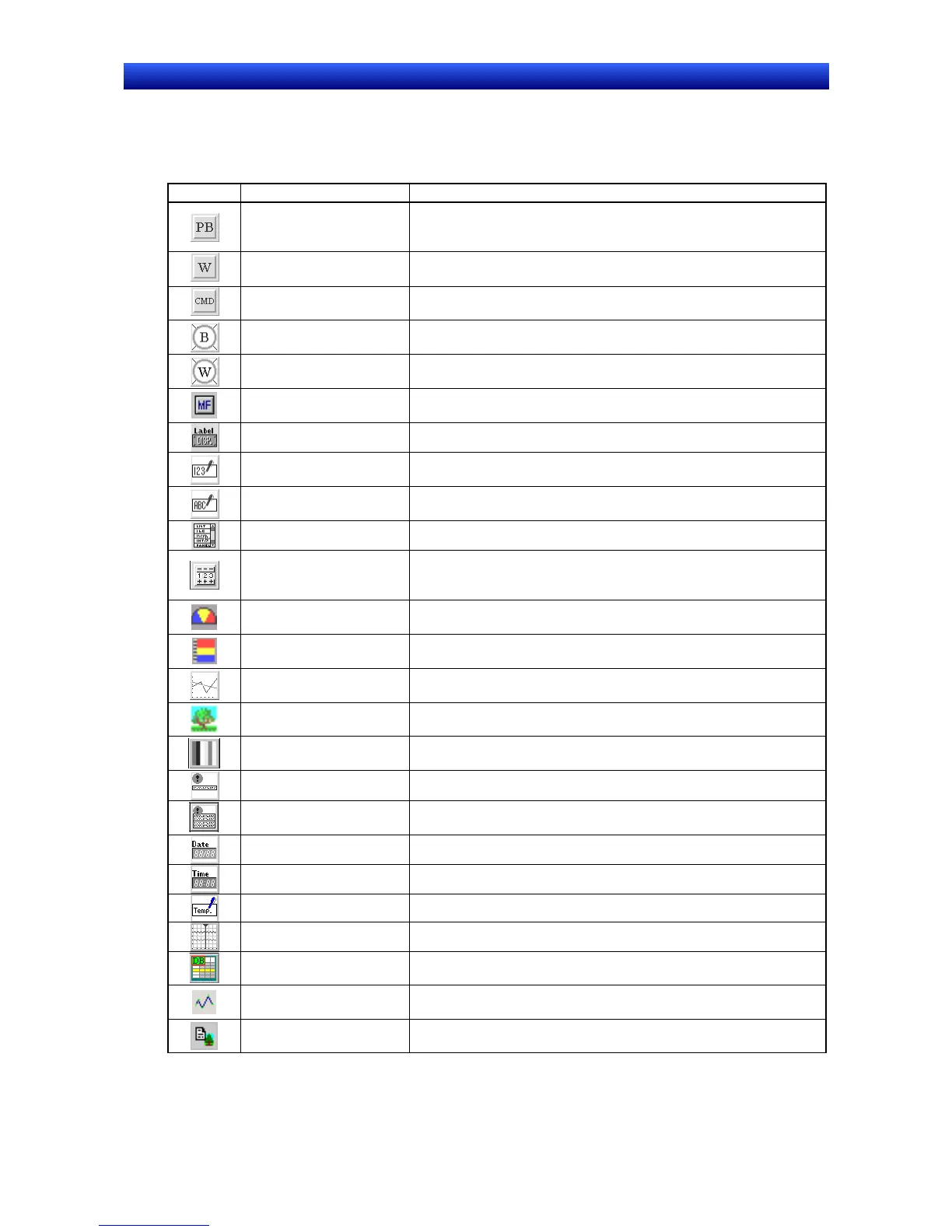Section 2 NS Series Functions 2-2 NS Series Screen Types
2-16
NS Series Programming Manual
2-2-5 Screen Objects
Functional Objects
The following functional objects can be used.
Icon Name Function
ON/OFF Button Controls the ON/OFF status of the specified write address. The ac-
tion type can be selected from momentary, alternate, SET, or
RESET.
Word Button Sets numeric data at the specified address. The contents can also be
incremented and decremented.
Command Button Performs special processing, such as switching screens, controlling
pop-up screen and Video display, etc.
Bit lamp Turns ON and OFF according to the ON/OFF status of the specified
address.
Word lamp Lights in 10 steps according to the contents of the specified address
(0 to 9).
Multifunction Object Executes multiple functions at the same time when the object is
pressed or the value at a specified address changes.
Text Displays the registered character string.
Numeral Display & Input Numerically displays the word data from the specified address and
input data from a tenkey pad.
String Display & Input Displays the character string from the word data from the specified
address and input data from a keyboard.
List Selection Displays the registered character strings in a list for selection.
Thumbwheel Switch Numerically displays the word data from the specified address and
increment and decrement the data when increment/decrement but-
tons are pressed.
Analogue Meter Displays graphs in three colors in circles, semi-circles, or quarter
circles for the word data at the specified addresses.
Level Meter Displays levels in three colors for the word data at the specified ad-
dress.
Broken-line Graph Displays broken-line graphs for the word data at the specified ad-
dresses.
Bitmap Displays screen data. Image data in BMP and JPEG format can be
displayed.
Video Display Displays pictures imported from video devices, such as a video cam-
era or Vision Sensor.
Alarm/Event Display Displays alarms or events that have occurred in order of priority.
Alarm/Event Summary
History
Displays a list of alarms/events and the history.
Date Displays and sets a date.
Time Displays and sets a time.
Temporary Input Provides a temporary display of an input value or character string.
Data Log Graph Displays trend graphs for the word data at the specified addresses.
Data Block Table Writes to and reads from PLC preset recipe data, such as instruc-
tions for manufacturing process.
Consecutive Line
Drawing
Displays a polyline shape that can be changed with the contents of
communications addresses.
Contents display
Displays the contents (character strings or image files) according to
the contents switching setting.
