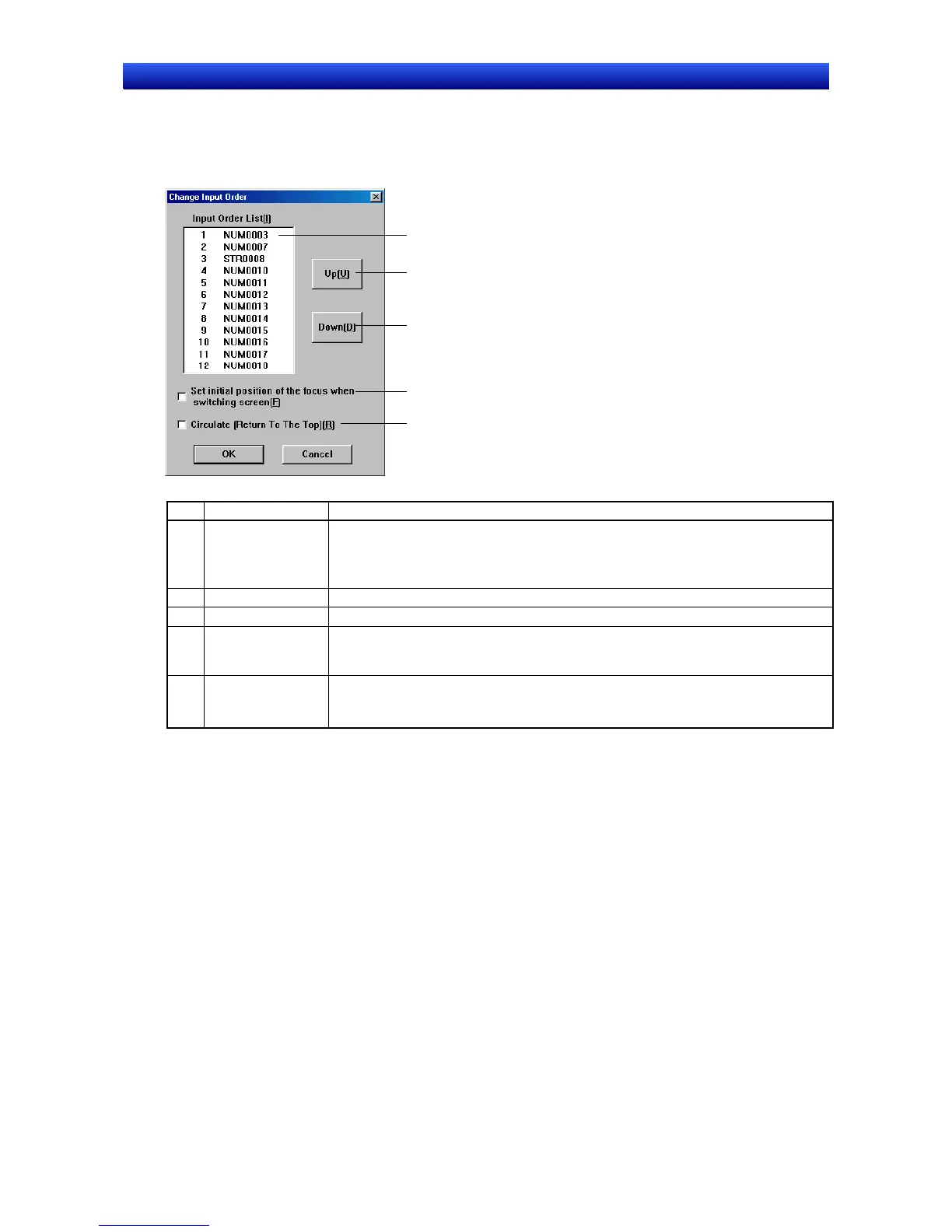Section 2 NS Series Functions 2-8 Common Functional Object Functions
2-115
NS Series Programming Manual
2-8-19 Change Input Order
The input order that was set on the Keypad Tab Page of the Property Dialog Box for numeral input and
display objects or string input and display objects can be changed here. Select
Change Input Order
from the PT Menu.
1
4
2
5
3
No. Setting Details
1 Input Order List Displays the current input order and object ID.
(The corners of objects selected in the list will flash on the project editing screen.
They will not flash, however if they are located on a on pages where the frames
cannot be seen.)
2 Up Moves the input order of the selected object up one in the input order list.
3 Down Moves the input order of the selected object down one in the input order list.
4 Set initial position
of the focus when
switching screen
Enables or disables the input order on the destination screen when switching
screens.
5 Circulate Select this check box to move the focus to the first object in the list after an input has
been made for the last object in the list.
This function will not work for objects that can be input when they are on sheets.
