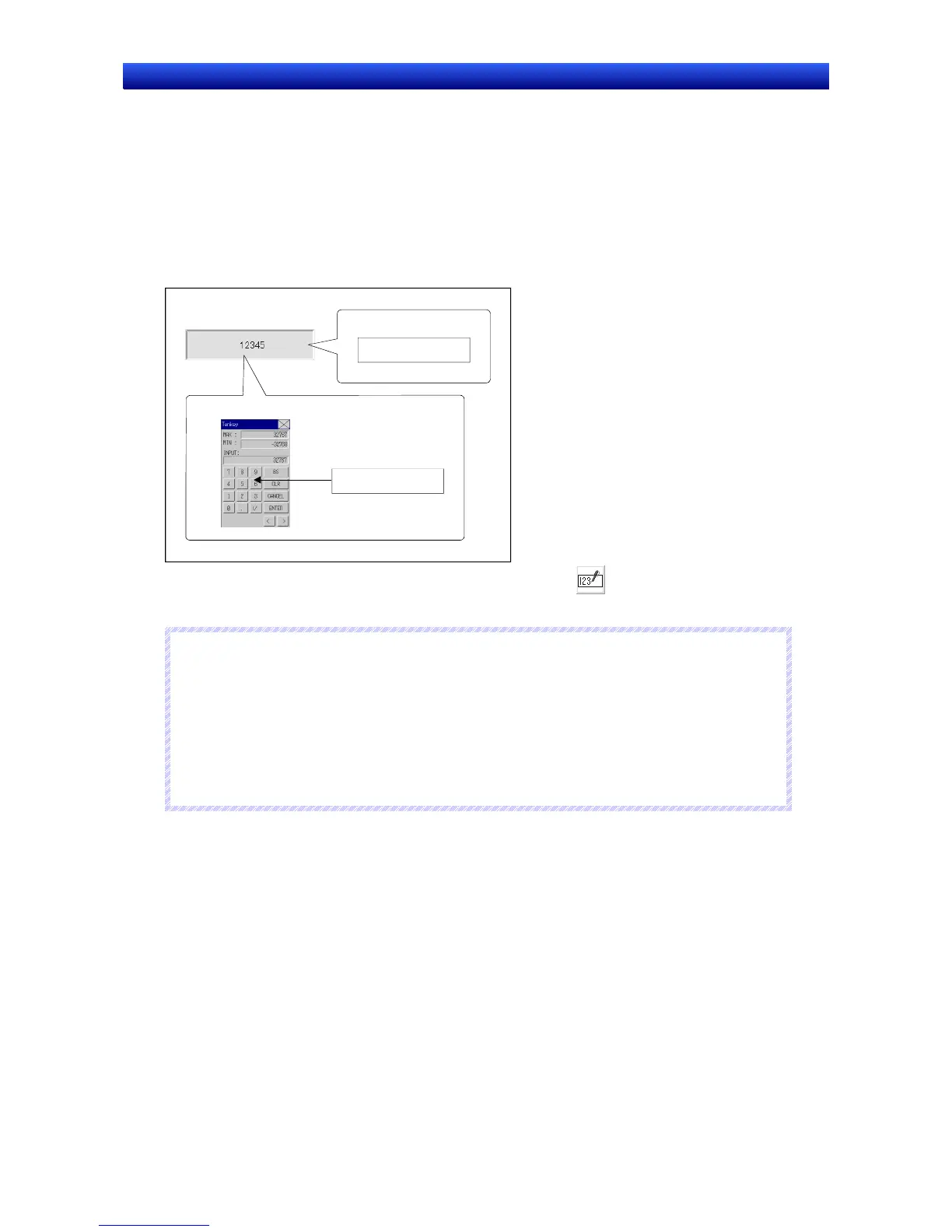Section 2 NS Series Functions 2-12 Display and Input Objects
2-239
NS Series Programming Manual
2-12 Display and Input Objects
Display and input functional objects set and display the contents of a specified address on the allo-
cated host. Numeral display and input, string display and input, thumbwheel switch, and list selection
are available.
2-12-1 Numeral Display and Input
Numeral display and input objects display the numeric contents of a specified address and enable the
contents to be changed by numeric input from the tenkey pad.
12345
Keyboard input
Address
12345
Select Functional objects - Numeral display & input or the
icon in CX-Designer to create a
numeral display and input object.
N
N
N
o
o
o
t
t
t
e
e
e
♦
The numeral display and input object can be used for numeral display only (i.e., no input) by
changing the control flag settings.
Input is enabled under the default control flag settings. The following procedure must be performed
to use the display-only function.
1. Display the Numeral Display and Input Functional Object Properties Dialog Box.
2. Click Display Extension Tabs and select the displayed Control Flag Tab Page.
3. Select either Enable or Disable under the Input.
