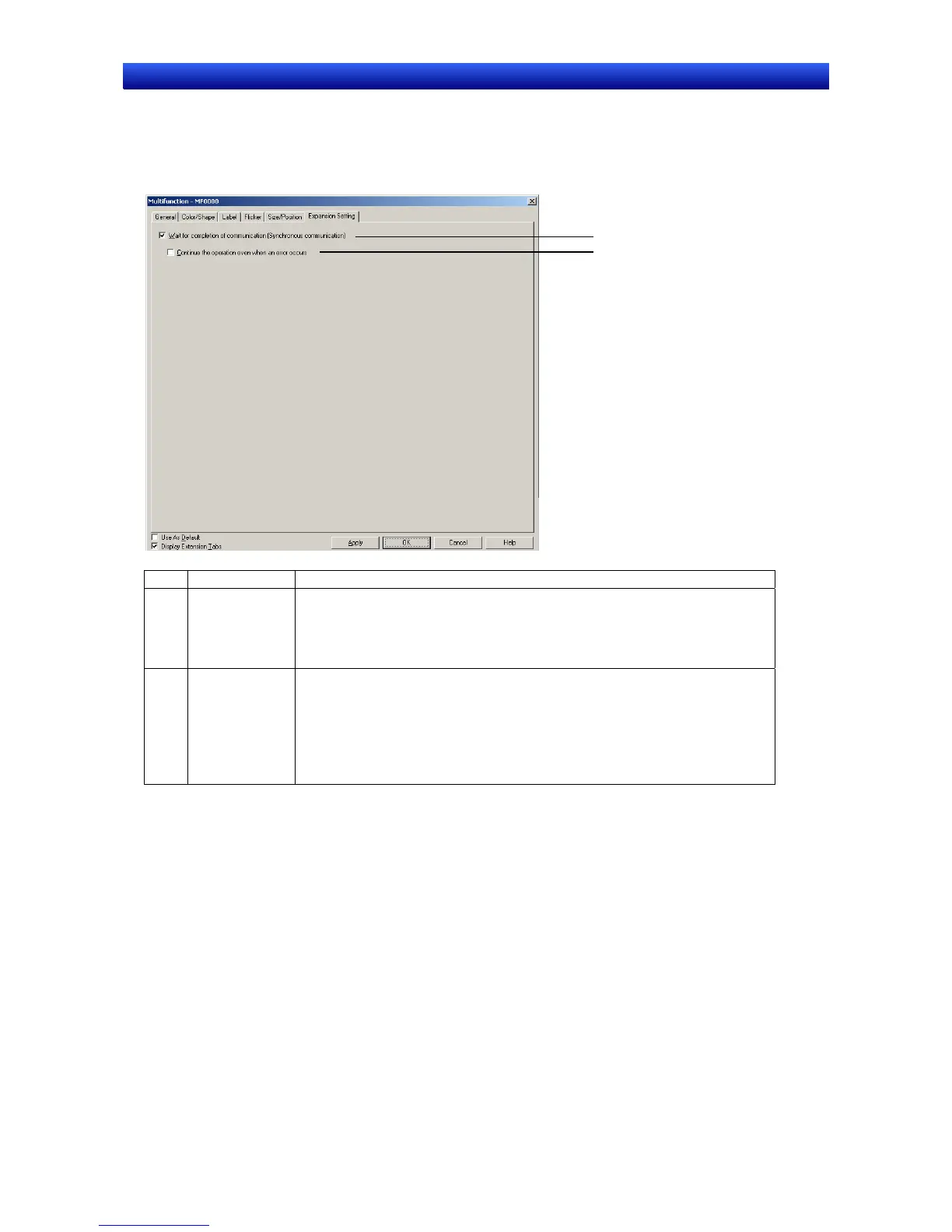Section 2 NS Series Functions 2-11 Multifunction Objects
2-238
NS Series Programming Manual
Expansion Settings (Extension Tab)
Used to set the operations when writing to or reading from communications addresses.
Refer to the previous section 2-11-4 Writing and Reading Communications Addresses for details of
operations.
1
2
No. Item Details
1 Wait for com-
pletion of
communication
(Synchronous
communication)
When this checkbox is selected, the next operation will be started only after the
read/write results response has been received.
When this checkbox is not selected, the next operation will be started without
waiting for the read/write results response.
2 Continue the
operation even
when an error
occurs
Sets whether or not to execute the next operation after an error has occurred
when reading or writing to a communications address.
When this option is not selected, the Multifunction Object execution stops when
a communications error occurs.
When this option is selected, the next operation is executed even if a commu-
nications error occurs. This option is enabled only when the Wait for completion
of communication (Synchronous communication).
