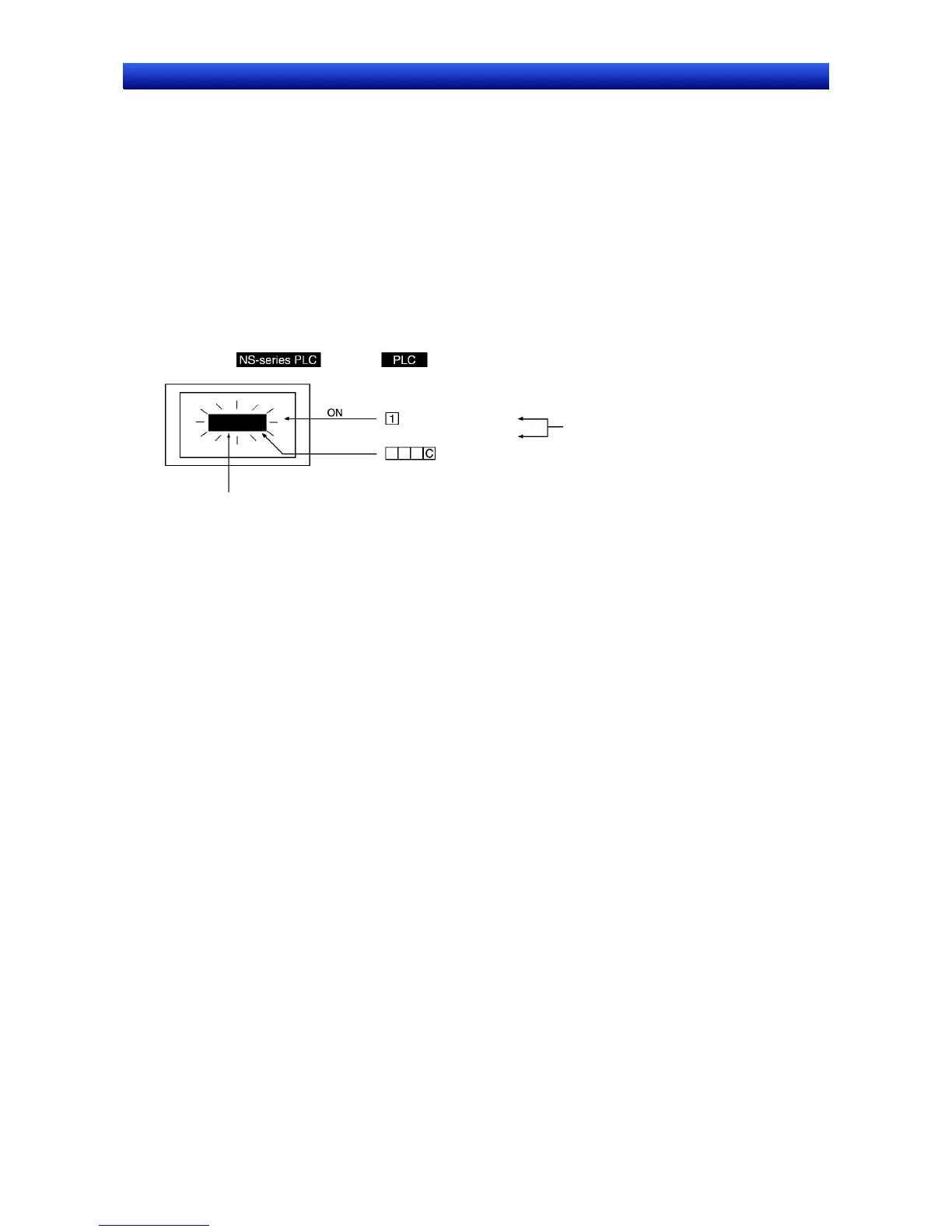Section 4 Using Functions 4-1 Application
4-1
NS Series Programming Manual
4-1 Application
This section gives examples of applications for PT functions.
Only the minimum settings required will be displayed. Make any other settings as required.
Refer to the CX-Designer Online Help for information on how to create screens using the CX-Designer.
Refer to NS-series Macro Reference in the CX-Designer for information on macro functions.
4-1-1 When Monitoring Bits Turn ON
Displaying Alarms When Bits Turn ON
Example 1: To display Temperature error in red on the screen when the monitored PLC bit turns ON,
regardless of what screen is displayed.
Temperature error
Bit
Indirect specification address
(Red)
Write
Alarm/event display
1. Allocate the bit to be monitored in the alarm/event settings and set the message as Temperature
error. The red color code (12) must be set in the address set for indirect reference the background
color using the PLC or macro function (=; substitution) when an alarm/event occurs.
2. Create a sheet and set alarm/event display as shown in the following table.
Frame: None
Background: Indirect reference (change background color at alarm)
Character color: Black
3. Apply the sheet created in the previous step to all screens displayed on the PT.
Suggestions
• Set the sheet created in step 2 to be displayed on all displayed screens, so that the message Te m-
perature error is displayed.
• Frames can also be used to achieve the same message display. Make the settings so that the frame
page is switched when an alarm/event occurs and the text Temperature error is displayed.
• A combination of ON/OFF Buttons to switch colors and the label switching function can be used to
achieve the same display.