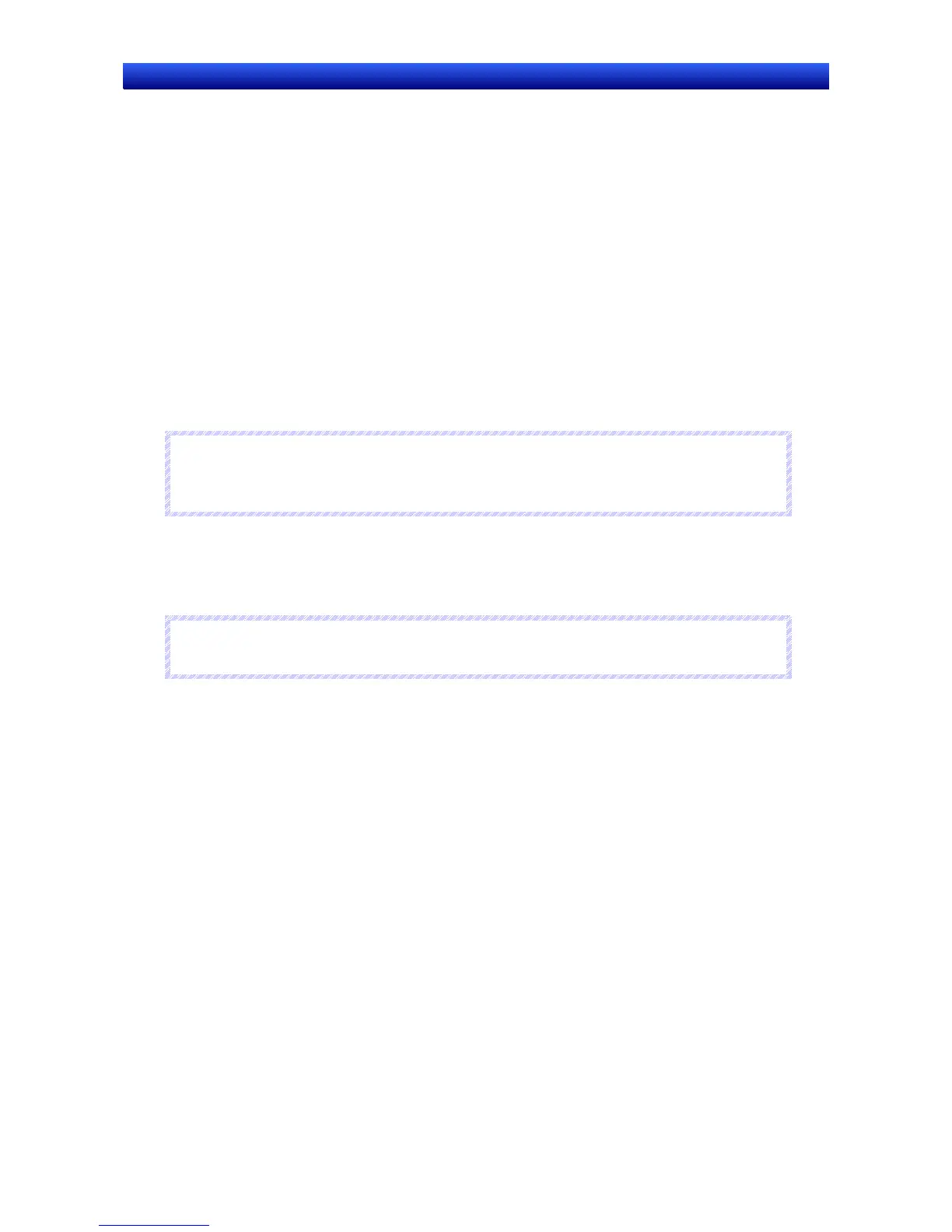Section 3 Using PTs 3-3 Screen Display and Notification
3-5
NS Series Programming Manual
3-3 Screen Display and Notification
This section describes how to switch screens displayed on NS-series PTs and how to check the screen
number for the displayed screen.
3-3-1 Switching Screens
Screens can be switched using the following methods.
•
Manipulating system memory.
•
Pressing a Command Button or Multifunction Object with the Switch screen function.
•
Using the alarm/event switch screen function.
• Using the macro function SHOWPAGE or SHOWPAGEBCD.
Manipulating System Memory to Switch Screens
System memory area $SW has words for switching screens.
If a screen number is written to $SW0, the display will switch to that screen.
Screen page numbers 0 to 3,999 are set to $SW0 in BCD (0 to F9F in binary).
N
N
N
o
o
o
t
t
t
e
e
e
♦
Pop-up screens set to $SW0 will be ignored.
♦
Non-existent screen numbers set to $SW0 will be ignored.
Manipulating System Memory to Switch Pop-up Screens
Pop-up screens can be switched from the system memory using the following method.
Store the desired pop-up screen page numbers to words $SW1, $SW4, and $SW7.
N
N
N
o
o
o
t
t
t
e
e
e
♦
Normal screens set to $SW1, $SW4, and $SW7 will be ignored.