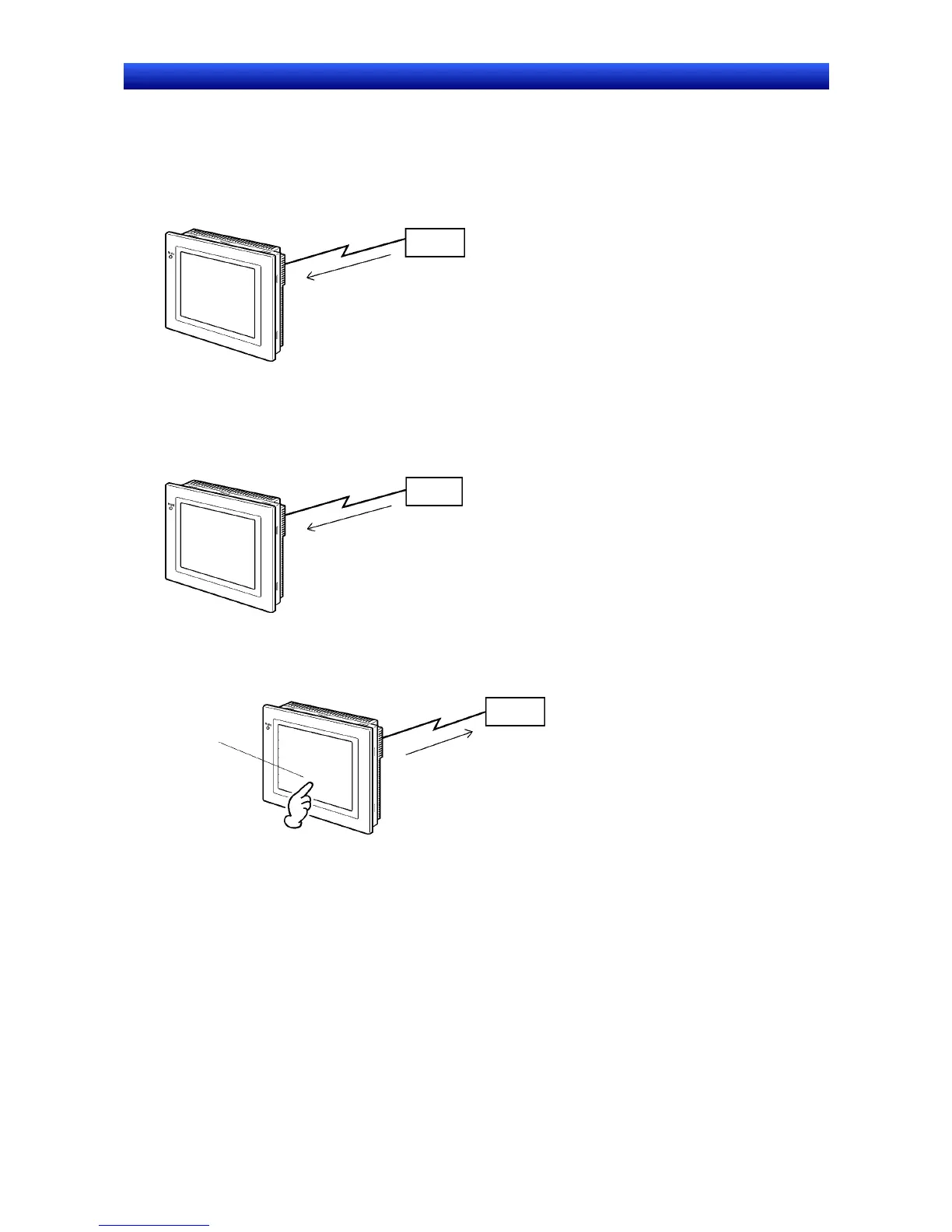Section 1 Overview 1-1 NS-series PT Operation
1-2
NS Series Programming Manual
1-1-2 NS-series PT Operation
Displaying Screens
The data to be displayed on the screens (screen data) is created using the CX-Designer on a personal
computer and the data is stored in the PT. The required screen can be displayed by a command from
the host or by operating the touch switches.
Host
The required screens can be
displayed by using commands
from the host or touch switch
operations.
Reading Data from the Host
NS-series PTs connect to the host using NT Links, Ethernet (for NS15-TX01S-V2, NS12-TS01(B)-V1/
-V2, NS10-TV01(B)-V1/-V2, NS8-TV@1(B)-V1/-V2, NS5-SQ@1(B)-V1, NS5-SQ@1(B)-V2,
NS5-TQ@1(B)-V2, or NS5-MQ@1(B)-V2), or Controller Link (when Controller Link Interface Unit is in-
stalled) communications to automatically read required data from the host.
NT Links, Ethernet, Controller Link
Host
Sending Data to the Host
Data entered on the touch panel, (button ON/OFF status, numerals, and character strings) can be sent
to the host.
Touch panel
Host
ON/OFF information, numeric
data, etc.
