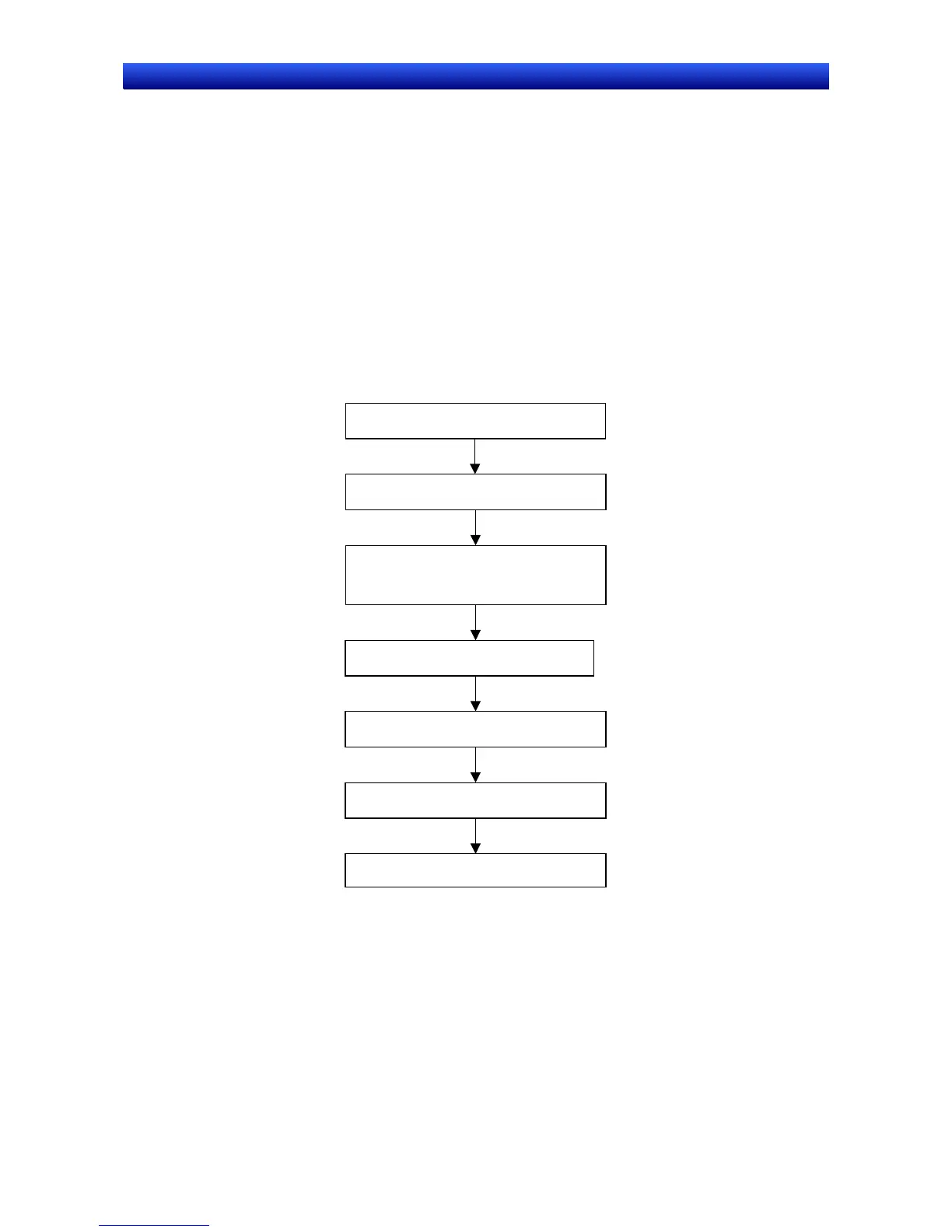Section 2 NS Series Functions 2-15 Data Logs
2-347
NS Series Programming Manual
2-15-3 Example Setting Procedure
In Ver. 6 and later versions, the following two applications can be executed by using data log objects.
Automatic periodical saving of log data to a Memory Card and continued logging.
Overlapping a data log graph (standard data) in the Memory Card with the graph being logged.
This section provides an example of the CX-Designer setting procedures required to use these two
functions. The values provided are only examples and should be changed to actual values as required.
Automatic Periodical Saving of Log Data to a Memory Card and Continued
Logging
Setting Flowchart
The following flowchart shows the settings required to automatically and periodically save log data to a
Memory Card and continue logging.
Register data logging group.
Set log timing, data log save and number
of logging points.
Add logging addresses.
Set functional object properties.
Set graph time axis scale.
Make icon and option settings.
Set logfile output format.
The procedure for saving data log files to the Memory Card and continuing logging is provided below.
Example: To automatically save every 5 hours a data log file with 5 log addresses and a sampling cy-
cle of 2 seconds.
