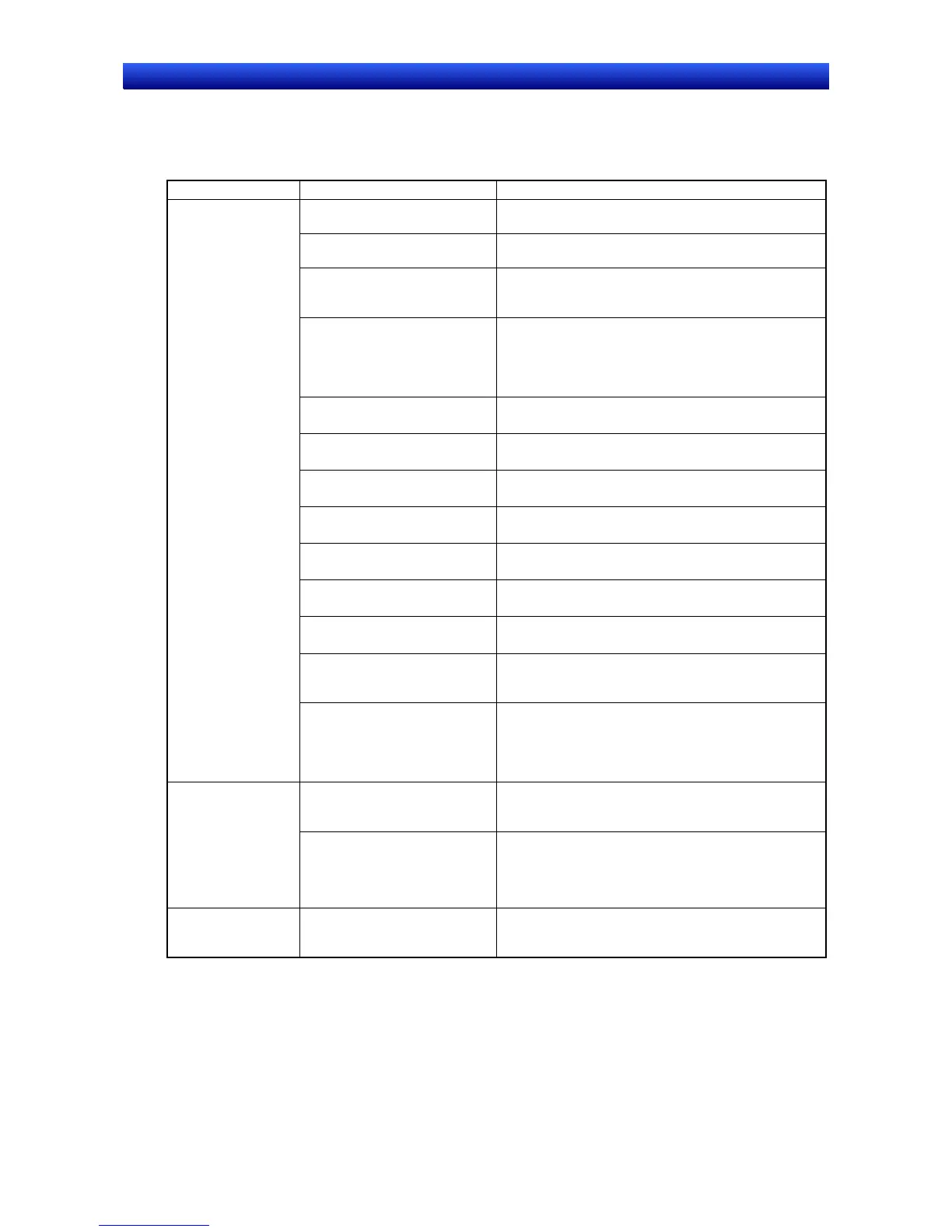Section 5 Troubleshooting and Maintenance 5-2 Error Messages
5-13
NS Series Programming Manual
5-2-4 Troubleshooting Errors when Switching Screens
This section describes possible errors when PT screens are switched and the countermeasures for
these errors.
Message Cause Possible countermeasure
Cannot find specified screen
file (ERR:-1).
Correct the destination screen number. Alternatively,
download the corresponding screen data.
Open error for specified screen
file (ERR: -2).
Download the project data again.
Page file load error.
(Page: xxx, ERR:
xxx)
(Page: Destination
page number; ERR:
Error code)
Cannot reserve buffer for
reading screen header
(ERR:-10).
Download the project data again.
Cannot reserve buffer for
reading screen data
(ERR:-11).
Download the project data again. If the error persists
after the data has been downloaded again, the screen
data is too large for the memory capacity. Reduce the
size of the screen data file by reducing, for example,
the number of objects on the screen.
Cannot reserve buffer for
reading macro data (ERR:-12).
Download the project data again.
File read error (screen header
part) (ERR:-20).
Download the project data again.
File read error (macro data
part) (ERR:-21).
Download the project data again.
Screen file ID error (ERR:-30). Download the project data again.
Screen file version error
(ERR:-40).
Execute Save all under the CX-Designer File Menu
and download the project data again.
File read error (functional ob-
ject header part) (ERR:-102).
Download the project data again.
Functional object type error
(ERR:-103).
Download the project data again.
File read error (functional
object properties part)
(ERR:-104).
Download the project data again.
Cannot reserve buffer for
reading functional object data
(ERR:-105).
Download the project data again. If the error persists
after the data has been downloaded again, the screen
data is too large for the memory capacity. Reduce the
size of the screen data file by reducing, for example,
the number of objects on the screen.
A Video Input Unit is not in-
stalled.
Install a Video Input Unit correctly according to the
procedure in 3-6 Installing a Video Input Unit in the
NS Series Setup Manual (Cat. No. V083).
Video Board is not
mounted on the PT
or an error oc-
curred. Although
Video Display exists
on the screen, the
object will not be
displayed correctly.
The Video Input Unit is faulty. Contact your nearest OMRON representative.
No. of addresses
that can be set in
one page are 6,500.
The number of monitor points
exceeds 6,500.
The maximum number of monitor points per screen is
6,500 (for both bits and words). Do not set more than
6.500.
