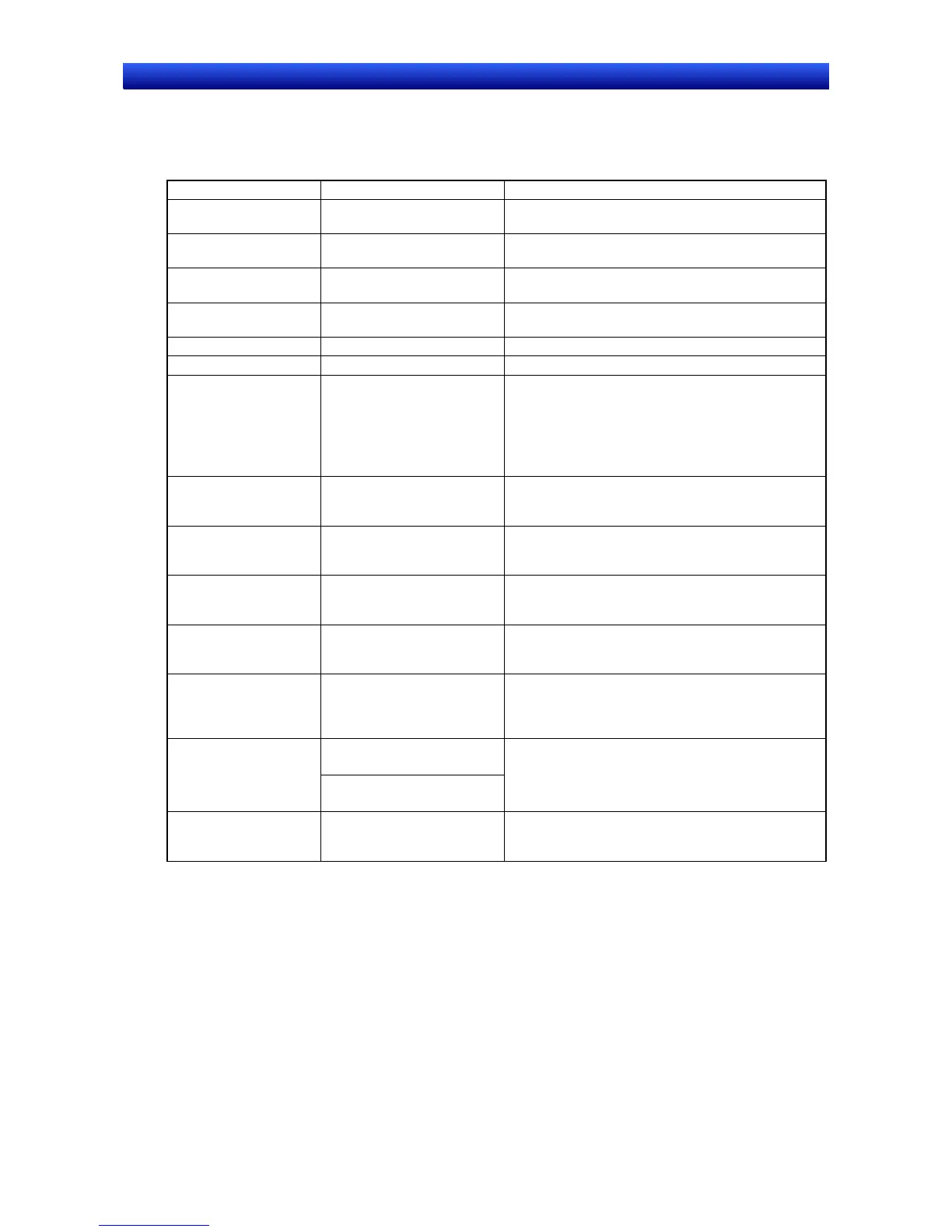Section 5 Troubleshooting and Maintenance 5-2 Error Messages
5-15
NS Series Programming Manual
5-2-5 Troubleshooting Errors for Functional Objects
This section describes possible errors during operation of functional objects and their countermea-
sures.
Message Cause Possible countermeasure
Input date is incorrect. Input error when changing
date using date object.
Press the OK Button and input the correct date.
Input time is incorrect. Input error when changing
time using time object.
Press the OK Button and input the correct time.
Exceeding maximum
limit.
Incorrect input to numeral
display and input object.
Press the OK Button and return to the original
screen. Input data below the upper limit.
Exceeding minimum
limit.
Incorrect input to numeral
display and input object.
Press the OK Button and return to the original
screen. Input data above the lower limit.
Input data is incorrect. Incorrect input. Input the data again.
Password error. Incorrect password input.
Press the OK Button and input the correct password.
Wrong passwords are
entered three times.
Password operation
cancelled.
Incorrect password input.
Press the OK Button and display the password input
screen again. Input the correct password.
If you have forgotten the password, use
CX-Designer to reset the password.
Use the Password Tab Page under the System
Menu to change the password if required.
Memory Capacity insuf-
ficient. Cannot continue
operation.
Insufficient memory. Reduce the data size by reducing number of screen
objects, reducing the size of the displayed BMP file,
or similar measures.
Failed to save to a file. Failed to save CSV file from
data log graph or Multifunc-
tion Object.
Insert a Memory Card with sufficient free space into
the PT.
Check to see if the Memory Card is damaged.
Failed to read file.
[Data Block (Data Block
No.) CSV File]
Failed to read data file at
Data Block Table.
Create CSV file set for Data Block Setting under
Project folder.
Failed to write to the
file. [Data Block (Data
Block No.) CSV File]
Failed to write data file at
Data Block Table.
Create CSV file set for Data Block Setting under
Project folder.
Cannot add any more. Attempt to add more than
the maximum number of the
records using Add to the
record icon.
Increase the maximum number of records for Data
Block at Data Block Setting in CX-Designer.
Failed to write the file from
Data Block.
Cannot write to
Memory card. Confirm
that Memory card is
inserted.
Failed to save the file when
performing Video Capture.
Check whether or not Memory card is inserted or
corrupted.
Stop logging data
before reading the CSV
file.
The Read File icon was
pressed during data logging.
When reading a CSV file, stop logging and then
press the Read File icon.
