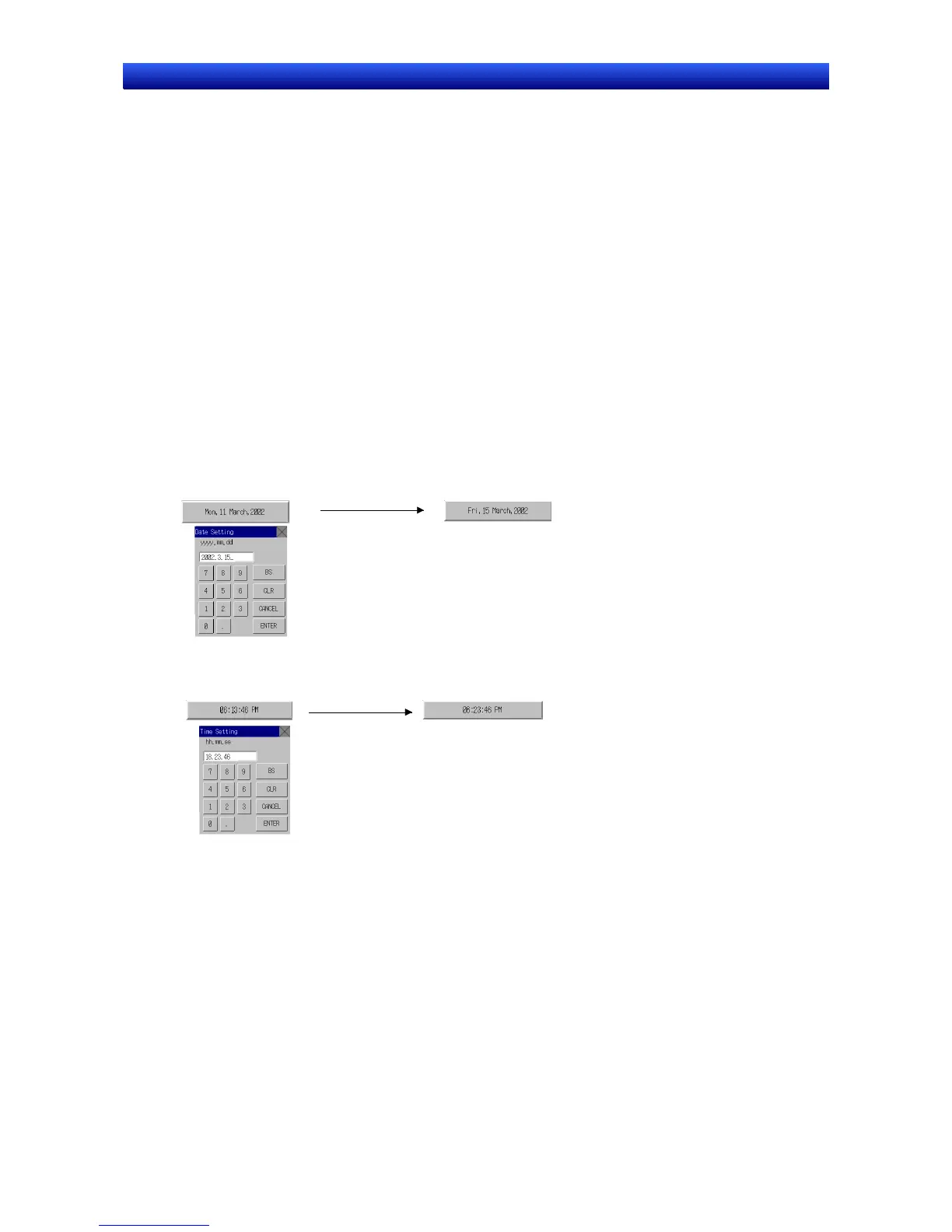Section 3 Using PTs 3-9 Displaying and Setting System Clock
3-28
NS Series Programming Manual
3-9 Displaying and Setting System Clock
NS-series PTs have a functional object used to set and display the date and time.
3-9-1 Displaying Date and Time
Date and time objects display the system clock. The date and time can be displayed simply by creating
these objects on the screen.
Method
1. Create both date and time functional objects when creating screens using CX-Designer. Select any
display format in the property settings for each. Refer to Date and Time Format in 2-8 Common
Functional Object Functions for information.
2. The system clock will be displayed during PT operation.
3-9-2 Setting Date and Time
The date and time functions do not only display the system clock. They can also be used to change the
date and time displayed during operation.
Changing Dates and Times
1. Press the date object during operation to display an input dialog box. Enter the desired date. The
input format is yyyy.mm.dd. Enter four digits for the year.
Changes system date.
2. Press the time object during operation to display an input dialog box. Enter the desired time. The
input format is hh.mm.ss. Enter the hour in 24-hour format. Refer to 2-18-2 Time Objects for details
on 24-hour format
Changes system time.
