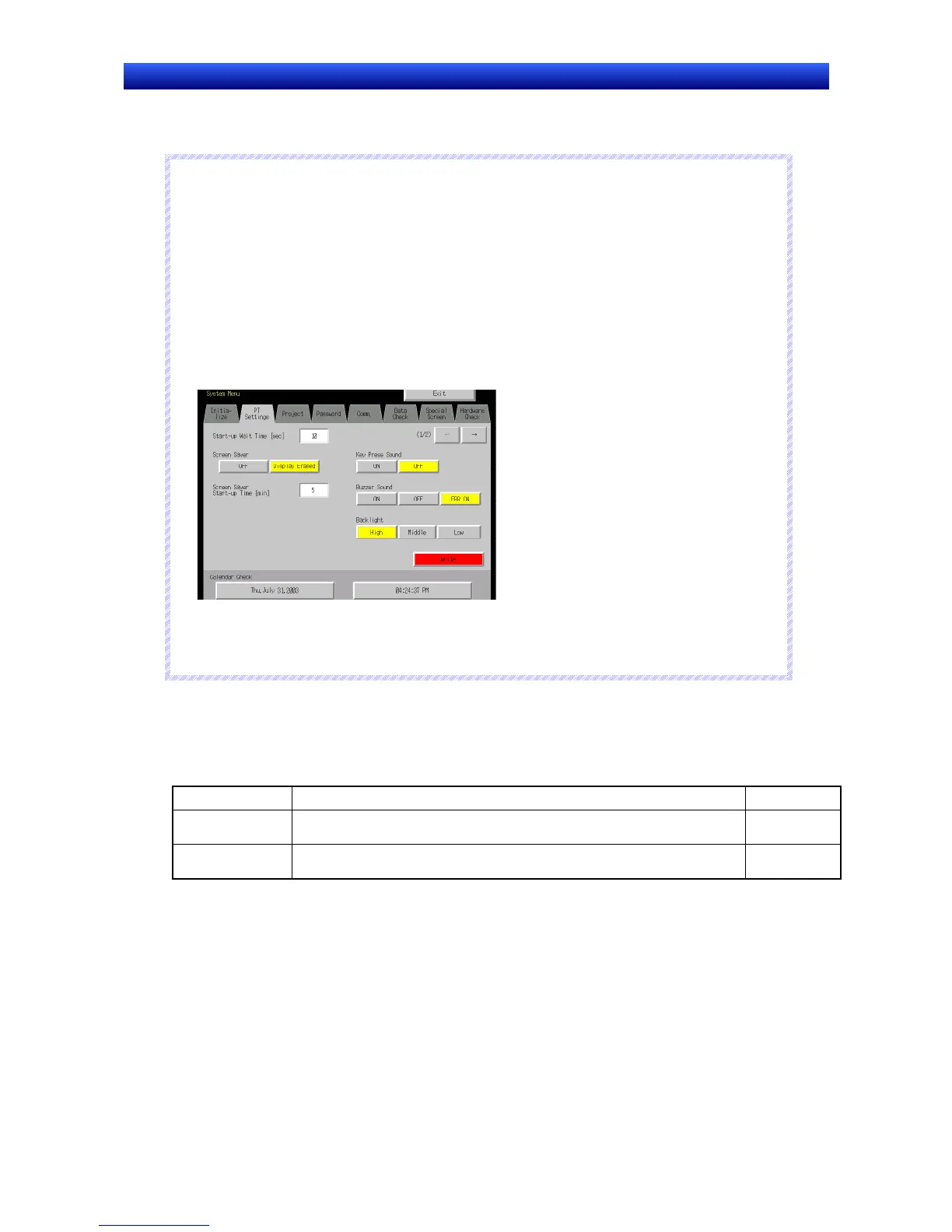Section 2 NS Series Functions 2-20 Special Functions
2-451
NS Series Programming Manual
2-20-6 Buzzer Function
A PT buzzer can be sounded to signal an emergency situation or a host error.
R
R
R
e
e
e
f
f
f
e
e
e
r
r
r
e
e
e
n
n
n
c
c
c
e
e
e
♦ The PT settings will determine whether or not a buzzer will actually sound.
One of the following three settings can be made.
OFF: The buzzer will not sound.
ERR ON: A buzzer will sound when a message is displayed using the “x” or “!” icons, when an
error occurs on the PT.
ON A buzzer will sound when a message is displayed using the “x” or “!” icons or an in-
struction is given from the host that turns ON $SB12 to $SB14, when an error occurs
on the PT.
The settings for buzzer sounds are made under the System Menu. Set the buzzer sounds under PT
- Buzzer sound under the System Menu.
Refer to the next section Buzzer Types for information on continuous, short intermittent, and long
intermittent buzzers.
The buzzer sound when functional objects are touched is not set under Buzzer sound. It is set un-
der Key Press sound.
Buzzer Types
Buzzer types can be controlled only from system memory.
Buzzer types cannot be set from the System Menu.
The following three types of buzzers can be sounded for NS-series PTs.
Continuous Continuous buzzer $SB12
Short intermittent
Intermittent buzzer that repeats a cycle of sounding for 0.5 seconds and
stopping for 0.5 seconds.
$SB13
Long intermittent
Intermittent buzzer that repeats a cycle of sounding for 1 second and stop-
ping for 1 second.
$SB14
The order of priority for buzzers when multiple and different types of buzzers have been specified at
the same time by system memory is outlined below. The highest priority buzzer is listed first and the
corresponding system memory bit is indicated in parentheses ().
1. Continuous ($SB12)
2. Short intermittent ($SB13)
3. Long intermittent ($SB14)
For example, the continuous buzzer will sound if continuous and short intermittent buzzers have been
specified at the same time. If, for example, the long intermittent buzzer is specified while the short in-
termittent buzzer is sounding, the short intermittent buzzer will continue to sound.
