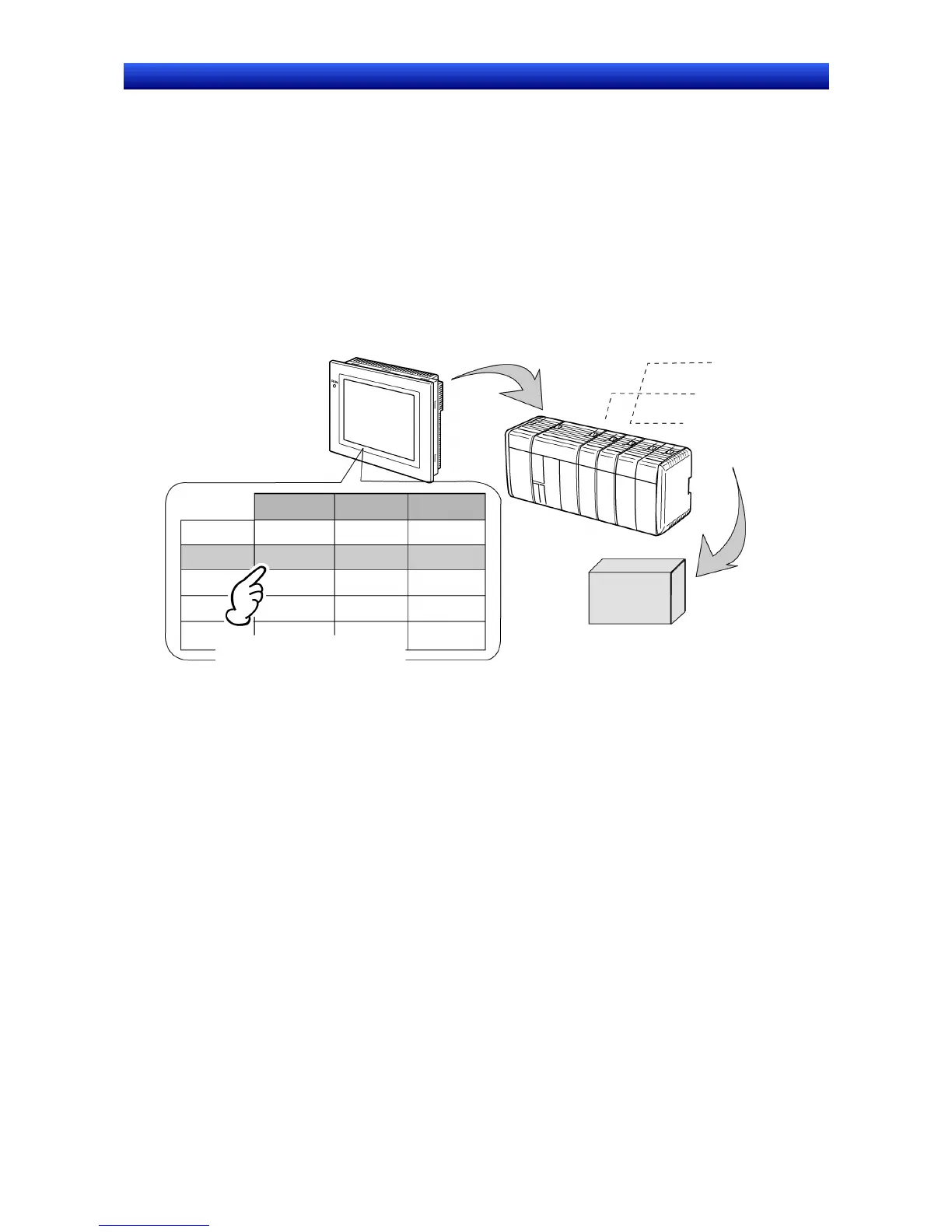Section 2 NS Series Functions 2-17 Data Blocks
2-378
NS Series Programming Manual
2-17 Data Blocks
2-17-1 What Is a Data Block?
Data blocks (recipes) enable reading/writing values and character strings from/to memory areas, such
as those in a PLC. Data blocks can be used to easily change the setup of the system. Create the data
in a CSV file and store it in the PT beforehand. This data can be changed while operating the PT.
Example: Setting width (numeric value), height (numeric value), and color (character string) in the PLC.
(Refer to the figure shown below.)
Set width: 150, height: 54, and color: blue for product B. Just select product B to set these three items
in the PLC. If product A is selected, a width of 100, a height of 52, and a color of red are set in the PLC.
Using data blocks, users do not need to save data in the PLC beforehand, so that the memory of the
PLC can be saved and the ladder program can be reduced. Data blocks also have the following fea-
tures.
• Data in CSV format can be edited and managed on a computer.
• Data can be edited on the PT.
• Data can be written to a Memory Card.
• Data from read from a Memory Card.
• Processes values and character strings can be handled.
• Maximum number of rows: 1,000. Maximum number of columns: 500. Data blocks with both 1,000
rows and 500 columns, however, cannot be set.
Refer to Restrictions on Data Blocks on page 2-387 for details.
Product B processing conditions (150,
54, blue) to PLC.
Data Block
To machines
Product B
Product A
Product B selected to
set information in PLC.
Width Height Color
Product B
Product C
Product D
Product E
100
150
200
300
52
54
56
62
Red
Blue
Yellow
Red
Blue
