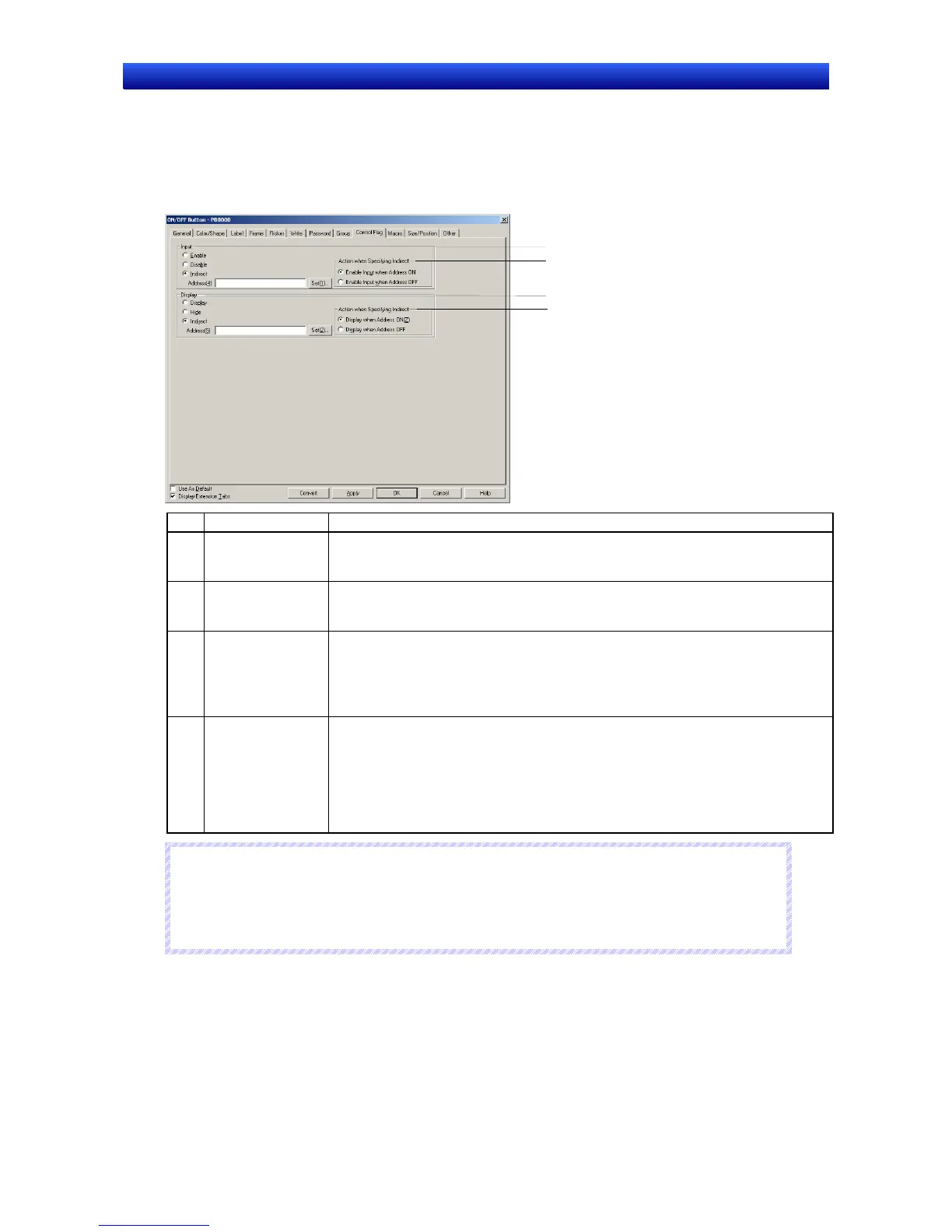Section 2 NS Series Functions 2-8 Common Functional Object Functions
2-111
NS Series Programming Manual
2-8-16 Control Flags (Extension Tab)
Control flags control the input and display of functional objects. Control flags can be used for an inter-
lock function and are used to enable display or enable input depending on the ON (1) or OFF(0) status
of the address. The control flag settings are made on the Control Flag Tab Page of the Functional Ob-
ject Properties Dialog Box.
1
2
3
4
No. Setting Details
1 Input Sets whether or not input will be enabled for buttons and other functional objects.
Switches between input enable and disable when the specified address turns ON
and OFF, if
Indirect is specified. Only bits can be set for indirect.
2 Display Sets whether or not the functional object will be displayed. Switches between dis-
play and no display when the specified address turns ON and OFF, if
Indirect is
specified. Only bits can be set for indirect.
3 Action When
Specifying Indirect
Sets the input timing for indirect address specifications.
Enable Input When Address ON:
Input will be enabled when the specified address is ON and disabled when it is OFF.
Enable Input When Address OFF:
Input will be enabled when the specified address is OFF and disabled when it is ON.
4 Action When
Specifying Indirect
Sets the display timing for indirect address specifications.
Display When Address ON:
Display will be enabled when the specified address is ON and disabled when it is
OFF.
Display When Address OFF:
Display will be enabled when the specified address is OFF and disabled when it is
ON.
N
N
N
o
o
o
t
t
t
e
e
e
♦
If numeral display and input objects and string display and input objects are set to not display, input
will be disabled regardless of the input enable/disable setting. Input will be enabled for other func-
tional objects that accept inputs if the settings enable input but do not display the object. For exam-
ple, if the ON/OFF button is set to input enable and no display, a transparent button can be created.
