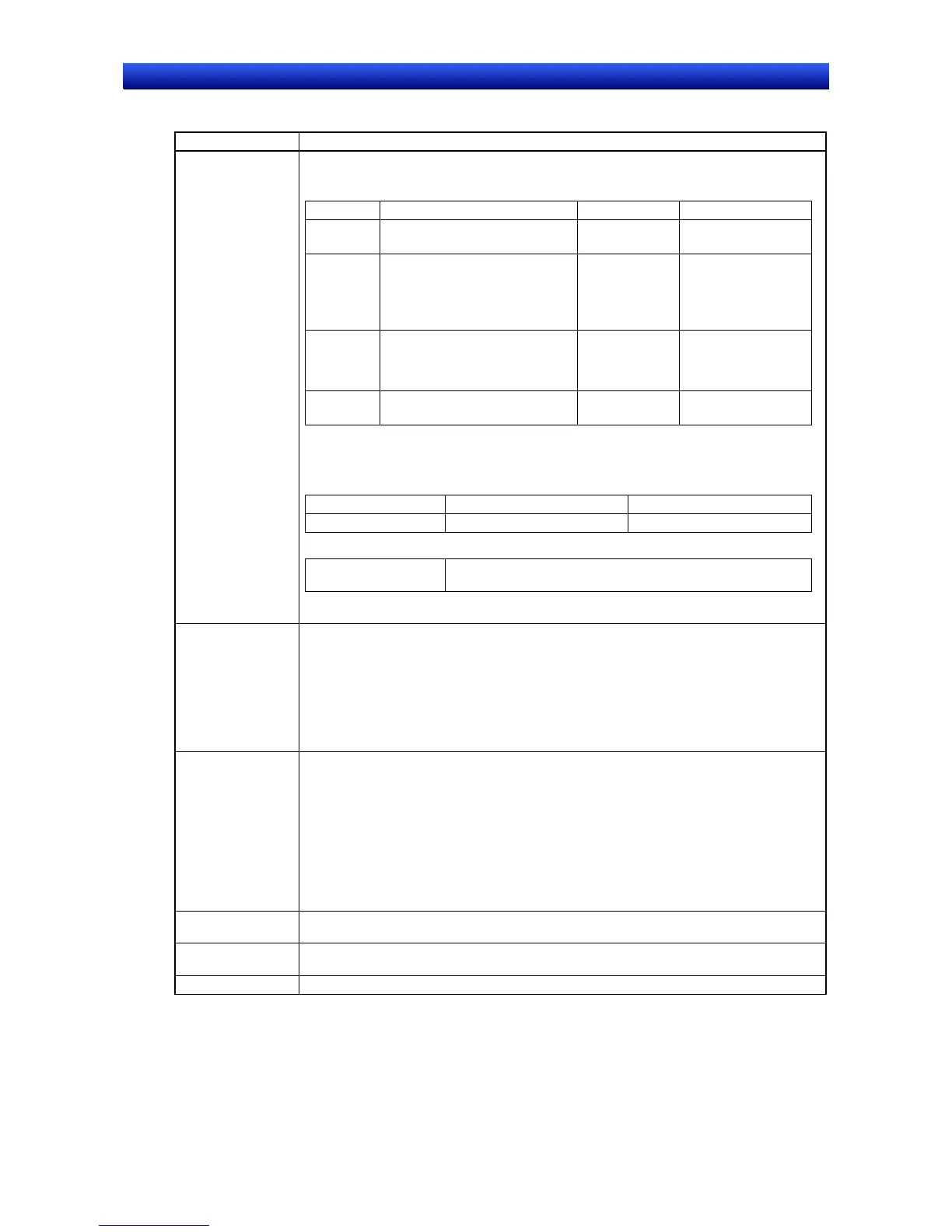Appendices Appendix-1 Specifications
A-5
NS Series Programming Manual
A-1-2 Specifications for Display Elements
Display element Specifications
Raster font/Vector font
Scalable font/7-segment font
Raster font
Font name Characters that can be displayed Base sizes Magnification
Rough Half-width alphanumerics, Kata-
kana, Greek, Coptic, Cyrillic
8×8 1×1, 1×2, 2×1, 2×2, 3×3,
4×4, 8×8
Standard Half-width alphanumerics, Kata-
kana, full-width JIS1 and JIS2
standard characters, Greek, Cop-
tic, Cyrillic, Korean, simplified Chi-
nese
8×16, 16×16 1×1, 1×2, 2×1, 2×2, 3×3,
4×4, 8×8
Fine Half-width alphanumerics, Kata-
kana, full-width JIS1 and JIS2
standard characters, Greek, Cop-
tic, Cyrillic
16×32, 32×32 1×1, 1×2, 2×1, 2×2, 3×3,
4×4, 8×8
Gothic
numeral
0 to 9, A to F, +, -, decimal point,
comma, space, and colon
---
8×16, 16×32, 24×48,
32×64, 48×96, 64×128
Vector font
All fonts, types, and sizes that can be specified o for CX-Designer can be displayed.
Scalable Font
Font Size Magnification
Scalable Gothic 6 to 255 pixels 50% to 200%
7-segment Font
7-segment numeral 8x14, 12x21, 16x27, 20x34, 24x41, 32x54, 48x82, 64x108,
80x135, 96x161, 112x188, 128x216, 160x269, 200x336
Characters
Numerals 0 to 9, characters A to F, the plus and minus signs (+ and –), periods (.), commas
(,), spaces ( ) and colon (:) can be displayed on the 7-segment display.
Text attributes
• Colors
256
• Font style (only when vector fonts are specified.)
Bold, italics
• Vertical position
Top, center, bottom
• Horizontal position
Left-aligned, center, right-aligned
Flicker Objects for which flicker can be set: Functional Objects and Fixed Objects
Flicker settings: Up to 10 objects can be registered per screen.
The flicker method, speed, and range can be set.
Flicker method: Select one of the following three options.
Invert color display.
Display/hide whole object or label string.
Specify flicker color (text color, background color, or line color).
Functional Object: Select under flicker settings.
Fixed Object: Select from flicker settings or select from one of three types for each Fixed
Object (Select flicker speed. The flicker range is set to the whole object.)
Unit and scale
settings
Up to 1,000.
Alarm/event
settings
Up to 5,000.
Display colors Up to 256. (Up to 32,000 with BMP or JPEG. Up to 4,096 for the NS5.)
