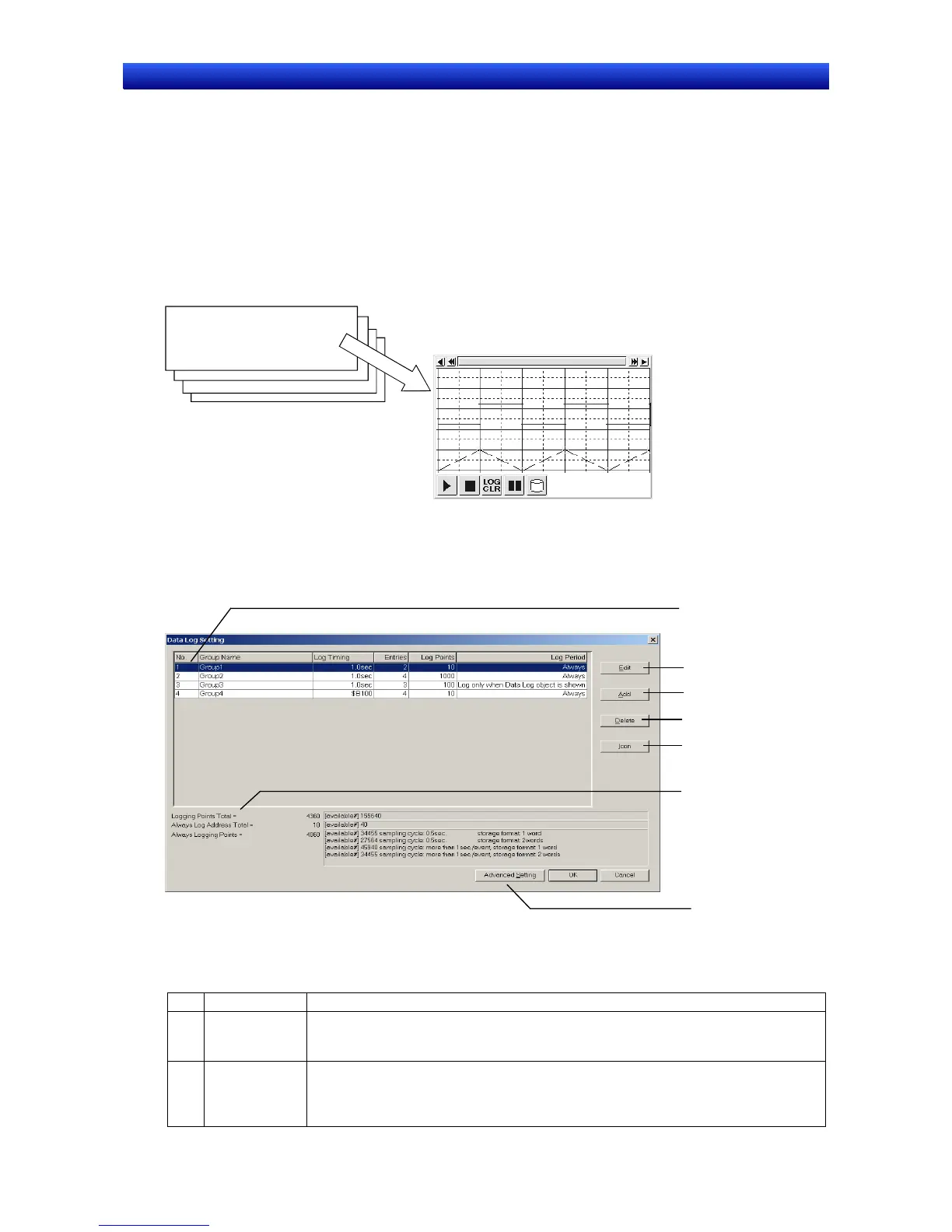Section 2 NS Series Functions 2-15 Data Logs
2-327
NS Series Programming Manual
2-15 Data Logs
2-15-1 Outline
The data log function saves changes over time in the contents of the allocated address. The saved
data can be displayed as a data log graph object for each set data logging group. In Version 6 and later
versions, the following two applications can be executed by using data log objects. Refer to 2-15-3
Example Setting Procedure for information on how to make settings for each application.
• Saving log data automatically and periodically to a Memory Card and continuing logging.
• Overlapping a data log graph (standard data) in the Memory Card with the graph being logged.
Data log group
Monitor address and other settings
Data log graph
Registering Data Logging Groups
Data logging groups must be registered before data logs can be displayed as graphs. Select PT - Data
Log Settings.
1
2
3
5
4
6
Data log groups from 1 to
100 can be registered.
The Data Log Setting Dialog Box will be displayed. New data logging groups are created and settings
are edited, deleted, and confirmed in this dialog box.
No. Setting Details
1 Edit To change a set data logging group, select the display line for the group to be changed
and press the Edit Button to display the Data Log Group Setting Dialog Box. Refer to
Data Log Group Setting for information on how to change data logging groups.
2 Add
To add data logging groups, click the Add Button to display the Data Log Group Set-
ting Dialog Box. Refer to Data Log Group Setting for information on how to add data
logging groups. Up to 100 groups can be registered for each project. The Add Button
will be disabled when 100 groups have been registered.
