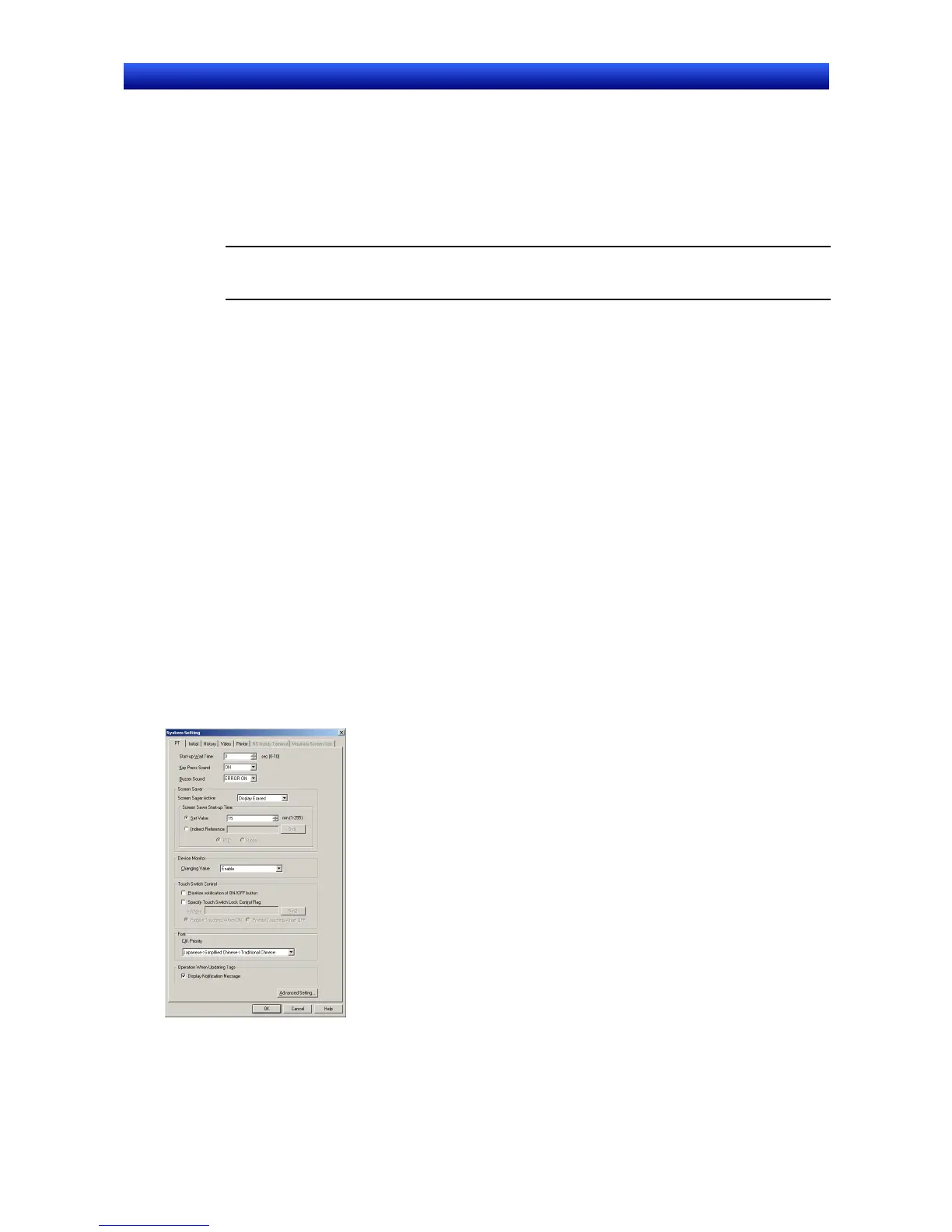Section 2 NS Series Functions 2-20 Special Functions
2-449
NS Series Programming Manual
2-20-5 Screen Saver Function
NS-series PTs have a screen saver function to help preserve the life of the backlight. This function
turns off the backlight and clears the screen if there has been no operation of the PT for a set period.
If the screen saver Display Erased function is used, the backlight turns OFF at the same time as the
displayed screen is cleared. Use the Display Erased function to help preserve the life of the backlight.
The screen saver works only during PT operation. It will not operate during System Menu display.
Note • Do not carelessly press the screen when the backlight is not lit or when there is no
display.
Check system safety before pressing the screen.
Displaying Cleared Screens
Screens that have been cleared using the screen saver function can be displayed again by pressing
the PT screen or executing screen switch from the host. Even if the position for a functional object is
pressed, the first input will be invalid after the PT screen is pressed to redisplay the screen.
Screens will not be re-displayed simply by changing numerals or character strings or by updating the
display.
The screen saver function will be released if one of the operations listed below is performed by system
memory or a macro.
• Switch screen (automatic screen switch from system memory, macro, or because of alarm or event)
• Opening, closing, or moving of pop-up screens (automatic screen switch from system memory,
macro, or because of alarm or event)
• Error (Error Dialog Box displayed)
• Changing an Indirect Address (if the screen saver startup time is specified indirectly.)
Screen Saver Function Settings
The screen saver settings can be made under CX-Designer system settings or from the System Menu.
The settings include whether or not to use a screen saver and how long should lapse before the screen
saver operates.
Setting Screen Saver Using CX-Designer
1. Select PT - System setting. The System Settings Dialog Box will be displayed. Select the PT Op-
eration Tab Page.
2. Set Display Erased under Screen Saver Active and set the length of time in minutes (1 to 255)
before the screen saver is started in the Set Value Field under Screen Saver Start-up Time.
3. Select the Indirect Reference Option and set the communications address if the specified commu-
nications address value will be used as the screen saver start-up time.
Select BCD or binary as the type for the value stored at the communications address.
