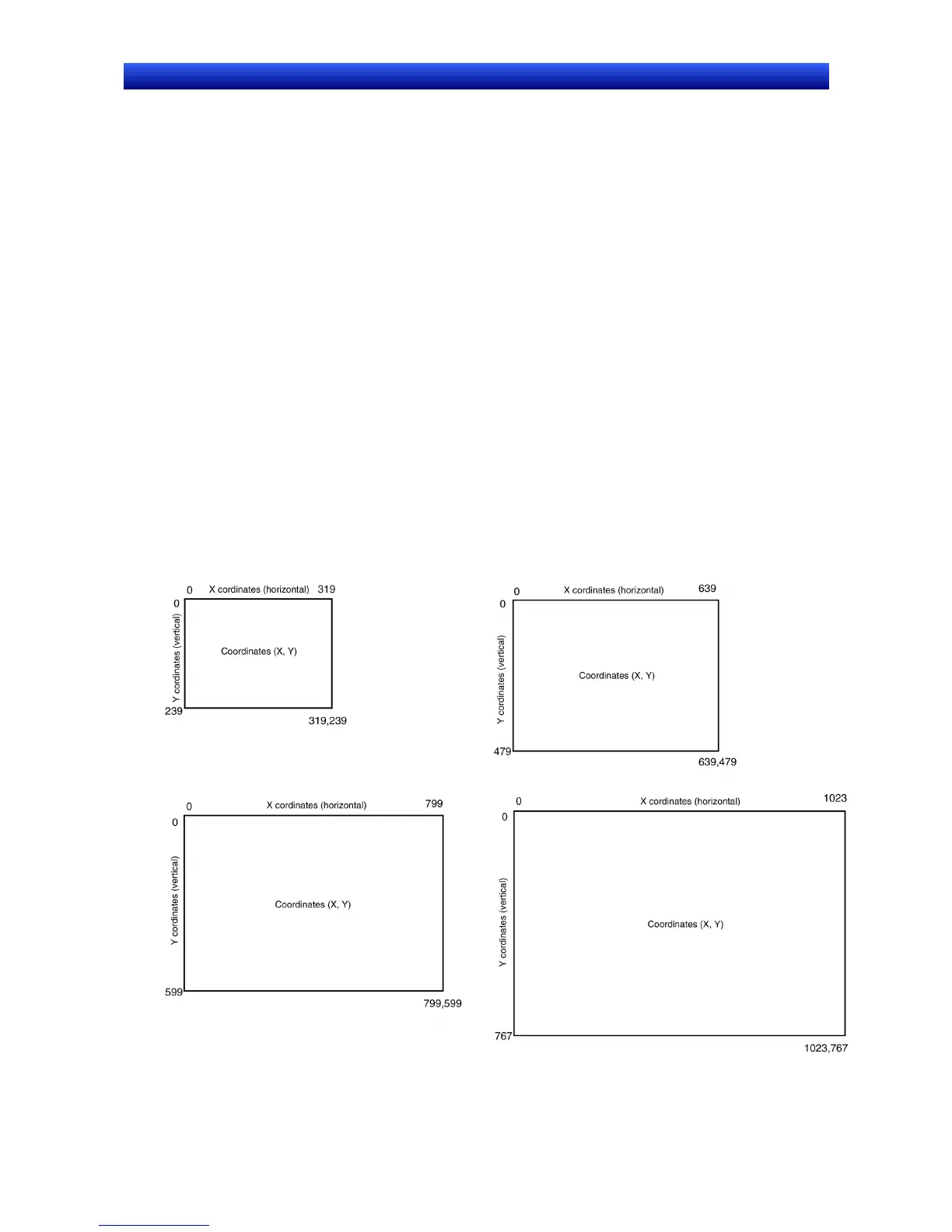Section 2 NS Series Functions 2-2 NS Series Screen Types
2-10
NS Series Programming Manual
No Tiling
Labels, numeral display and input objects, string display and input objects, list selection objects,
thumbwheel switches, broken-line graphs, alarm/event displays, alarm/event summary & histories,
dates, times, data log graphs, rectangles, circle/ovals, polygons, and sector can be set for no tiling.
Screen Background Colors
The background color for each screen can be set under Background color in the screen attributes.
The screen attributes are set using CX-Designer as properties for each screen.
Character Colors
The color of the characters themselves can also be set.
The character color is set as one of the properties when setting the labels for each object using
CX-Designer. Character colors can also be specified indirectly.
2-2-2 Screen Configuration
NS15, NS12, NS10, and NS8 screens have the following configurations:
NS5: 320 dots horizontal and 240 dots vertical
NS10 and NS8: 640 dots horizontal and 480 dots vertical
NS12: 800 dots horizontal and 600 dots vertical
NS15: 1024 dots horizontal and 768 dots vertical
Each point on the screen is specified using X (horizontal) and Y (vertical) coordinates. The origin of the
coordinates (0,0) is the upper left corner.
