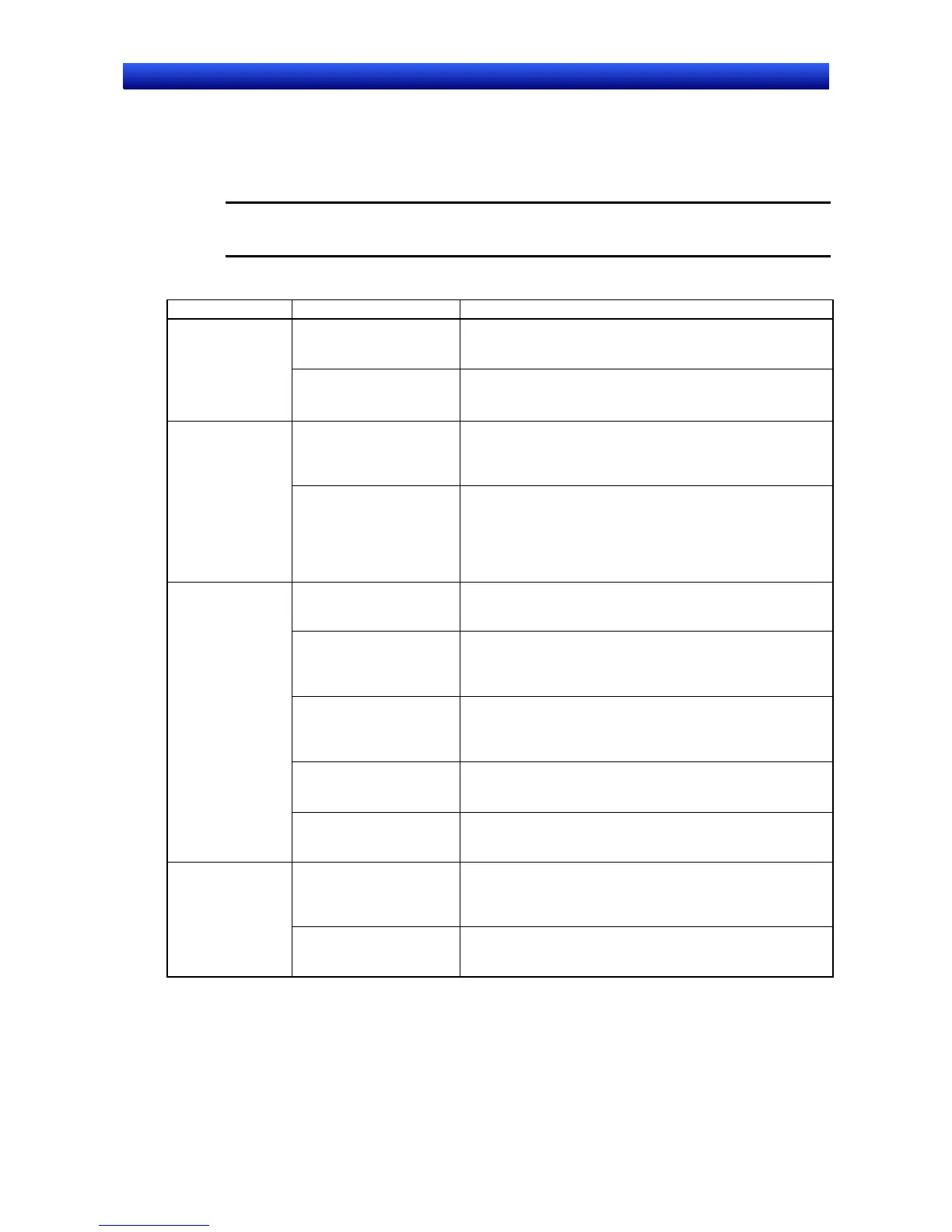Section 5 Troubleshooting and Maintenance 5-1 Errors
5-1
NS Series Programming Manual
5-1 Errors
If an error occurs during PT operation, find the symptoms of the error on the following table and then
perform the suggested countermeasures.
Note Check that the system is safe before turning the power ON/OFF or pressing the
reset switch.
Do not dismantle, repair, or modify NS-series PTs.
Errors during Data Transfer
Symptoms Cause Possible countermeasure
Not in transfer mode. Execute the transfer program from the CX-Designer.
(Refer to Transferring Data to the PT in the CX-Designer
Online Help.)
Cannot commu-
nicate with
CX-Designer.
Not connected to
CX-Designer.
Check the connection cable wiring.
(Refer to 3-3 Connecting the CX-Designer in the NS Series
Setup Manual (Cat. No. V083).)
The Extension Interface
for serial port B is set to
the extension interface
(NS5 only).
Set Disable under the Extension Interface on the Comm Tab
Page from the NS5.
Cannot execute
serial data trans-
fer.
The Serial port used for
connection with the
CX-Designer is set to
Allen-Bradley DF1.
Transfer cannot be performed using a serial port set to Al-
len-Bradley DF1.
Use another serial port.
Alternatively, disable the serial port on the Comm. Tab Page
of the System Menu. Click the Write Button, reset the
NS-series PT, and then transfer the data again.
The installed system is
using system program
lower than Ver. 6.2.
Install system program Ver. 6.2 or higher in the PT.
The PT has a lot number
earlier than that indicated
in 3-3-2 Connecting via
USB.
Use a PT from the lot number (or later) indicated in 3-3-2
Connecting via USB in the NS Series Setup Manual (Cat. No.
V083).
The USB cable is longer
than 2 m.
To use a cable longer than 2 m, connect a USB Hub between
the PT and personal computer as shown in Connection
Methods under in 3-3-2 Connecting via USB in the NS Series
Setup Manual (Cat. No. V083).
A malfunction has oc-
curred due to external
noise.
Configure the USB Hub and wire the USB cables taking
measures to prevent noise.
Personal com-
puter cannot de-
tect PT when
connected via
USB.
A PictBridge-compatible
printer is connected to the
USB slave connector
Connect the personal computer to the USB slave connector.
The USB cable is longer
than 2 m.
To use a cable longer than 2 m, connect a USB Hub between
the PT and personal computer as shown in Connection
Methods under in 3-3-2 Connecting via USB in the NS Se-
ries Setup Manual (Cat. No. V083).
Timeout
occurs during
screen transfer
using USB.
A malfunction has oc-
curred due to external
noise.
Configure the USB Hub and wire the USB cables taking
measures to prevent noise.
