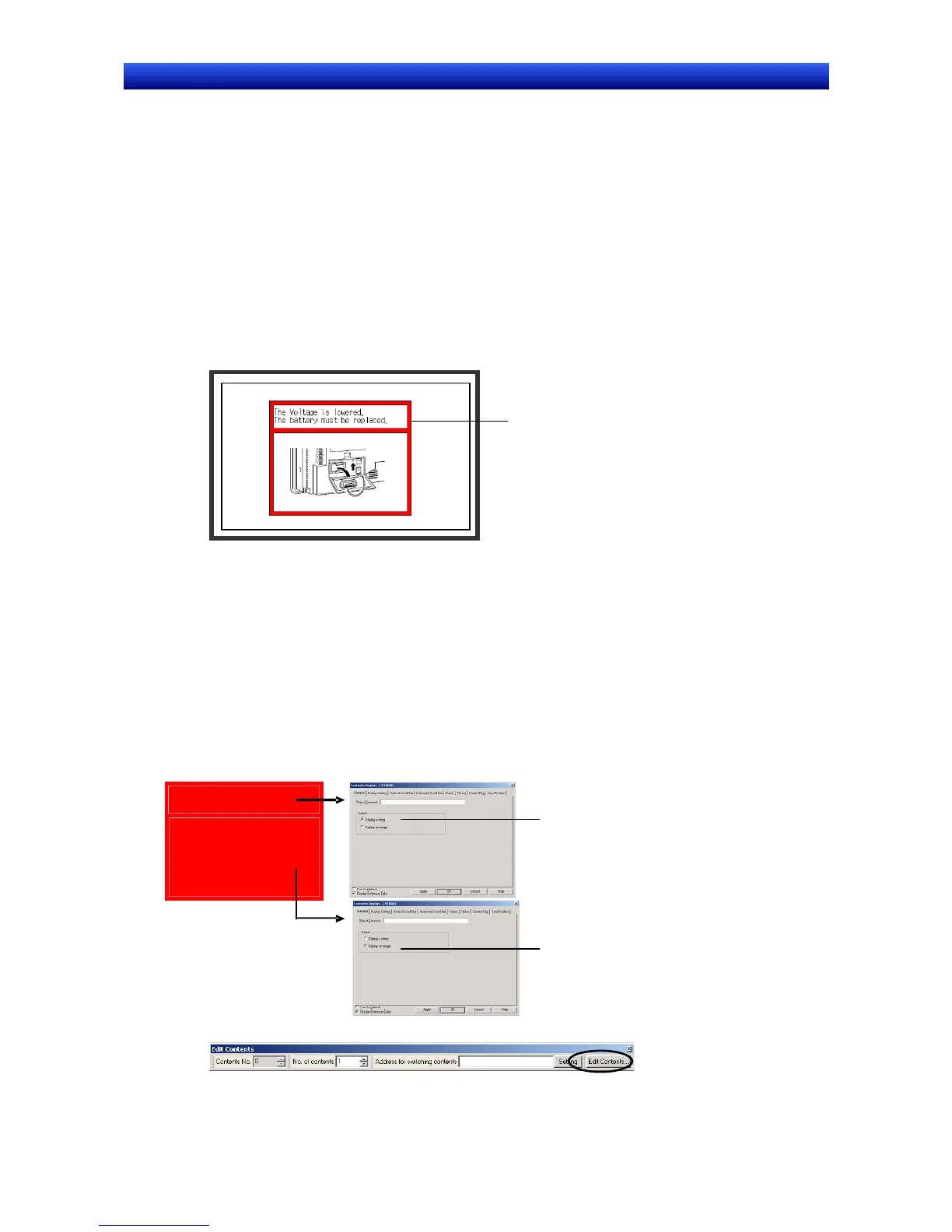Section 2 NS Series Functions 2-19 Machine Navigator Function
2-426
NS Series Programming Manual
Control Flag (Extension Tab)
The Control Flag Tab Page is used to control whether or not to display objects. These settings are
used, for example, to enable display according to the ON/OFF status of a communications address.
Refer to Control Flags in 2-8 Common Functional Object Functions for details.
Size/Position (Extension Tab)
The Size/Position Tab Page is used to display and set the size and position of functional objects. Refer
to Size/Position in 2-8 Common Functional Object Functions for details.
2-19-3 Usage Examples for Machine Navigator Function
This section describes the settings for automatically displaying a pop-up screen showing counter-
measures when an alarm occurs, as an example of the use of the Machine Navigator function.
A pop-up screen showing
countermeasures for alarms will
be displayed automatically.
The countermeasures can be
given using text and images.
NS
This section describes the method for creating the following screen data.
• Registering HOST1:100.00 and HOST1:100.01 as alarms.
• Displaying pop-up screen 100 when an alarm occurs.
• Displaying alarm countermeasures in pop-up screen 100. Nothing is displayed when no alarm has
occurred.
Creating Pop-up Screens
1. Create pop-up screen 100.
2. Place two contents display objects in the created pop-up screen 100. One will be for string display
and the other for image display. Set each one to Display a String or Display an Image in the Con-
tents Property Settings Dialog Box.
Set Display a
String.
Set
Display an
Image
.
3. Click the Edit Contents Button on the Edit Content Toolbar.
4. The Edit Contents Dialog Box will be displayed. Make the settings for switching contents.
• Set “3” in the No. of Contents input field. (The setting “3” indicates the three statuses: the two
