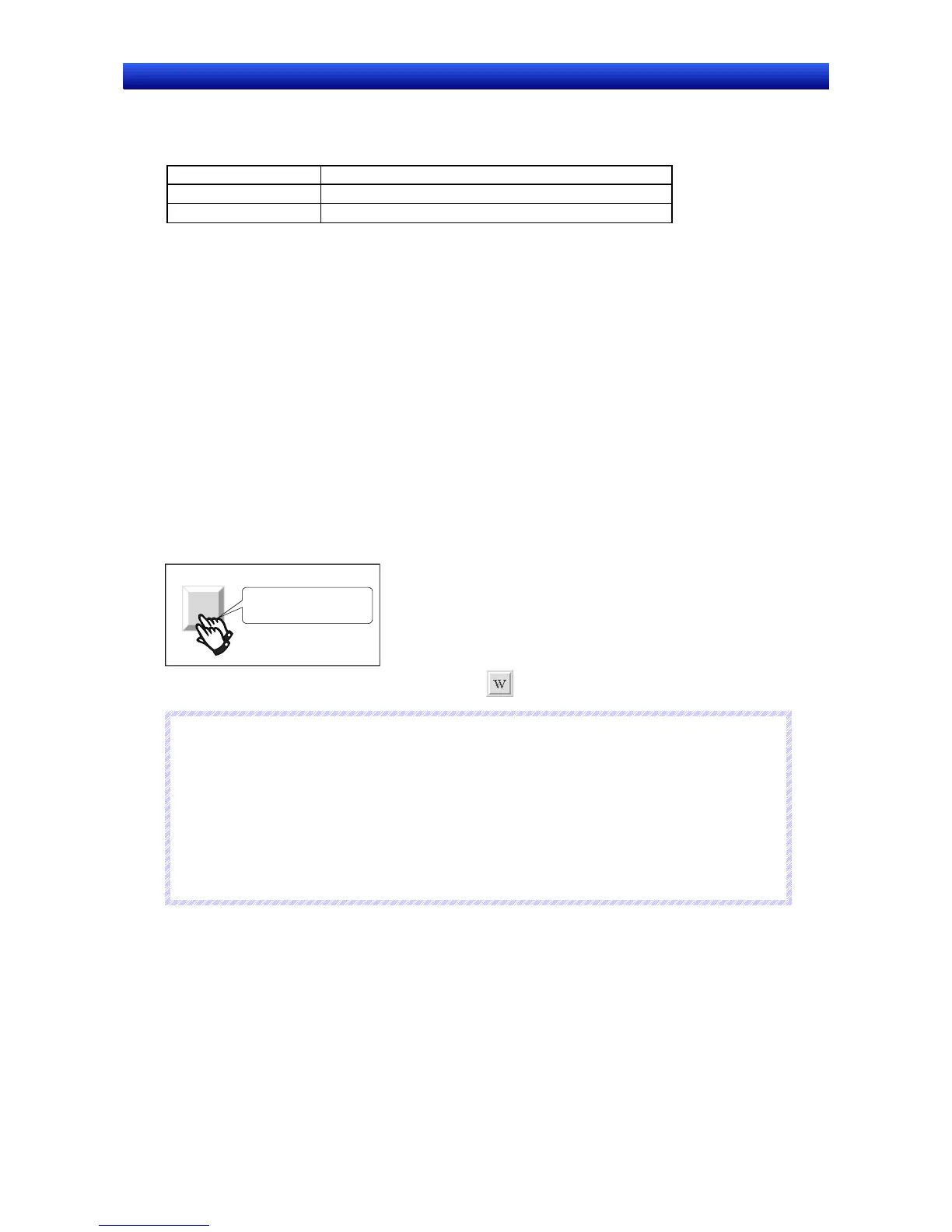Section 2 NS Series Functions 2-9 Buttons
2-127
NS Series Programming Manual
Macros (Extension Tab)
Macros can be specified for ON/OFF Buttons.
Macros executed by the following triggers can be registered.
Trigger Details
Touch ON Executes macro when the button is pressed.
Touch OFF Executes macro when the button is released.
Refer to the CX-Designer’s NS-series Macro Reference for information on setting macros.
Size/Position (Extension Tab)
Displays and sets the functional object size and position. Refer to Size/Position under 2-8 Common
Functional Object Functions for details.
Other (Extension Tab)
The touch switch input sound for ON/OFF buttons can be individually turned OFF. The touch switch
input sound will be turned OFF for all objects (regardless of the individual settings) if the touch switch
input sound (Key Press Sound) has been set to OFF in the PT’s System Menu or in the System Setting
PT Tab Page in the CX-Designer.
2-9-2 Word Buttons
Word Buttons either write values to a specified address or increase or decrease the value of the con-
tents or a specified address when the button is pressed. Items on a pop-up menu can also be selected
and the values specified to those items written to the address.
Increment/decrement set to 10
Contents of address
Changes from 10 to 20 to
30, etc.
Button pressed continuously.
Select Functional Objects - Word Button or the
icon in CX-Designer to create a Word Button.
N
N
N
o
o
o
t
t
t
e
e
e
♦
When the display is switched to a screen with many objects, press the position where the Word
Button is located to enable input even if the object display on the screen has not been completed
yet. The processing does not start until the screen display has been completed, so a short time may
lapse before processing is executed.
♦
Word buttons can be changed to Multifunction Objects.
If changed to a Multifunction Object, the button can be changed to a lamp or multiple functions can be
executed at once when the button is pressed.
Refer to 2-11 Multifunction Objects for information on converting to a Multifunction Object.
Settings for Functional Object Properties
This section describes the settings items in the Functional Object Properties Dialog Box for Word But-
tons.
