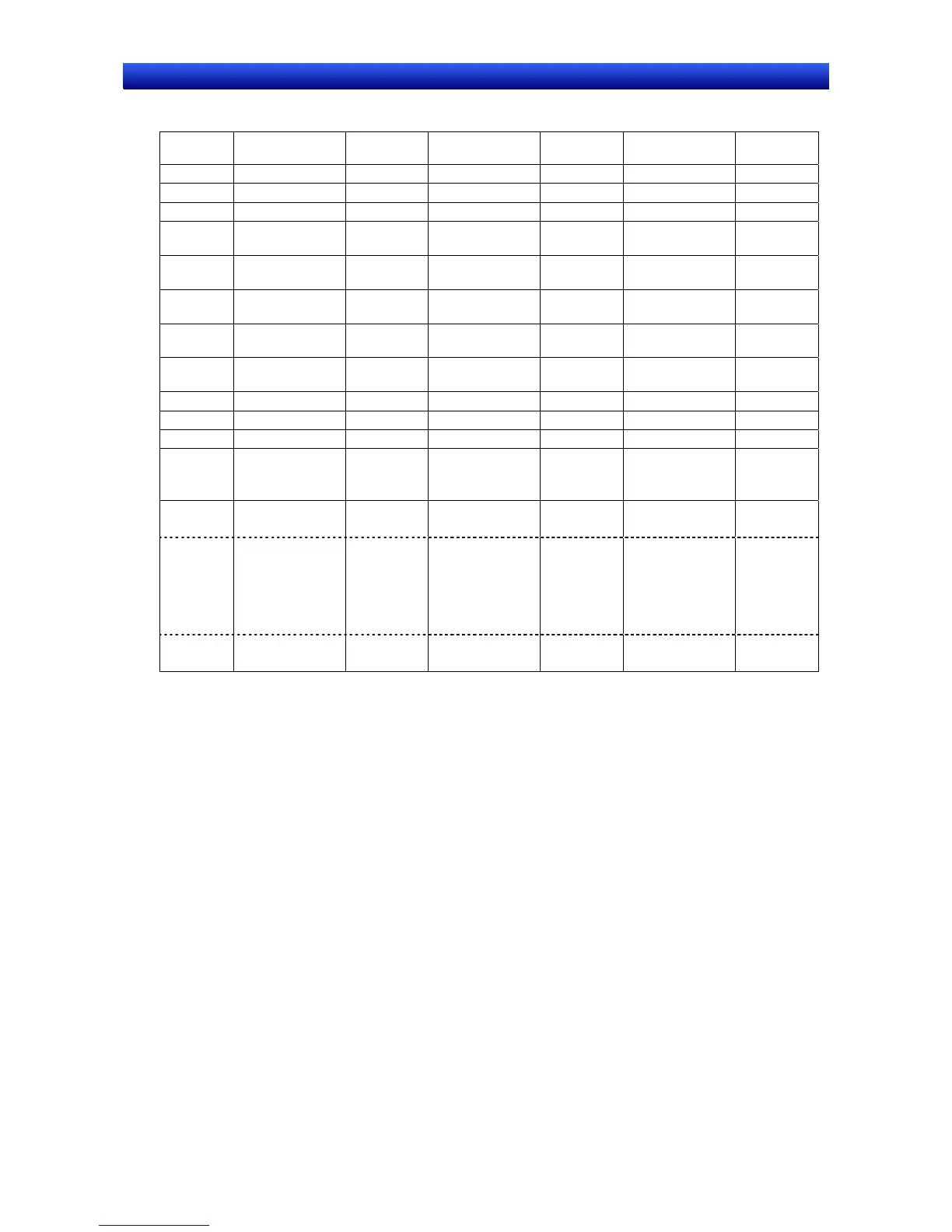Appendices Appendix-3 PLC Memory Areas
A-15
NS Series Programming Manual
A-3-5 List of Areas with Bit Access
Symbol C-series PLCs Allocation
CVM1/CV-series
PLCs
Allocation
CS/CJ-series
PLCs
Allocation
None I/O area OK I/O area OK I/O area OK
H Holding area OK --- -- Holding area OK
A AR Area OK Auxiliary Area No Auxiliary Area OK
L LR area OK --- --
LR area
(See note 1.)
OK
T
Timer present
values
No
Timer present
values
No
Timer present
values
No
TU --- -- --- ---
Timer completion
flags
No
C
Counter present
values
No
Counter present
values
No
Counter present
values
No
CU --- -- --- --
Counter
completion flags
No
W --- -- --- -- Work area OK
TK --- -- --- -- Task flags No
D DM area No DM area No DM area OK
E
EM area
(See note 2.)
(Current bank)
No
EM area
(Current bank)
No
EM area
(Current bank)
OK
E0_ --- -- --- --
EM area
Bank 0
OK
--- -- --- ---
E18_ --- -- --- --
EM area
Bank 18
OK
Note 1. LR 00000 to LR 00199 are converted to and used as I/O area words CIO 01000 to CIO 01199.
2. The EM area (EM) is supported only for C200HX/HG/HE-E/-ZE PLCs in the C Series.
