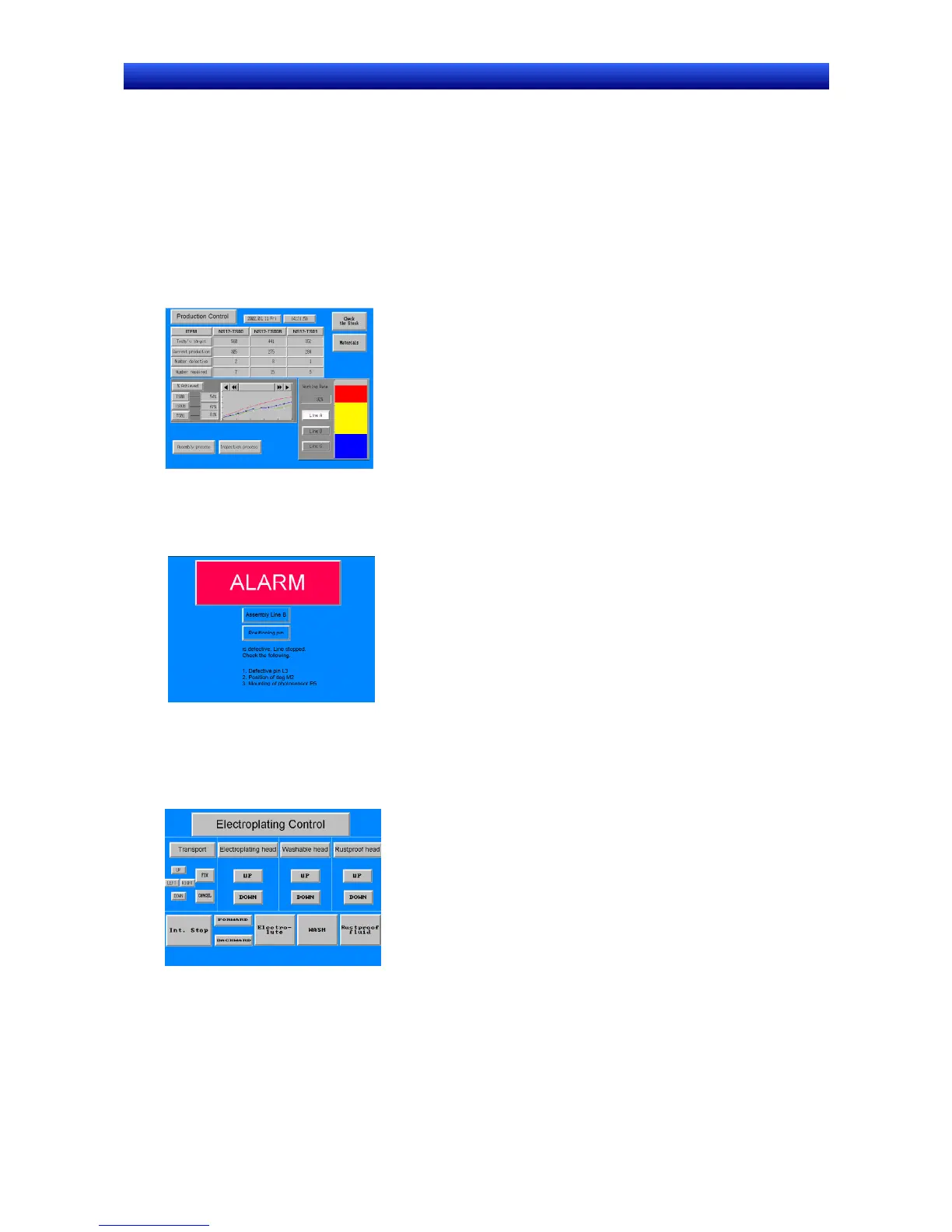Section 1 Overview 1-1 NS-series PT Operation
1-1
NS Series Programming Manual
1-1 NS-series PT Operation
The NS-series Programmable Terminals (PTs) are sophisticated operator interfaces that can auto-
matically display information and perform operations as required at FA production sites. This section
describes the role and operations of the NS-series PTs for beginning users.
1-1-1 How NS-series PTs Work at FA Production Sites
Monitoring Line Operating Status
The system and device operating status can be displayed in real time. Graphs can be used to improve
visual expressions to display data in an easy-to-understand format.
Instructions for FA Staff
PTs can be used to notify operators if there is a system or device error and provides information on
appropriate countermeasures.
Replacing Control Panel Switches
NS-series PTs have a touch panel. Buttons and other functional objects on the displayed screen can
be operated by touch.
