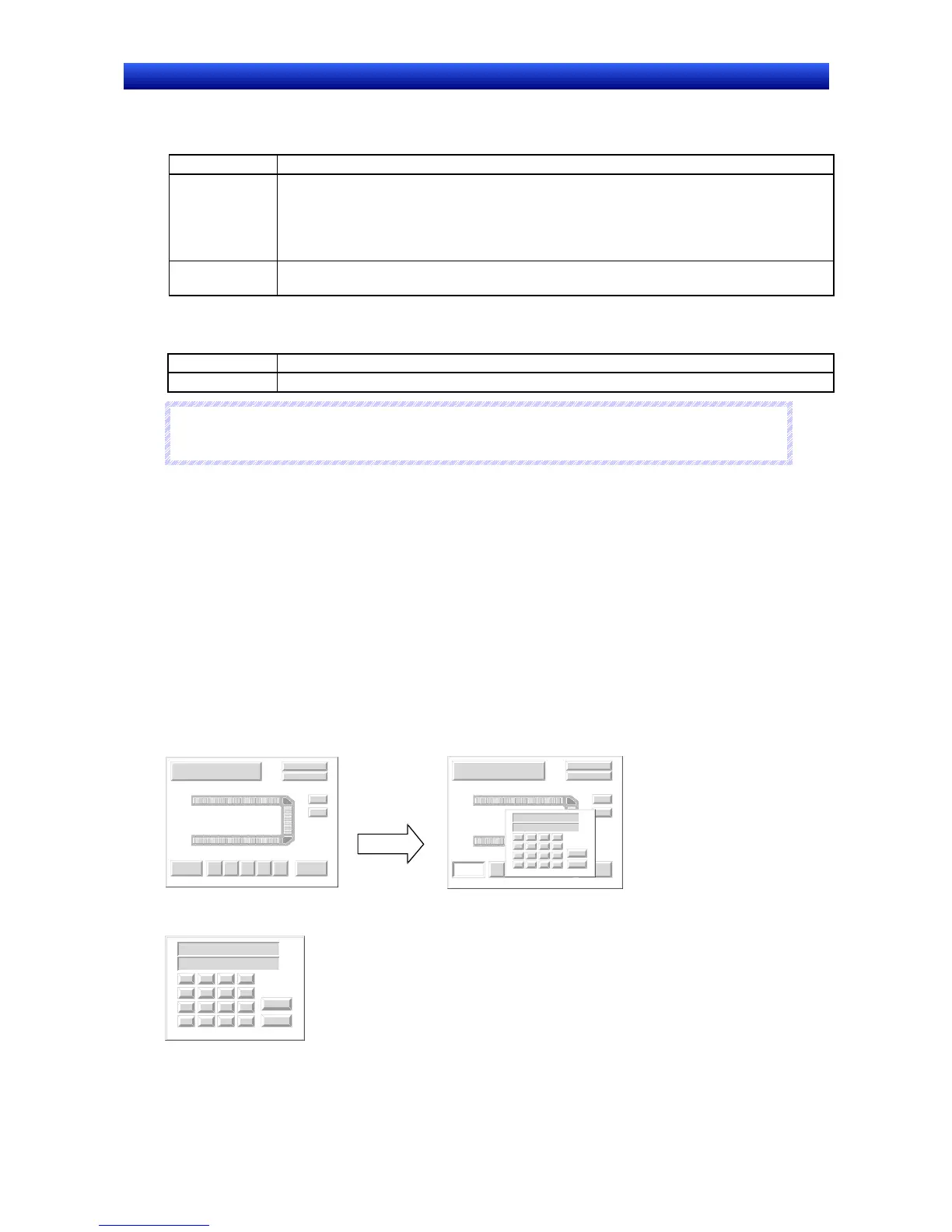Section 2 NS Series Functions 2-2 NS Series Screen Types
2-12
NS Series Programming Manual
2-2-4 Screen Types
The following two screen types are available.
Screen Contents
User Screens Used to create normal screens.
• Normal screens
(base screens)
Basic screens displayed during PT operation.
• Pop-up screens
Pop-up screens that can be displayed layered on top of base
screens.
Sheets Sheets are screens used when the same images are to be displayed on more than one
screen. Used in layers on normal screens.
There are also frames that have a switching function that switches the display on specific areas in the
screen.
Name Contents
Frame Objects can be created on each page of the frames in the screen.
R
R
R
e
e
e
f
f
f
e
e
e
r
r
r
e
e
e
n
n
n
c
c
c
e
e
e
♦
Refer to Creating Screens in the CX-Designer Online Help for details on creating screens.
User Screens
• Normal Screens
Normal screens are basic screens displayed during PT operation.
Any functional objects or fixed objects can be created for normal screens.
Up to 4,000 screens can be created for each project and any number between 0 and 3,999 can be al-
located to the screens.
• Pop-up Screens
Only one normal screen at a time can be displayed during PT operation, but pop-up screens can be
layered on top of normal screens. Pop-up screens are created the same way as normal screens. These
pop-up screens can be used to display user keypads or help screens.
Up to three pop-up screens can be opened at a time.
Normal Screen
Pop-up screen
selected
Pop-up Screen
