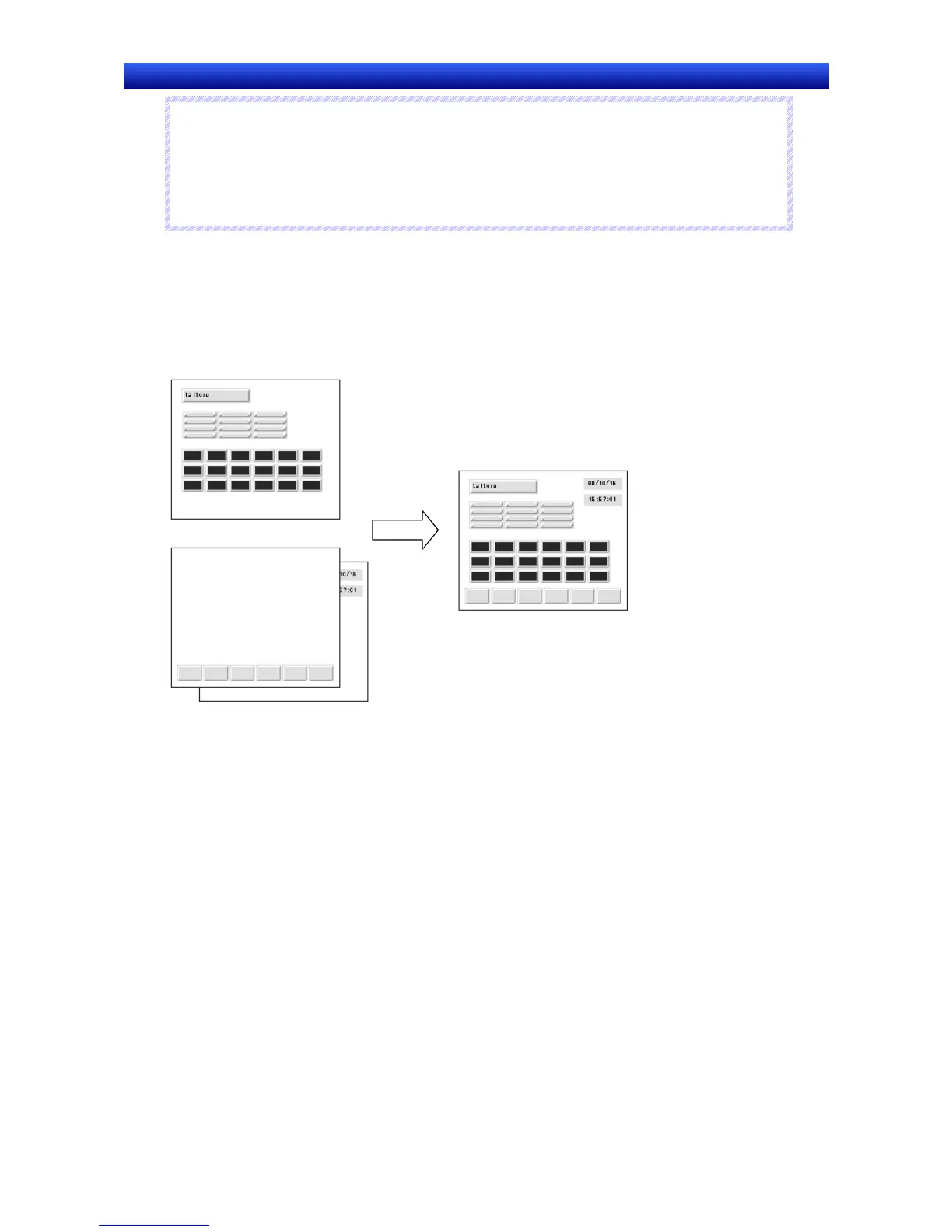Section 2 NS Series Functions 2-2 NS Series Screen Types
2-13
NS Series Programming Manual
R
R
R
e
e
e
f
f
f
e
e
e
r
r
r
e
e
e
n
n
n
c
c
c
e
e
e
♦
Pop-up screens are created the same way as normal screens.
After a screen is created, specify under the screen properties whether it will be a normal screen or
pop-up screen. Screen number 0, however, cannot be set as a pop-up screen.
♦
Data Block Tables and Video Displays cannot be created on pop-up screens.
For details, refer to
Creating Screens in the CX-Designer Online Help.
Sheets
Sheets are screens that can be displayed in layers on standard screens.
If a functional object, such as screen switching buttons or date display, is used in multiple screens, the
functional object can be registered to a sheet. By then setting which sheet is applicable to which
screen, the functional object can be used on all applicable screens.
Normal Screen
Sheet applied
Sheet
