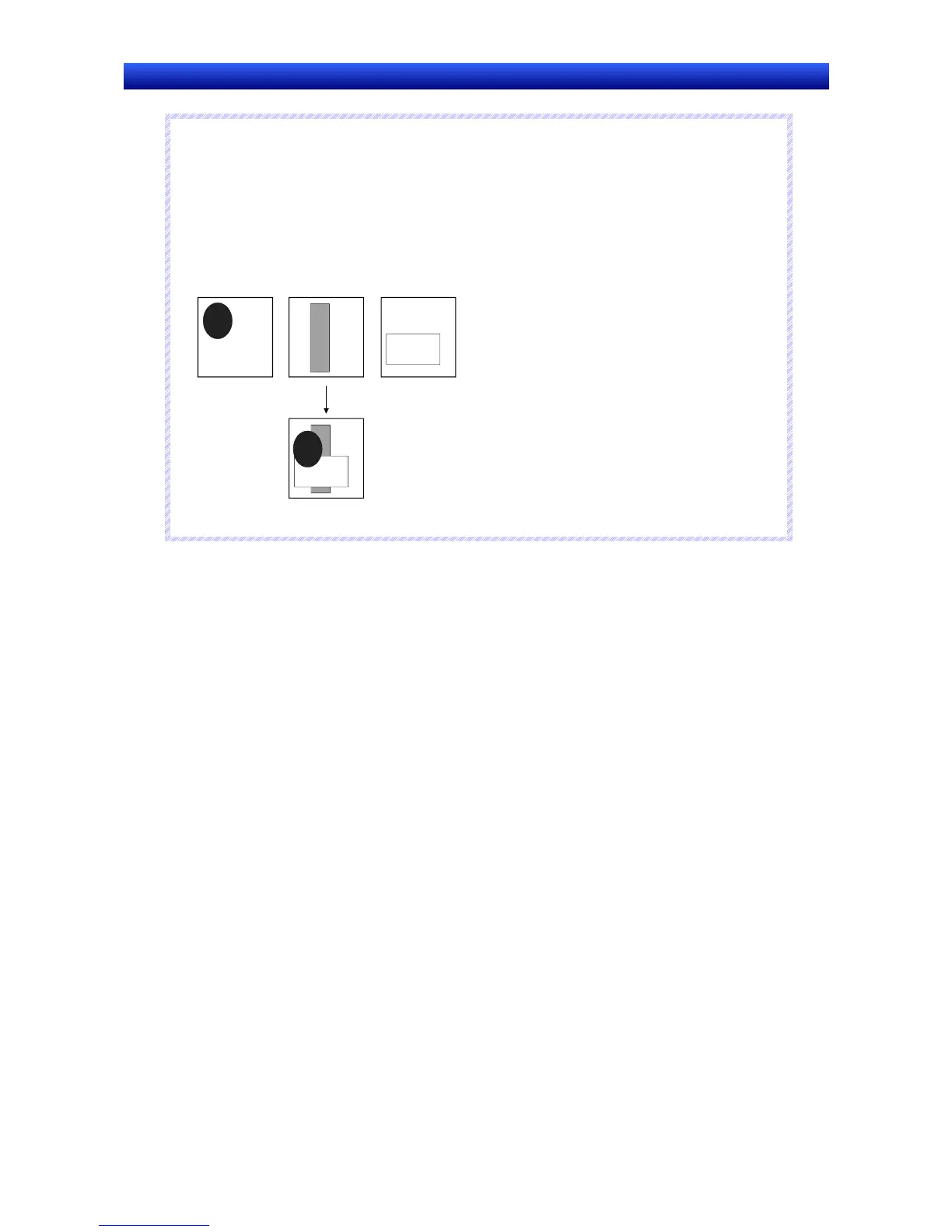Section 2 NS Series Functions 2-2 NS Series Screen Types
2-14
NS Series Programming Manual
R
R
R
e
e
e
f
f
f
e
e
e
r
r
r
e
e
e
n
n
n
c
c
c
e
e
e
♦
Up to 32 sheets can be created for each project.
Up to 1,024 functional objects can be created in one sheet, the same as for normal screens.
♦
Up to 10 sheets can be applied over one user screen.
♦
If multiple sheets are applied to a normal screen and if the position of the functional objects for the
normal screen and the sheets overlaps, the standard screen objects will be displayed on top. The
sheet objects will be displayed in order, with the object with the highest screen number on top.
Normal screen Sheet 1 Sheet 7
Sheets 1 and 7 applied
From the top, the display will be normal screen, sheet 7,
and then sheet 1.
♦
Video Displays and Data Block Tables cannot be created on sheets.
