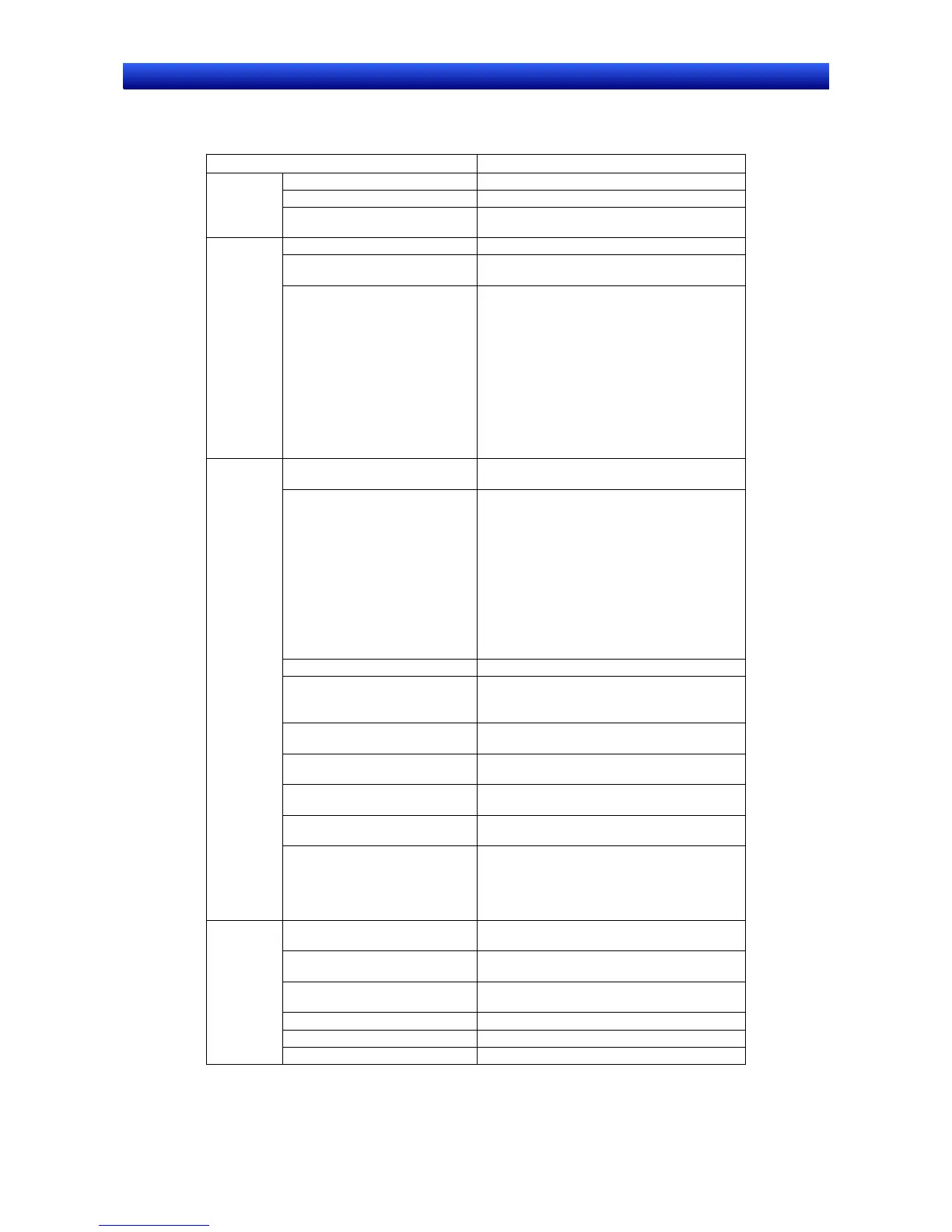Section 2 NS Series Functions 2-11 Multifunction Objects
2-163
NS Series Programming Manual
2-11-1 Functions That Can Be Executed Using Multifunction Objects
The following functions can be executed using Multifunction Objects.
Function Details
Write Bit Turns ON/OFF the specified bit address.
Write Word Changes the value at a specified word address.
Write
Write String Sets a character string to a specified word ad-
dress.
Switch Screen Switches the displayed screen.
Control Pop-up Screen Controls pop-up screens, e.g., closing the speci-
fied pop-up screen.
Switch
Screen
Display System Menu Displays the following System Menu displays.
• Data Initialization Screen
• Switch Box Functions
• Capture Data
• Ladder Monitor
• Programming Console (C/CS)
• PLC Data Trace
• Troubleshooting (NSJ only)
• Operation log (sort by occurrence)
• Operation log (sort by frequency)
Key Button Transmits a key code to the object to which an
input is being made.
Data Block Control Controls data blocks. The following functions are
supported.
• Read data from CSV file to PLC Data Block
• Write data from PLC Data Block to CSV file
• Read data from CSV file to NS
• Write data from NS to CSV file
• Read data from NS to PLC Data Block
• Write data from PLC Data Block to NS
• Read record label
• Delete record
Contents Control Switches the displayed contents.
Alarm/Event Control Saves and clears alarm/event histories.
Also performs operations on Alarm/Event Sum-
mary & History.
Data Log Control Controls specified data log groups and data log
graphs.
Video Control - Video Capture Captures a video image at a specified location
and saves it in .bmp format to the Memory Card.
Video Control - Contrast
Adjustment
Adjusts the contrast, brightness, depth, and tone
of video images.
Video Control - Vision Sensor
Console Output
Sends a variety of control signals to OMRON
Vision Sensors.
Object
Control
Scroll Object Scrolls the following objects in a specified direc-
tion.
List Selection, Alarm/Event Summary/History,
Broken-line Graphs, Data Block Tables, Data
Log Graphs, and Contents Display
Password Setting A password can be requested for operation of
Multifunction Objects.
Authentication Cancellation Cancels authentication when an authentication
level is set.
Confirmation Dialog Box A confirmation dialog box can be displayed when
a Multifunction Object is operated.
Buzzer Controls starting and stopped the buzzer.
Macro Executes macros.
Special
Operation Log Control Initializes or saves the operation log.
