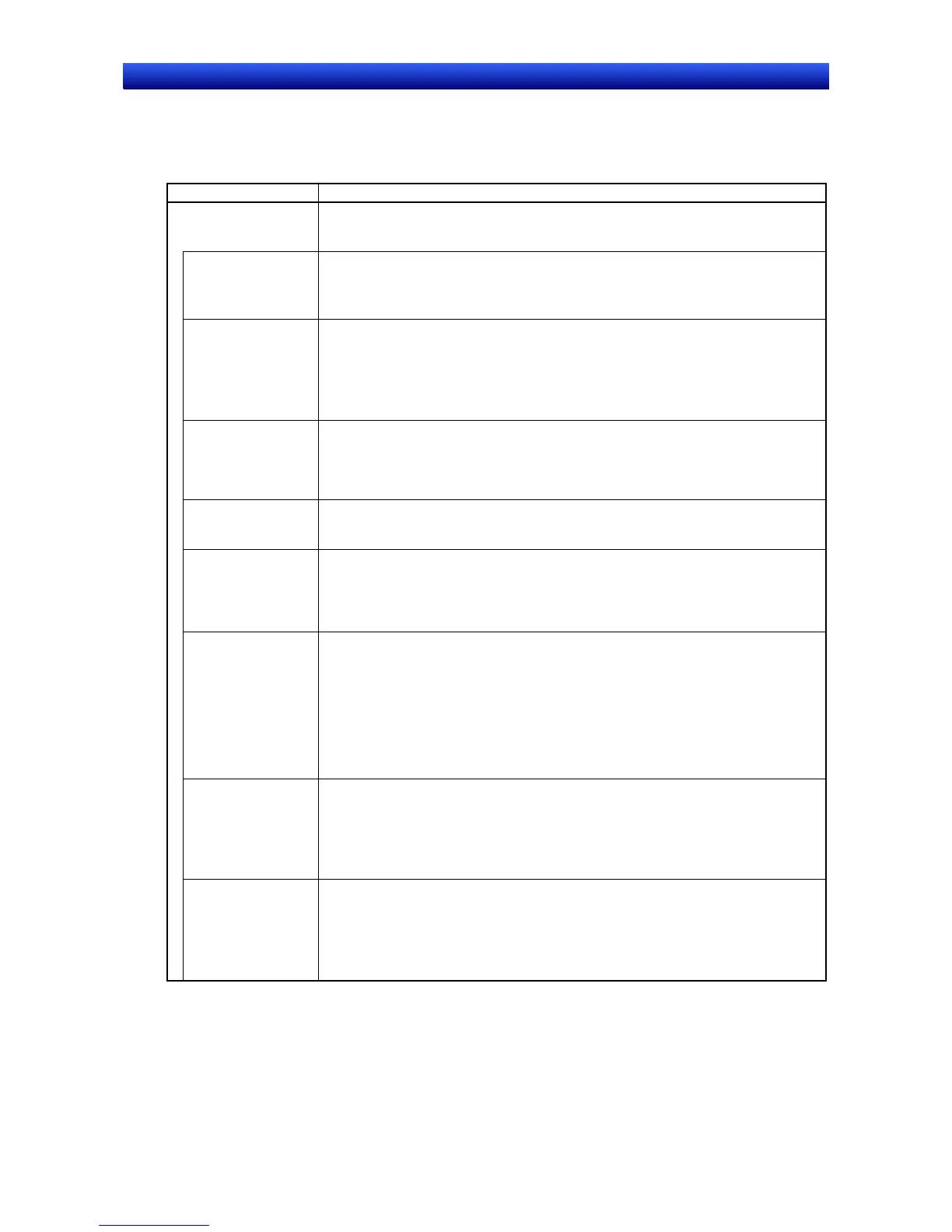Appendices Appendix-1 Specifications
A-1
NS Series Programming Manual
Appendix-1 Specifications
A-1-1 Display Specifications
Item Specification
Functional objects A total of 1,024 functional objects in frames or tables can be created for each screen.
There are some functional objects, however, for which it is not possible to create
more than one functional object for the same screen.
ON/OFF Buttons • Button shape
Rectangle, circle, 2-light rectangle, select shape.
• Button operation
Momentary, alternate, SET, RESET.
Word Buttons • Button type
Rectangle, select shape.
• Button operation
Set value, increase/reduce value, display pop-up menu.
• Numeral specifications
Word, 2-word, real number
Command Buttons • Button operation
Screen switch, key button, pop-up screen control, System menu display, buzzer
stop, no processing, Video control-Video capture, Video control-Contrast
adjustment, Video control-Vision Sensor Console Output, Data Block Control, and
Authentication cancellation
Bit lamps • Lamp type:
Single-line circle, single-line rectangle, double-line circle, double-line rectangle,
specify shape.
Word lamps • Lamp type:
Single-line circle, single-line rectangle, double-line circle, double-line rectangle,
specify shape.
• Color change
Up to 10 colors.
Numeral display and
input objects
• No. of display digits
Up to 25.
Integer part: Up to 15 digits
Decimal fraction part: Up to 10 digits.
• (Decimal fraction display is available only when decimal display format has been
selected and gradations have been set or when Real number has been selected for
the storage format.)
• Input method
Keypad or Command Button.
String display and
input objects
• Character display format
ASCII code (Shift JIS), Unicode.
• No. of characters
Up to 256.
• Input method
Keypad, Command Button, bar code reader.
Text objects • Fixed string display or indirect specification. (With indirect specification, either
multibyte code or Unicode can be selected.)
• No. of characters
Up to 256.
• Reference file format
File name (8 characters) + .TXT
