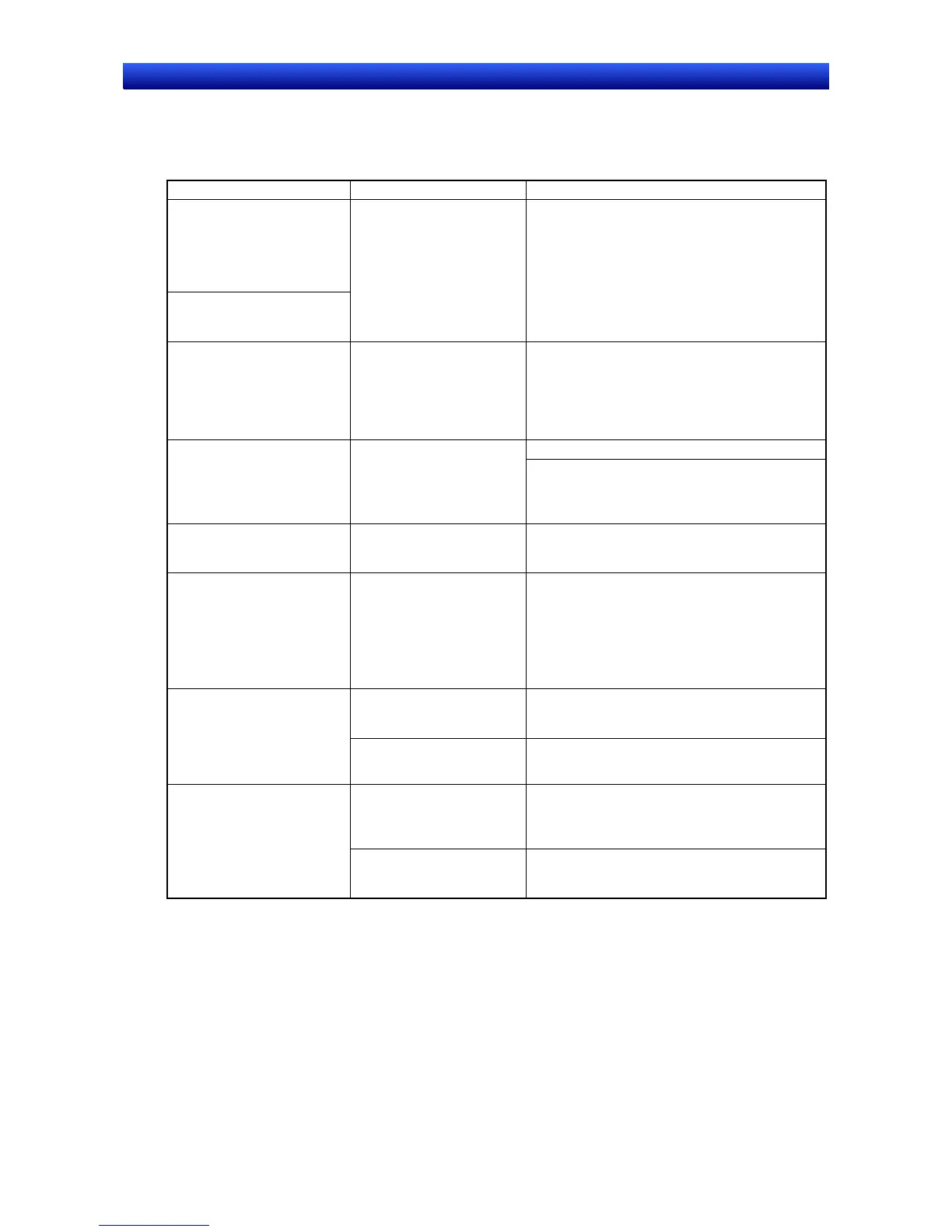Section 5 Troubleshooting and Maintenance 5-2 Error Messages
5-12
NS Series Programming Manual
5-2-3 Troubleshooting Errors at Startup
This section describes possible errors after power is turned ON to the PT, when operation is started,
and during operation and the countermeasures for these errors.
Message Cause Possible countermeasure
No project data is registered.
Press OK button and down-
load project data.
No project data is registered.
Press OK button and down-
load project data.
Cannot read project data
(not transferred or cor-
rupted).
Download the project data.
Failed to read host registra-
tion.
Correct host registration with
CX-Designer. Then, press
OK and download project
data.
Cannot read project data
(not transferred or
corrupted).
Download the project data.
Download screen data. Initial Screen does not exist.
Please set correct screen
number in [Project] tab of
System Menu.
No initial screen data.
Check that the screen exists with the number set
under Initial screen number on the Project Tab
Page under the System Menu. (The default
screen number is 0.)
Cannot open pop-up screen
without opening the base
screen.
Specified pop-up screen as
screen to be displayed at
startup.
Specify a base screen as the initial screen
number on the Project Tab Page under the
System Menu and restart the PT.
Although Data Block Table
exists on the screen, failed
to read CSV file to display
on Data Block Table.
[Data Block (x) CSV file]
The object will not be dis-
played correctly.
The CSV files set for the
data block does not exist.
Create the CSV file for the data block in the
project folder.
A Video Input Unit is not
installed.
Install a Video Input Unit correctly according to
the procedure in 3-6 Installing a Video Input Unit
in the NS Series Setup Manual.
Video Board is not mounted
on the PT or an error oc-
curred. Although Video
Display exists on the screen,
the object will not be dis-
played correctly.
The Video Input Unit is
faulty.
Contact your nearest OMRON representative.
The Video Board mounted
in the PT is not the one
specified in the project.
Use Support Software to revise the project data
while referring to System Settings and Project
Properties in the CX-Designer Online help, and
then download the data.
The mounted video board
and the settings do not
match. Please check the
video board or settings.
The NS-CA001 Video Input
Unit (4 channels) is
mounted on the NS15.
The NS15 does not support the NS-CA001
Video Input Unit. Mount the NS-CA002
RGB/Video Input Unit (2 channels).
