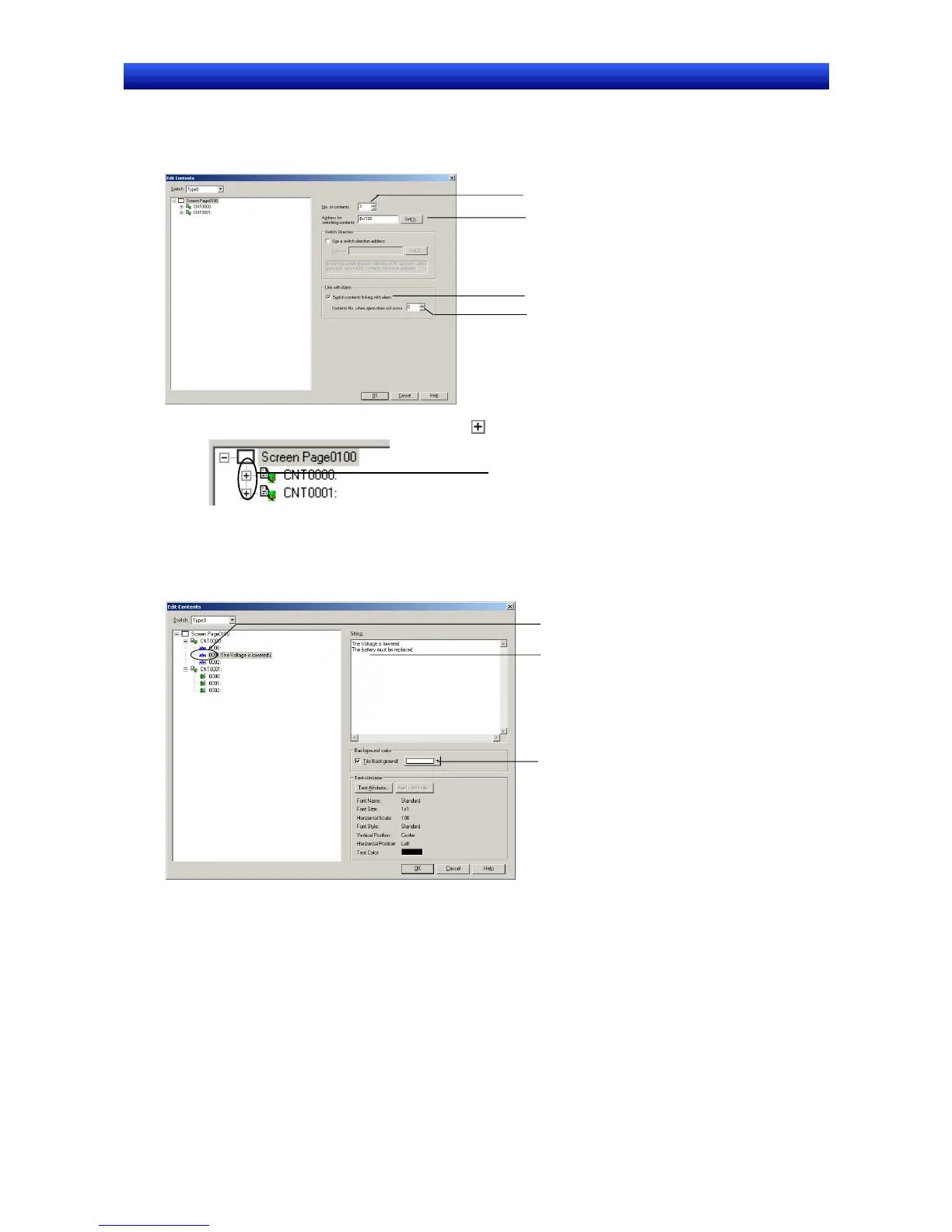Section 2 NS Series Functions 2-19 Machine Navigator Function
2-427
NS Series Programming Manual
when an alarm is generated and one when there is no alarm.)
• Select the Link with Alarm checkbox. (This checkbox is selected by default.)
• Set “0” in the Contents No. field.
• Set $W100 as the Address for switching contents.
Set 3”.
Set $W100.
Select
Set “0”.
If the contents numbers are not displayed, click after the settings have been input.
Click here.
5 Set the contents. Contents No. when alarm does not occur has been set to Contents No. 0, so no
settings are required.
• Click the string for Contents No. 1 and enter the string describing the countermeasure.
• Set the background color to white.
1. Click here.
3. Set to white.
2. Write the
countermeasure.
• Click the image for Contents No. 1 to set the image file showing the countermeasure.
• Set the background color to white.
