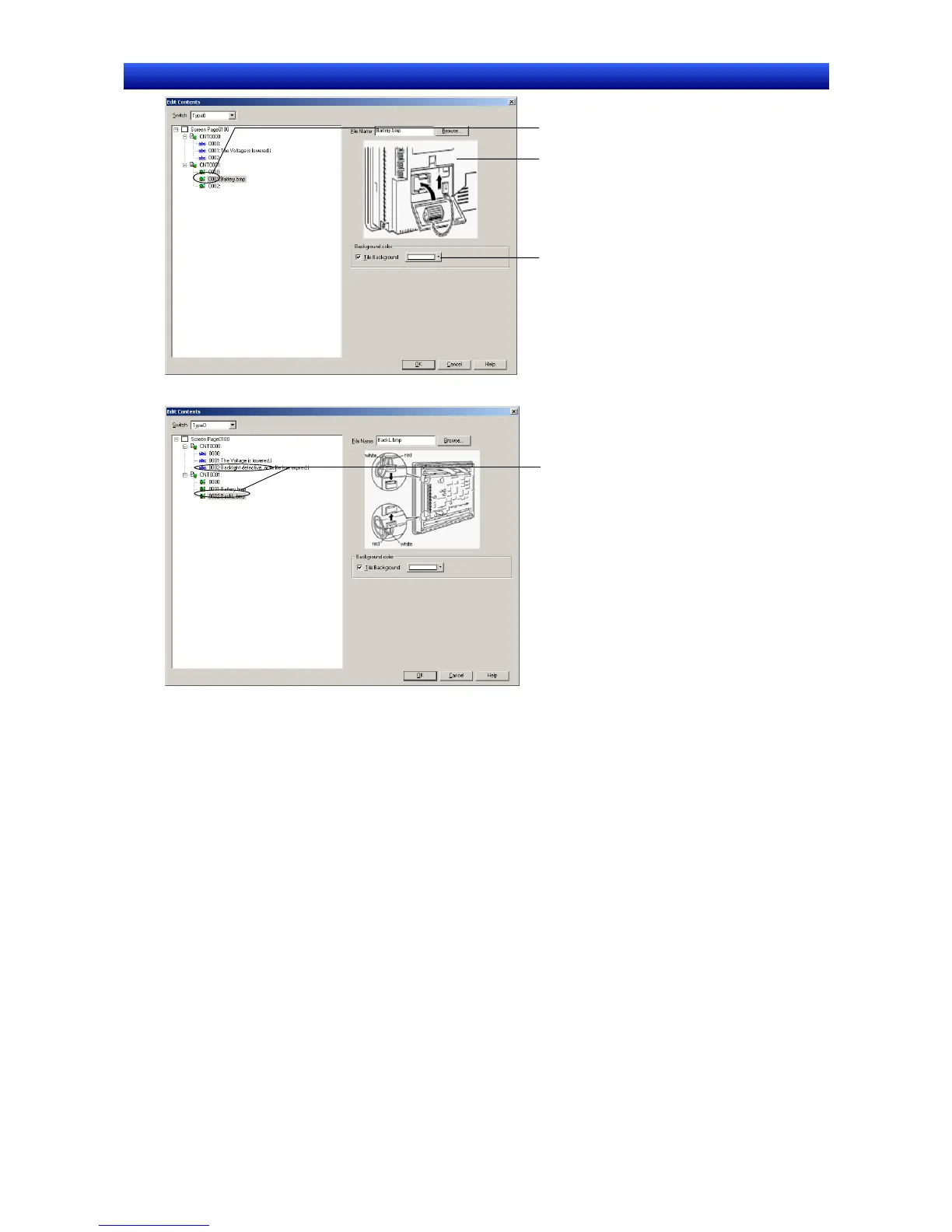Section 2 NS Series Functions 2-19 Machine Navigator Function
2-428
NS Series Programming Manual
1. Click here.
3. Set to white.
2. Set the image
file.
Make the settings the same way for contents number 2.
Make the string
and image file
settings for
Contents No. 2.
Click the OK Button to close the Edit Contents Dialog Box.
6 Make the alarm settings.
Select PT – Alarm/Event Settings to display the Alarm/Event Settings Dialog Box. Click the Add
Button.
Make the settings for HOST1:100.00 in the Alarm/Event Details Dialog Box.
Use the following procedure to make the settings.
