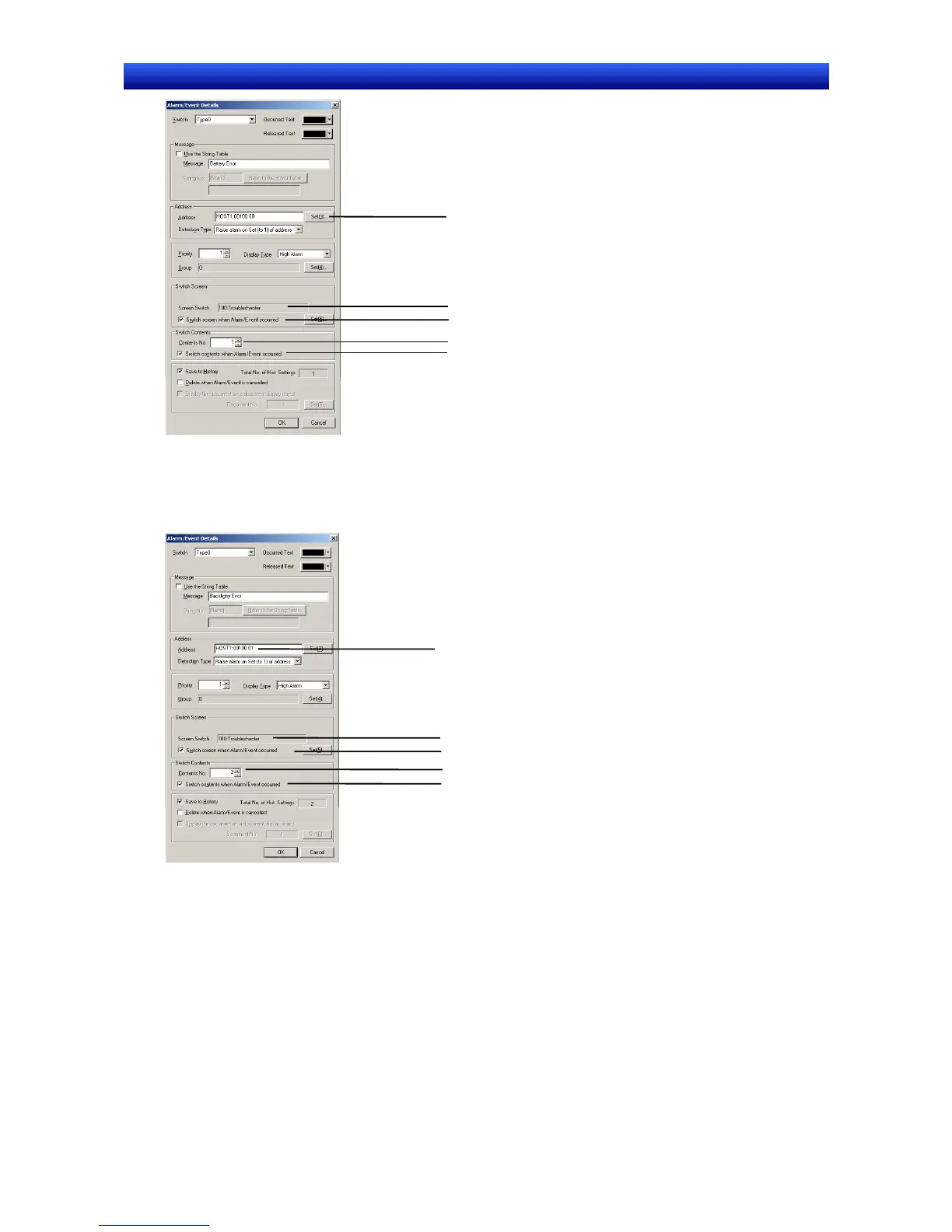Section 2 NS Series Functions 2-19 Machine Navigator Function
2-429
NS Series Programming Manual
Set HOST1:100.00.
Select this checkbox.
Set screen 100.
Select this checkbox.
Set to “1”.
Click the OK Button to close the Alarm/Event Details Dialog Box.
Make the settings for HOST1:100.01 in the same way. In this example, “2” will be set as the contents
number.
Set HOST1:100.01.
Select this checkbox.
Set screen 100.
Select this checkbox.
Set “2”.
Click the OK Button to close the Alarm/Event Details Dialog Box.
Click the OK Button to close the Alarm/Event Dialog Box.
7 The settings have now been completed. Transfer the project data to the NS.
When HOST1:100.00 turns ON in the NS, pop-up screen 100 will be displayed and the contents for
contents number 1 will be displayed.
When HOST1:100.01 turns ON in the NS, pop-up screen 100 will be displayed and the contents for
contents number 2 will be displayed.
