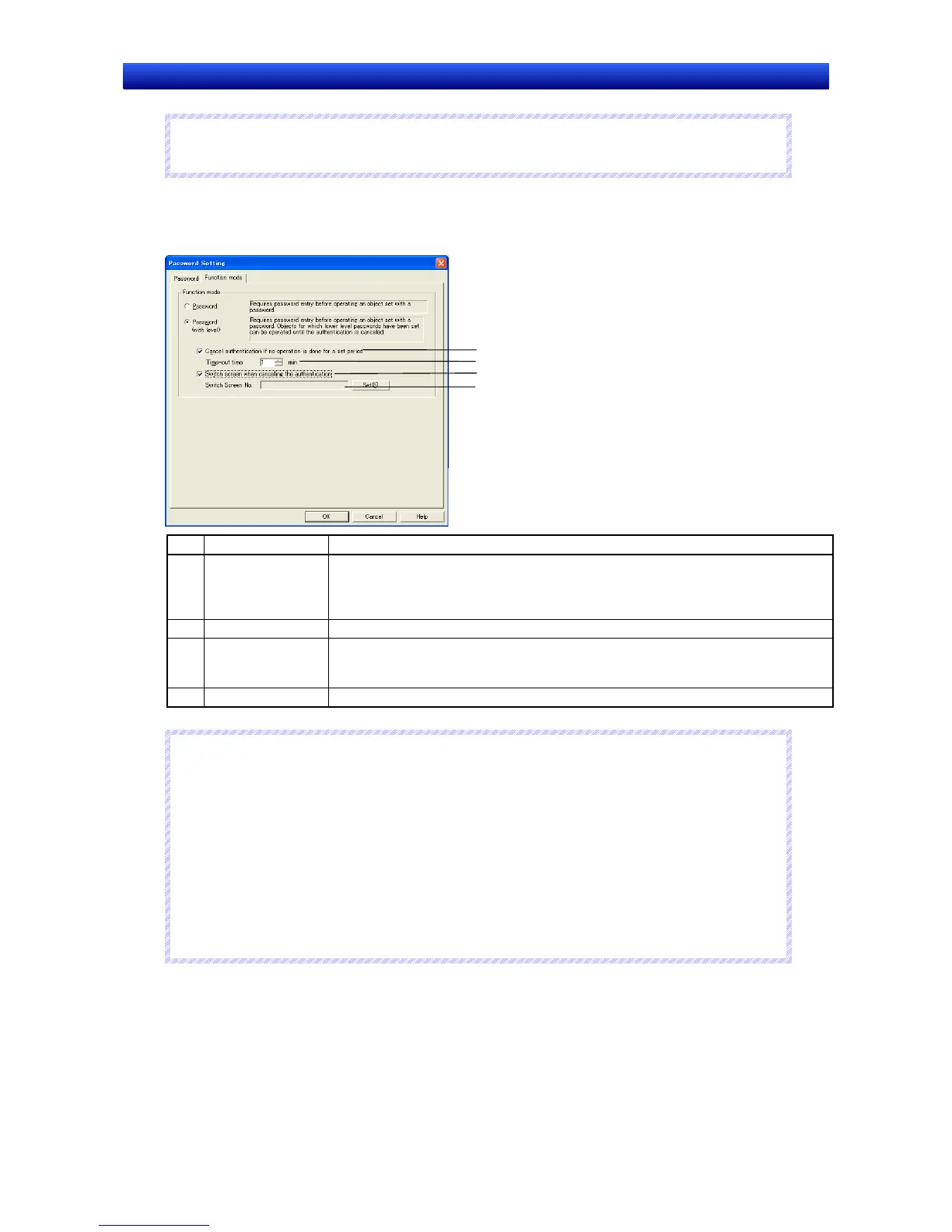Section 2 NS Series Functions 2-8 Common Functional Object Functions
2-110
NS Series Programming Manual
N
N
N
o
o
o
t
t
t
e
e
e
♦
A different dialog box will be displayed in test mode.
Function Mode
Select the Password or Password (with level) Option.
1
2
3
4
No. Setting Details
1 Cancel authenti-
cation if no opera-
tion is done for a
set period
If this check box is selected, authentication will be automatically cancelled if no
screen operation is performed within the specified timeout time after level authenti-
cation.
2 Time-out Time Sets the time until authentication is cancelled. Can be set from 1 to 60 (minutes).
3 Switch screen
when canceling
authentication
If this check box is selected, the screen will be switched to the screen specified
when authentication is cancelled for a timeout or by a Command Button.
4 Screen Switch No. Set the screen to switch to when authentication is cancelled.
N
N
N
o
o
o
t
t
t
e
e
e
♦
If a pop-up window is used as the password keyboard, the keyboard screen will be closed
when the input is entered or cancelled, just as it is with the system keypad.
A button operation is required to close the pop-up window. Register a macro for a functional
object and set it so to close the pop-up window.
Macro Setting Example: Closing a Pop-up Window
Under the properties of the functional object, select Touch OFF on the Macro Tab Page and then
click the
Macro Edit Button.
A pop-up window can be closed by setting CLOSEPOPW(-1) in the
Program Field.
For details, refer to the NS series Macro Reference.
