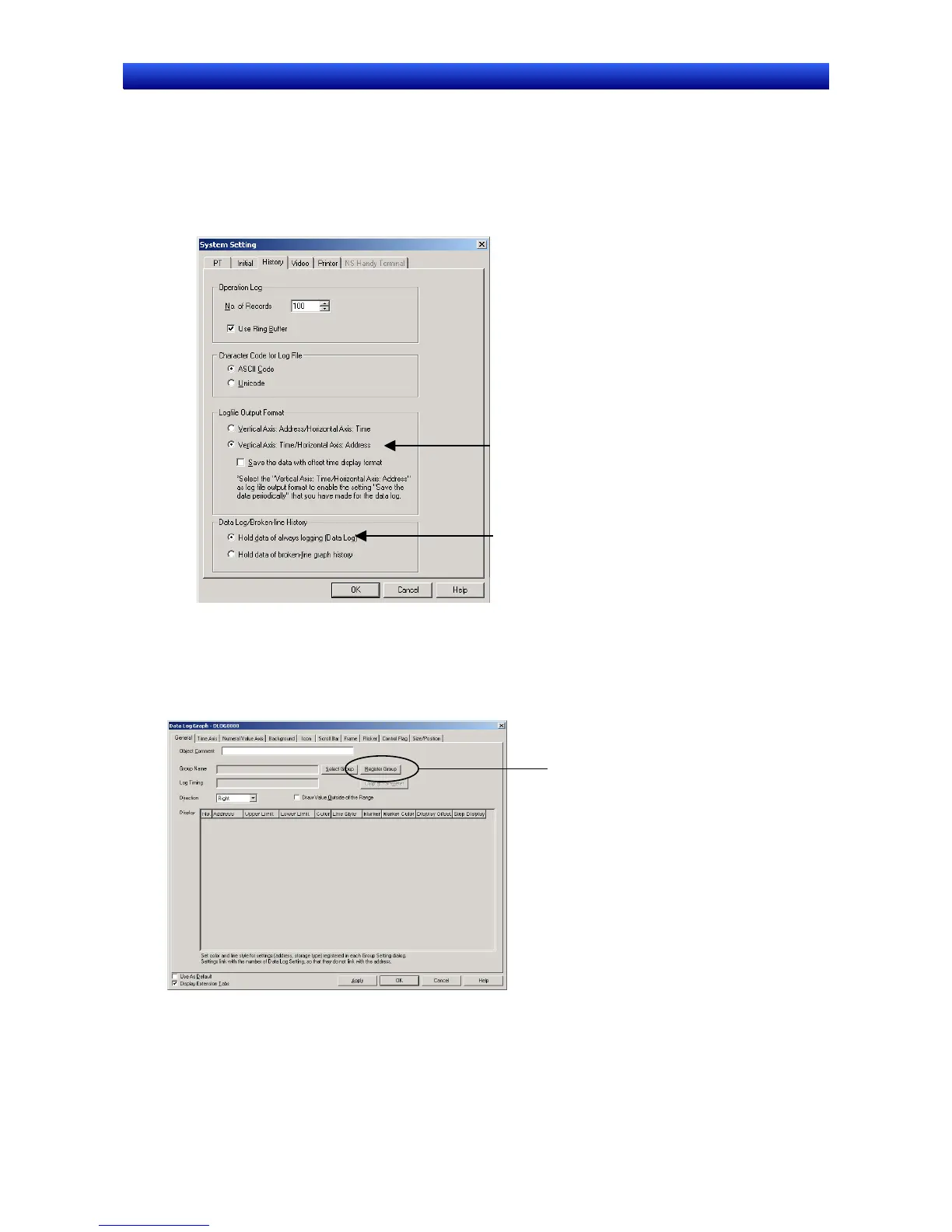Section 2 NS Series Functions 2-15 Data Logs
2-348
NS Series Programming Manual
Setting Logfile Output Format
The method for setting the Logfile Output Format is shown below.
1. Select PT – System setting to display the System Setting Dialog Box.
2. Click the History Tab Page.
3. Set Logfile Output Format to “Vertical axis: Time/ Horizontal axis: Address.”
4. Set the Data Log/Broken-line History to “Hold data of always logging (Data Log).”
3 Set Logfile Output Format to
“Vertical axis: Time/
Horizontal axis: Address”.
4 Set Data Log/Broken-line
History to “Hold data of
always logging (Data Log)”.
5. Click the OK Button.
Settings for Data Logging Group Registration
1. Select PT – Data log, or click the Register Group Button on the General Tab Page in the data log
Functional Object Properties Dialog Box, to display the Data Log Setting Dialog Box.
1
