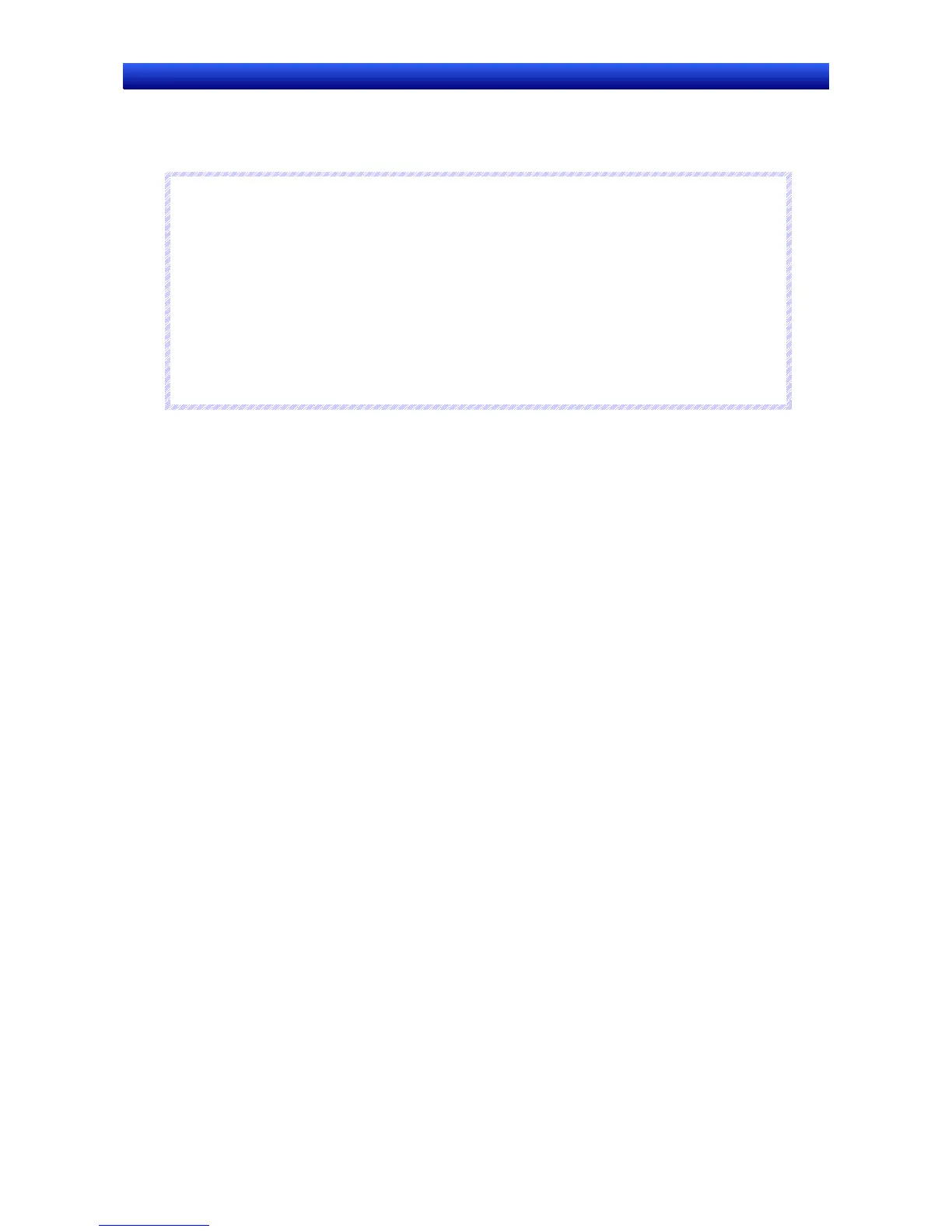Section 3 Using PTs 3-2 Controlling Buzzers, Backlights, and Display
3-4
NS Series Programming Manual
Displaying Cleared Screens Using Touch Panels
Cleared screens are re-displayed when touch panels are pressed.
Any position on the screen can be pressed.
N
N
N
o
o
o
t
t
t
e
e
e
♦
Even if a functional object position is touched, the first touch will re-display the screen and the func-
tional object will not react.
♦
The screen saver is automatically cleared in the following situations.
Base screens switched (automatic screen switch from system memory, macro, or because of alarm
or event)
Pop-up screens opened, closed, or moved (automatic screen switch from system memory, macro,
or because of alarm or event)
Error (Error Dialog Box displayed)
♦
The value of an indirectly specified address is changed (if the screen saver start-up time is indirectly
specified).
