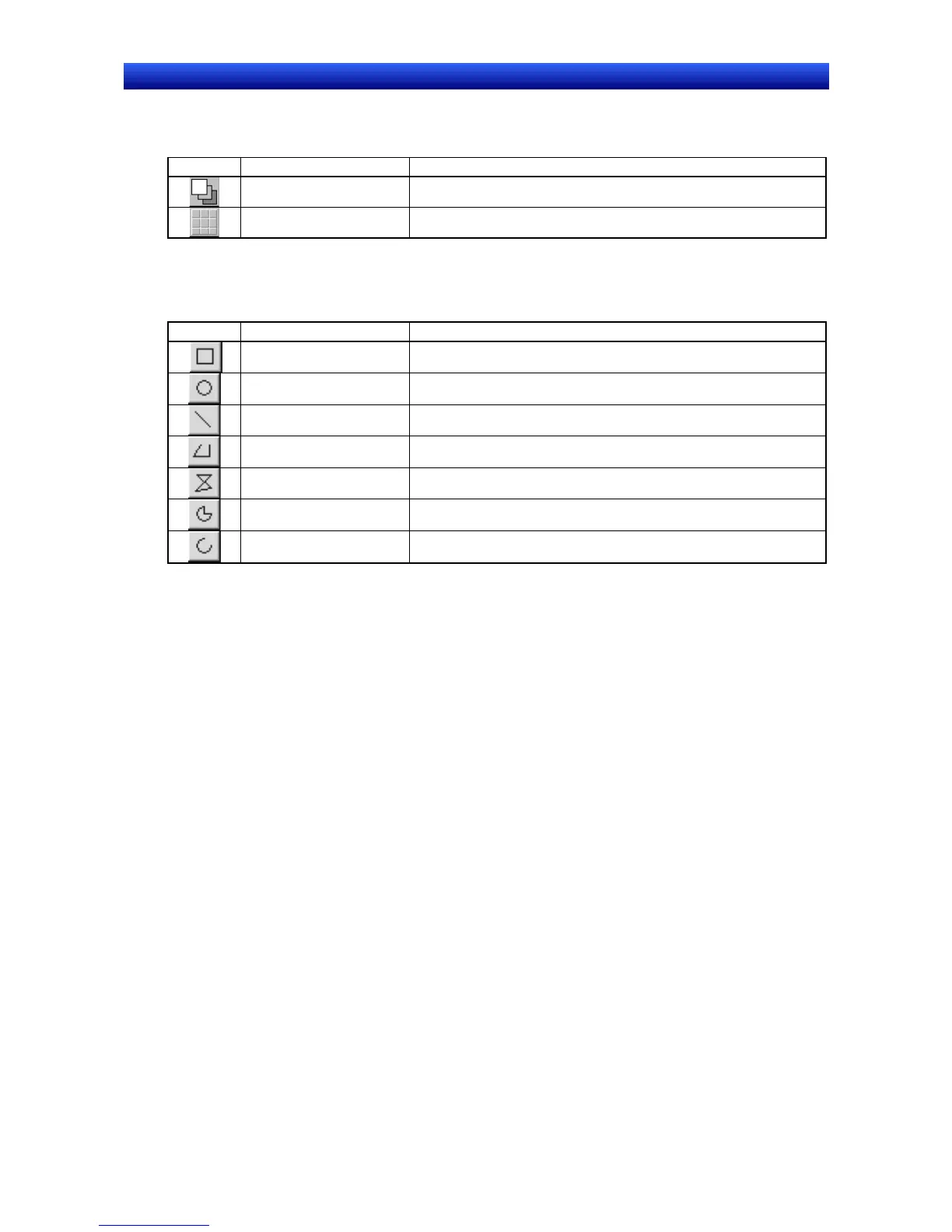Section 2 NS Series Functions 2-2 NS Series Screen Types
2-17
NS Series Programming Manual
Tables and Frames
The following frames and tables are available.
Icon Name Contents
Frame Switches the specified rectangle area (frame).
Table Displays functional objects in a table format.
Fixed Objects
The following fixed objects can be used.
Icon Name Contents
Rectangle Displays a rectangle.
Circle/Oval Displays a circle or ellipse.
Line Displays a line or arrow.
Polyline Displays a polyline.
Polygon Displays a polygon.
Sector Displays a sector.
Arc Display an arc.
