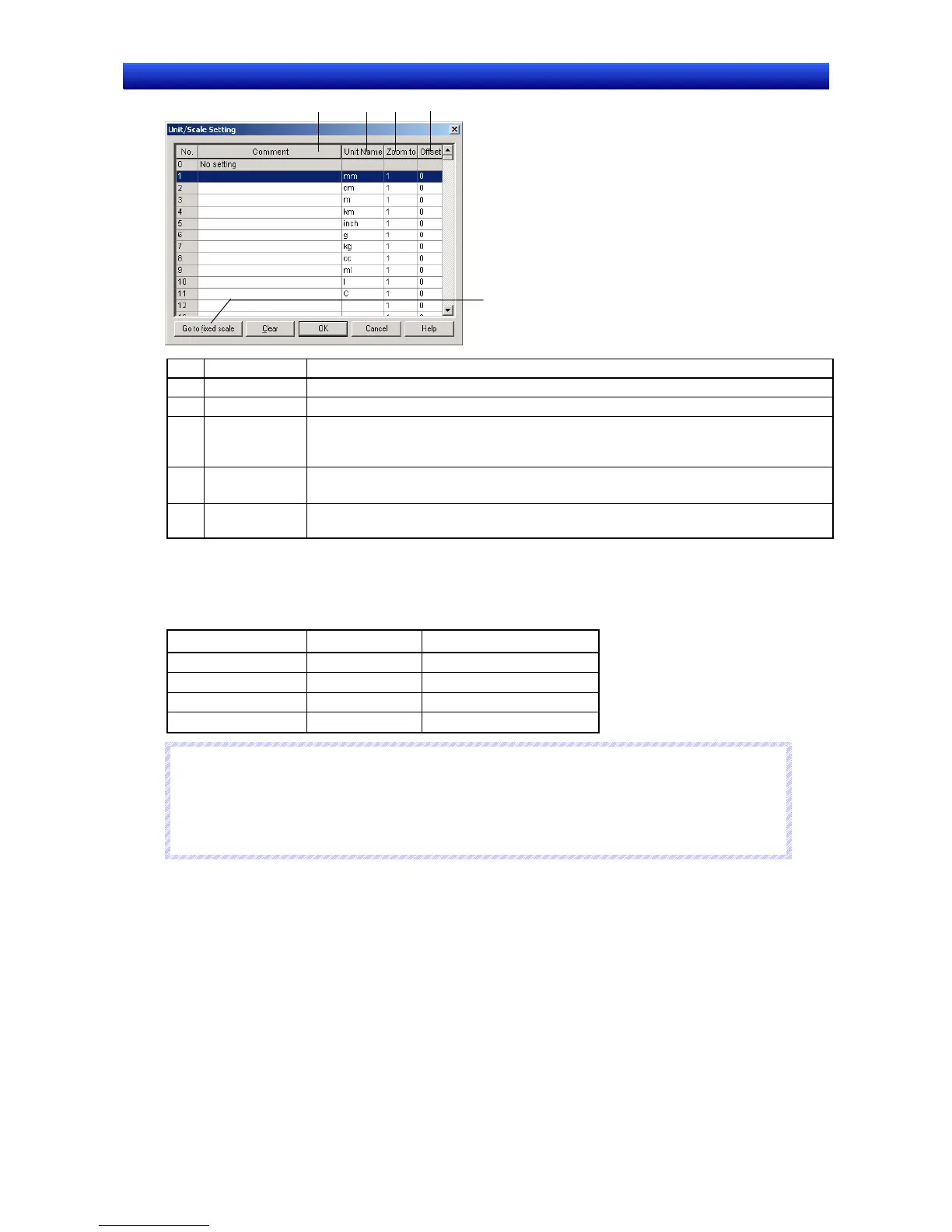Section 2 NS Series Functions 2-8 Common Functional Object Functions
2-70
NS Series Programming Manual
1
2
3
4
5
No. Setting Details
1 Comment Sets comments for units (16 characters).
2 Unit name Sets the name of the unit (up to 8 characters).
3 Scale
Sets the magnification (approximately ±1.175494351e-38 to approximately
±3.402823466e+38). The magnification can be set in integers, decimals, and indices.
Fractions cannot be set.
4 Offset
Sets the offset value (approximately ±1.175494351e-38 to approximately
±3.402823466e+38).
5 Go to fixed
scale Button
Displays a pre-registered fixed scale (after unit No. 1001).
Editing Units and Scales
Double-click each item in the Unit & Scale Setting Dialog Box to edit the units and scales.
Example: When the address is set to $W1000, unit to mm, scale to 100, and offset value to 50:
$W1000 contents Formula Display value
0
50 + 0 × 100
50 mm
1
50 + 1 × 100
150 mm
2
50 + 2 × 100
250 mm
100
50 + 100 × 100
10,050 mm
R
R
R
e
e
e
f
f
f
e
e
e
r
r
r
e
e
e
n
n
n
c
c
c
e
e
e
♦
If a decimal with many digits is set as the scale, the test and PT display values may differ. The
contents of the address, however, will be the same.
♦
The scale for a thumbwheel switch must be set to a power of 10, and the offset must be set to 0. If
any other values are set, the thumbwheel switch many not operate properly.
