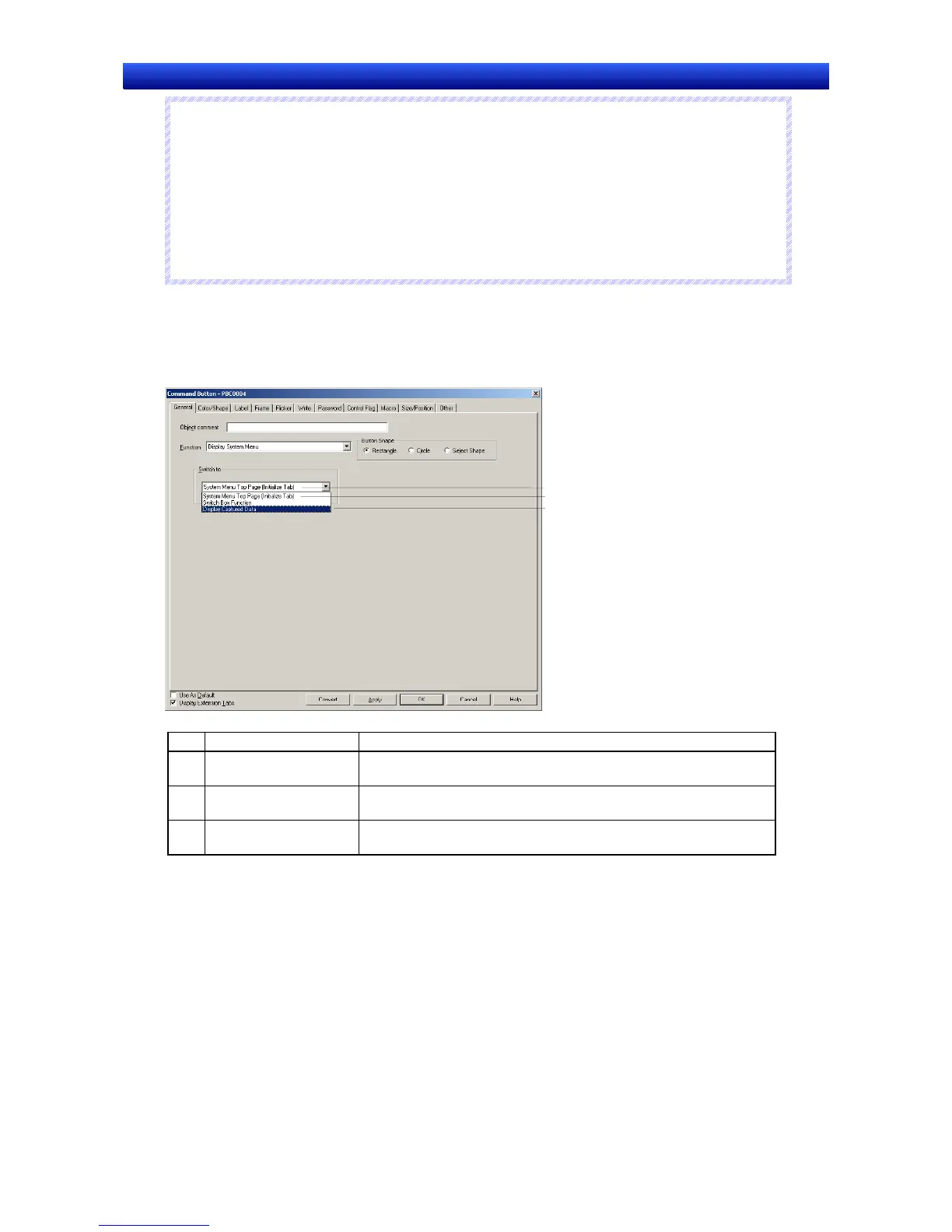Section 2 NS Series Functions 2-9 Buttons
2-141
NS Series Programming Manual
N
N
N
o
o
o
t
t
t
e
e
e
♦
If pop-up screens are controlled (e.g., moved or closed) frequently, the display update may take
some time and communications may be delayed.
♦
If the screen specified under Close Local pop-up screen, Close specified pop-up screen, or Move
Local pop-up screen is a base screen, the Command Button will be disabled while the PT is oper-
ating.
♦
When moving pop-up screens using Move Local pop-up screen, the position touched on the screen
after the Command Button is pressed will become the top left corner of the new position for the
pop-up screen.
Display System Menu
The System Menu Initial Tab, Switch Box, or Display Captured Data will be displayed when the
Command Button is pressed.
There are no settings to be made for this option.
1
2
3
No. Setting Details
1 System Menu Top
Page (Initialize Tab)
Switches from the user screen to the top page (Initial Tab) of the
System Menu.
2 Switch Box Function Switches directly from the user screen to the Switch Box Screen
under Device Monitor.
3 Display Capture Data Switches directly from the user screen to Display Capture Data under
Special Screen.