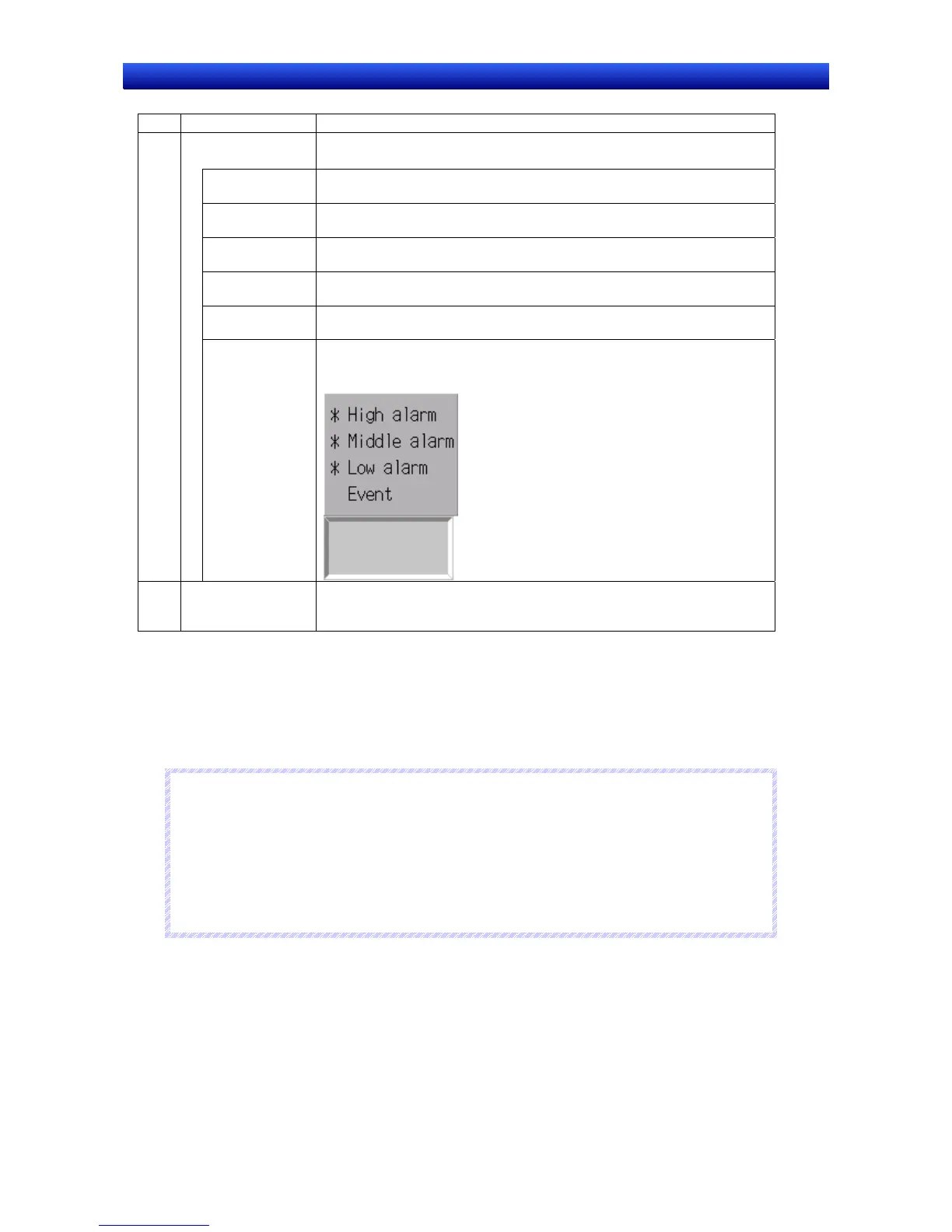Section 2 NS Series Functions 2-11 Multifunction Objects
2-206
NS Series Programming Manual
No. Item Details
Action Selects the control operation for the alarm/event function.
The setting items depend on the selected method.
From Low Fre-
quency
Displays the specified Alarm/Event Summary & History in order from lowest
frequency. (See note.)
Check Selected
Alarm
Checks the selected alarm or event using the Alarm/Event Summary & His-
tory. (See note.)
Delete Selected
Alarm
Deletes the selected alarm/event in the specified Alarm/Event Summary &
History. (See note.)
Check All
Alarms
Checks all alarms/events in the specified Alarm/Event Summary & History.
(See note.)
Cancel All
Alarms’ Checks
Cancels the check of all alarms/events in the specified Alarm/Event Sum-
mary & History. (See note.)
1
Change Display
Type
Changes the display type for the specified Alarm/Event Summary & History.
When the function is executed, a menu for selecting the display type will be
displayed.
2 Alarm/Event Sum-
mary & History Ob-
ject ID
Specifies the Alarm/Event Summary & History ID number for the control
operation if Clear and Save are not selected.
Note: An Alarm/Event Summary & History on the base screen or pop-up screen must be set for the control opera-
tion. An Alarm/Event Summary & History on a different screen cannot be controlled, e.g., an Alarm/Event
Summary & History on the base screen cannot be controlled from a pop-up screen. An Alarm/Event Sum-
mary & History on a sheet also cannot be controlled. When creating a Multifunction Object on a sheet, an
Alarm/Event Summary & History with a specified ID number on the base screen or pop-up screen using that
sheet must be controlled.
N
N
N
o
o
o
t
t
t
e
e
e
♦
The Clear and Save functions perform the same operations as $SB32 (Initialize Alarm/Event
History) and $SB33 (Save Alarm/Event History), respectively. However, when the Multifunction
Object is executed, the $SB32 and $SB33 bits will not turn ON/OFF.
♦
Multifunction Object processing will be canceled in the following cases.
If an object ID other than an Alarm/Event Summary & History is specified.
If menu selection is canceled when Change Display Type is selected.