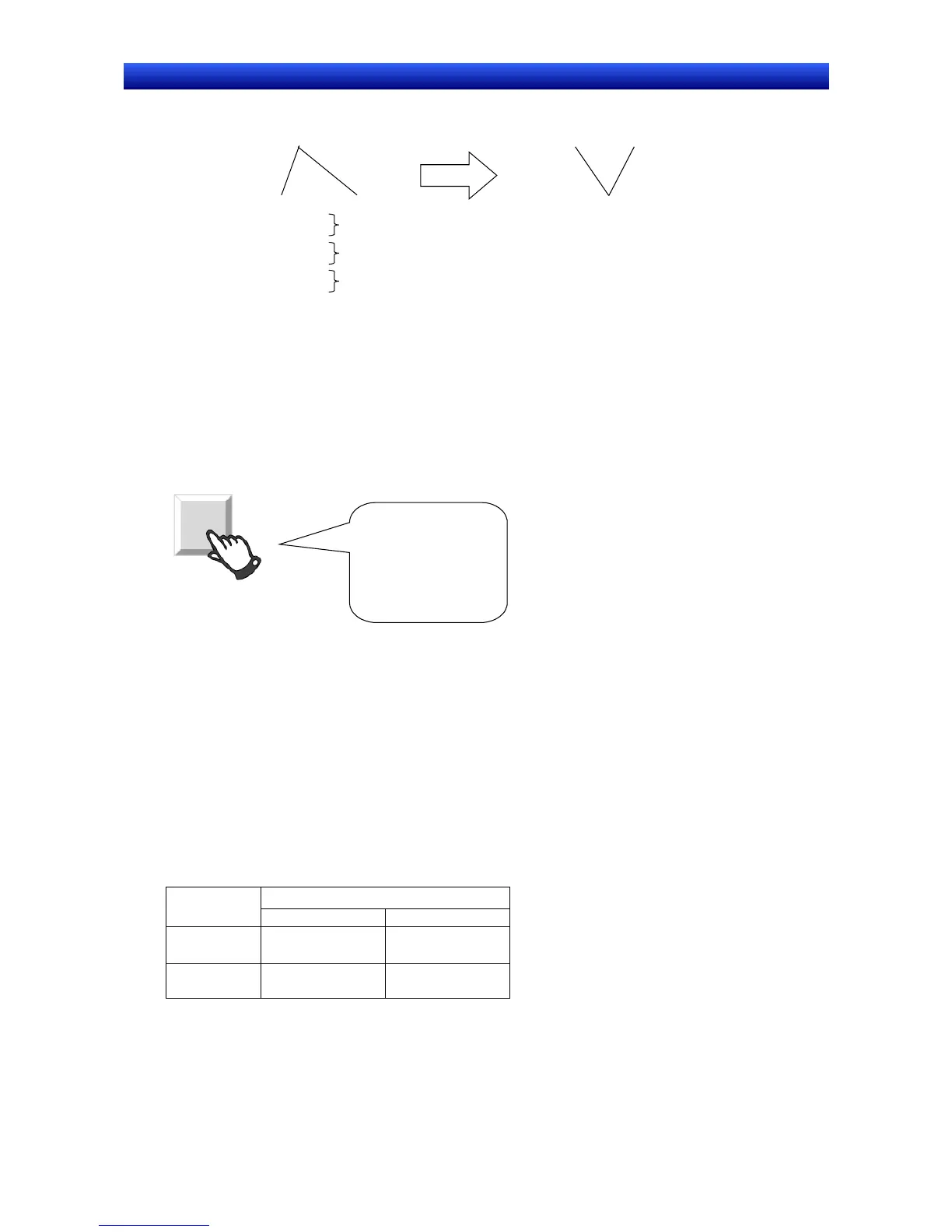e.
Coordinates of vertex 1
Value of communications address 1: 0
Value of communications address 2: 10
Value of communications address 3: 5
Value of communications address 4: 0
Value of communications address 5: 20
Value of communications address 6: 10
Coordinates of vertex 2
Coordinates of vertex 3
Value of communications address 1: 0
Value of communications address 2: 0
Value of communications address 3: 10
Value of communications address 4: 10
Value of communications address 5: 20
Value of communications address 6: 0
Multifunction Objects
Multifunction Objects are functional objects that can execute multiple functions in order with a
one-touch operation.
The set functions are executed one after the other when the Multifunction Object is pressed or the
value at a specified address changes. Up to 32 functions can be set for each execution condition.
The Multifunction Object function enables operations that were performed using a combination of mac-
ros and multiple functional objects to be performed in one operation.
1. Turns ON $B100.
↓
2. Sets DM100 to 10.
↓
3. Turns ON CIO0.0.
↓
4. Switches to screen 50.
Executed in one operation.
* Safety functions can be set as an execution condition for when the Multifunction Object is pressed,
e.g., Double Press, ON Delay, OFF Delay, and Prohibit Simultaneous Press
Contents Display
Contents Display is a functional object that switches character string and image file display according
to its status. Character string displays and image files are indicated by the term “contents” and settings
for switching display is referred to as the settings for switching contents.
The character string and image combinations and the communications address for switching display
for each status (i.e., each contents number) are made in the settings for switching contents.
Contents display switches the displayed character string/images according to the specified communi-
cations address. The contents display can also be switched in connection with any alarms/events that
occur or are cleared.
Example Settings for Switching Contents
Contents
Contents
No.
String Image
0 Close the front
cover.
Manual1.bmp
1 Replace the bat-
tery.
Manual2.bmp
