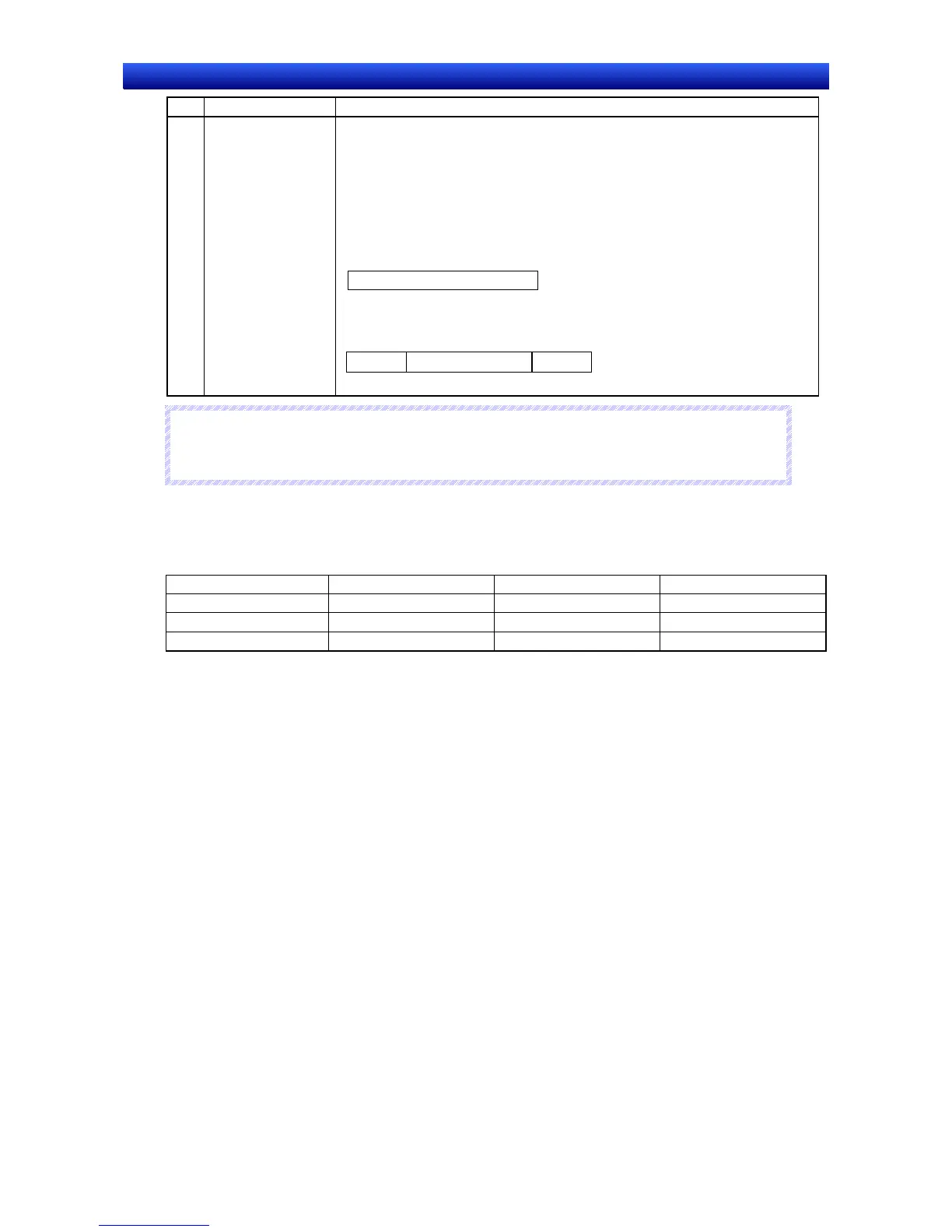Section 2 NS Series Functions 2-14 Alarms and Events
2-312
NS Series Programming Manual
No. Setting Details
4 Display pattern Select one of the following two display patterns.
• Display Currently Occurred Message of the Highest Priority
If there are multiple alarms/events with the same level of priority generated,
the message for the latest alarm/event will be displayed.
• All the Currently Occurred Messages
If this option is selected, the display interval for each message can be speci-
fied.
• Small (right edge): Messages flow with no interval.
Example
Alarm 1 Alarm 1 Alarm 1
• Large (left aligned): Displays the next message once the previous message
has moved completely across the screen.
Example
Alarm 1
Alarm 1
N
N
N
o
o
o
t
t
t
e
e
e
♦
The actual display speed may be slower than the specified speed, depending on the amount of
screen data.
Text Tab Page
Sets the text attributes, such as font and color, for the display string. The text attribute settings will be
reflected (appear) differently in CX-Designer, on the PT, and in test mode.
Font Character size Character color
CX-Designer
PT
Test mode
: Reflects alarm/event display property settings.
: Reflects alarm/event settings made under the PT menu.
Refer to Text Attributes in 2-8 Common Functional Object Functions and Outline in 2-14 Alarms and
Events.
Background Tab Page
Sets the background color for alarm/event display from 256 color options. Refer to Background under
2-8 Common Functional Object Functions for details.
Frame Tab Page
Specify the colors and sizes of the functional object frame to change the shape or color when the
alarm/event display object is depressed or raised. Refer to Frames under 2-8 Common Functional Object
Functions for details.
Flicker Tab Page (Extension Tab)
Makes flicker settings to make the object flicker (flash). Refer to Flicker under 2-8 Common Functional
Object Functions for details.
Password Tab Page (Extension Tab)
A password can be set for when the alarm object area is pressed. Five passwords of up to 16 charac-
ters each can be set. One password can be requested for each object. Refer to Passwords under 2-8
Common Functional Object Functions for details.
